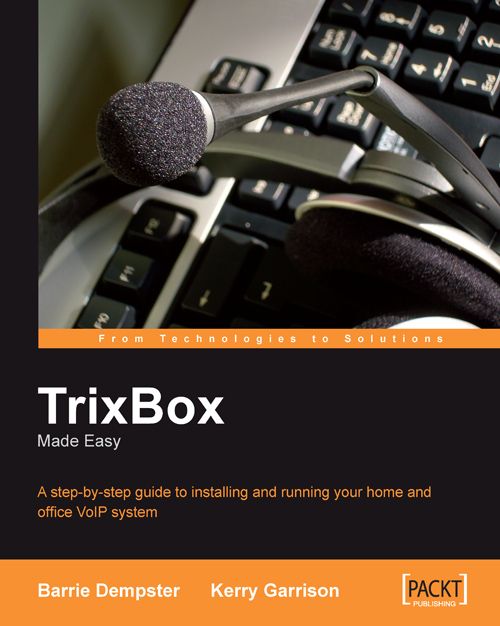FreePBX
To get to the FreePBX administration page, we need to go to the TrixBox configuration web page:
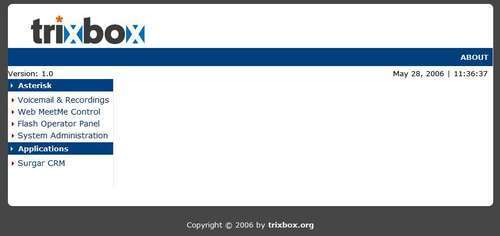
If we click on the System Administration link, we will arrive at the following screenshot:
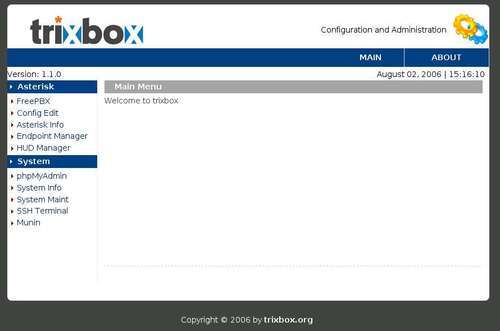
Clicking on the FreePBX link will prompt us for a username and password. The default login is maint with a password of password. Later on, we will see how to change these when we discuss securing our TrixBox server inChapter 10.

Once we are logged in, we will be presented with the FreePBX main screen. From here, we can access many of the important Asterisk-related configurations and we will now have a walkthrough to set up some of the important telephony functions.

FreePBX has been designed to be modular and we can pick and choose which modules we want to turn on or off. The first thing we need to do is to set up the initial modules. Clicking on the Tools link, we select the modules we wish to use. For our first installation, we should go ahead and install all of them so we can see what each module...