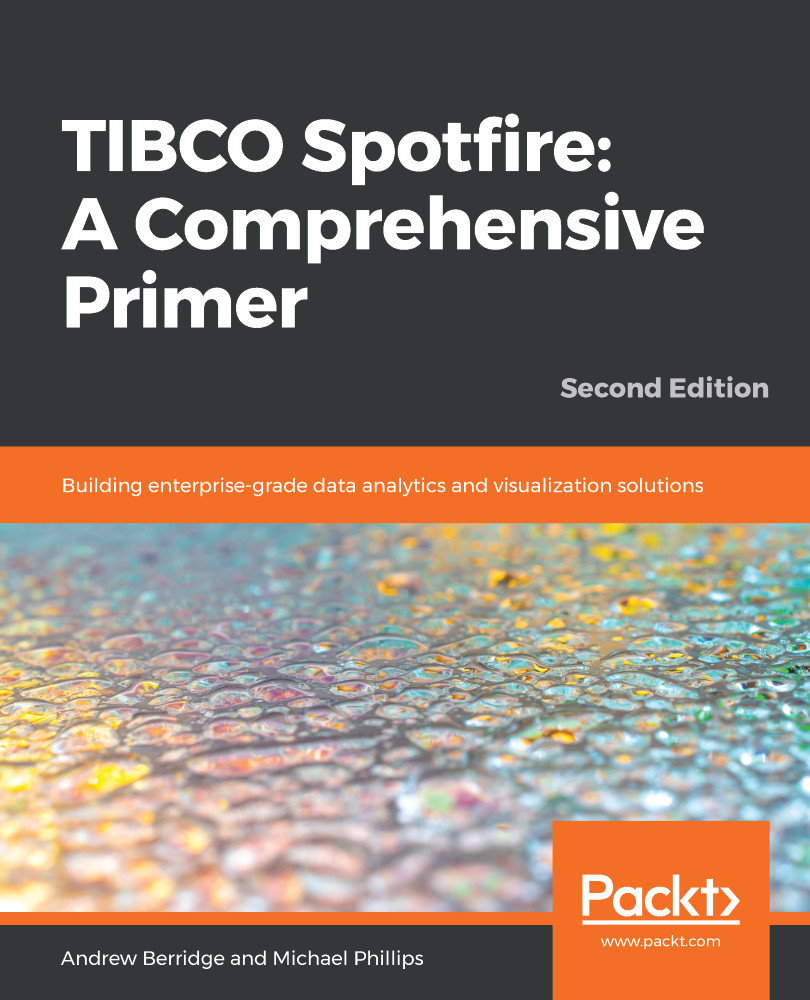This section is extremely important! If you connect to a data source using the methods we've outlined so far in this chapter and save your analysis to the Spotfire library, Web Player users will need to enter their database credentials to log in—they'll be presented with a dialog that looks similar to this:

If this is what you require or what you intended, then all is well. However, if you don't want end users of your analysis to need to enter their database credentials, then you must perform some additional steps.
In addition, Automation Services jobs (see Chapter 6, The Big Wide World of Spotfire) that use your analysis will not work with the default settings.
You have two options—you can use a preconfigured credentials profile, or you can save the credentials with the connection...