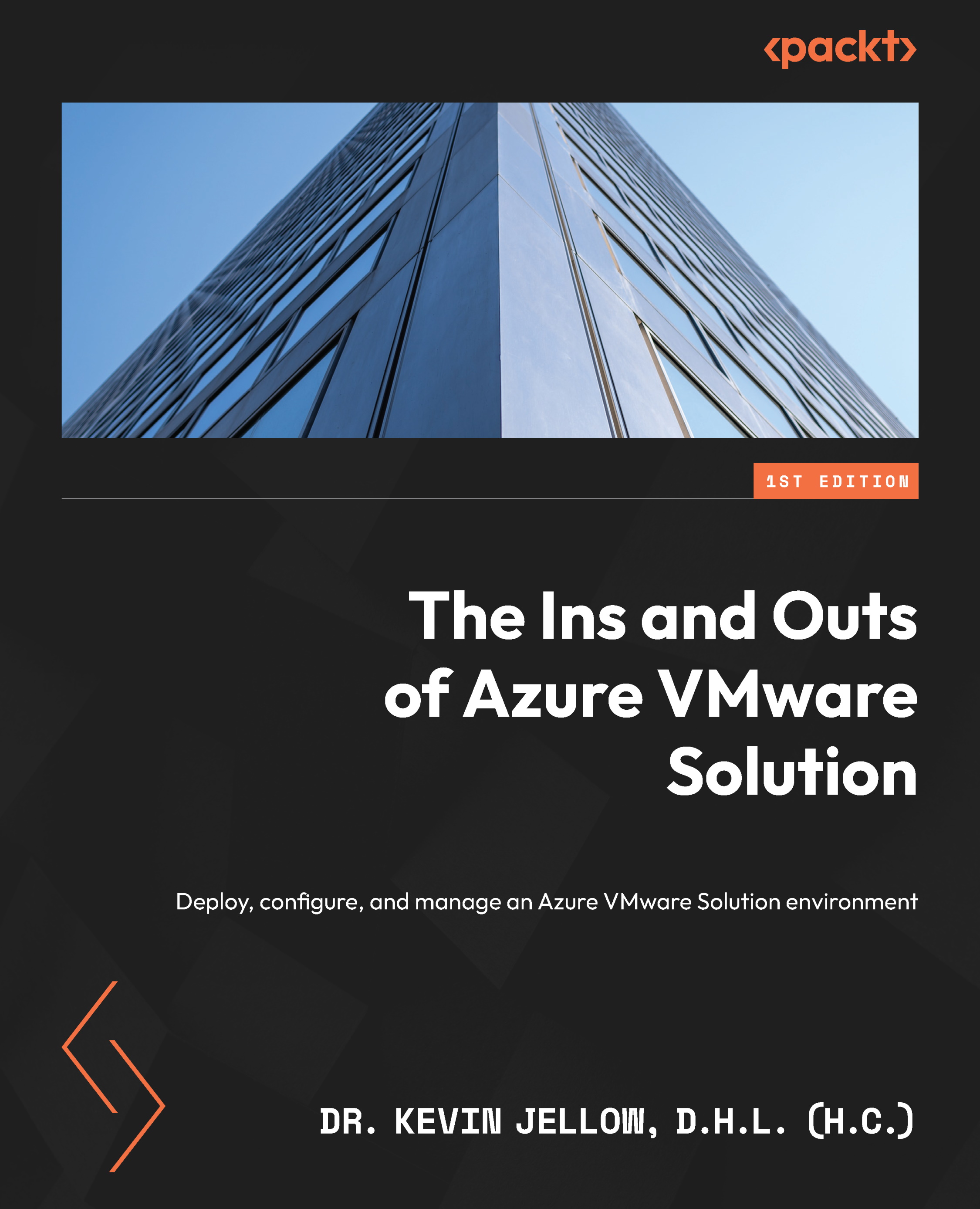Creating a vWAN in Azure
Azure vWAN is a networking solution that combines a variety of networking, security, and routing capabilities into a single operating interface.
Prerequisites
The prerequisites for creating a vWAN in Azure are as follows:
- An AVS environment that you will be connecting to.
- You must have a public-facing IP address terminating on an on-premises VPN device.
- vWAN creates and uses a hub, which is a virtual network. Get an IP address range for the Azure region where you will be deploying the hub. The address range for the hub must not overlap with any of the virtual networks to which you are connected. It also can’t be in the same address range as your on-premises or AVS address ranges.
Follow these steps to create a vWAN:
- Log in to the Azure portal and, in the Search resources bar, type
Virtual WANand press Enter. - Click on Virtual WANs from the displayed results. On the Virtual WANs page, click + Create. This will...