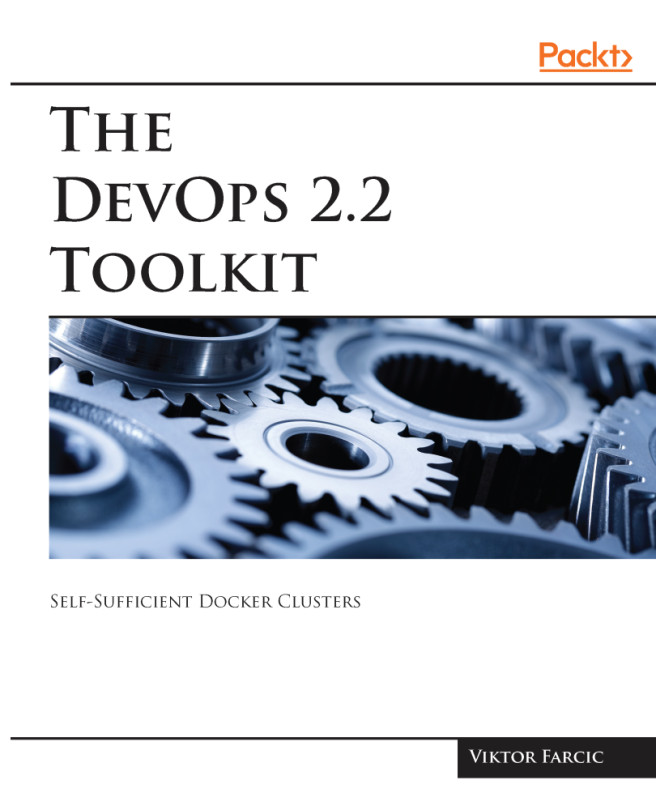Data sources are useless by themselves. We need to visualize them somehow. We could do that by creating our own dashboard, but that might not be the best (and easiest) introduction to Grafana. Instead, we'll import one of the existing community-maintained dashboards. We just need to choose one that suits our needs.
1 open "https://grafana.com/dashboards"
Feel free to spend a bit of time exploring the available dashboards.
I think that Kubernetes cluster monitoring (https://grafana.com/dashboards/3119) dashboard is a good starting point. Let's import it.
Please click the + icon from the left-hand menu, followed with the Import link, and you'll be presented with a screen that allows us to import one of the Grafana.com dashboards, or to paste JSON that defines it.
We'll go with the former option.