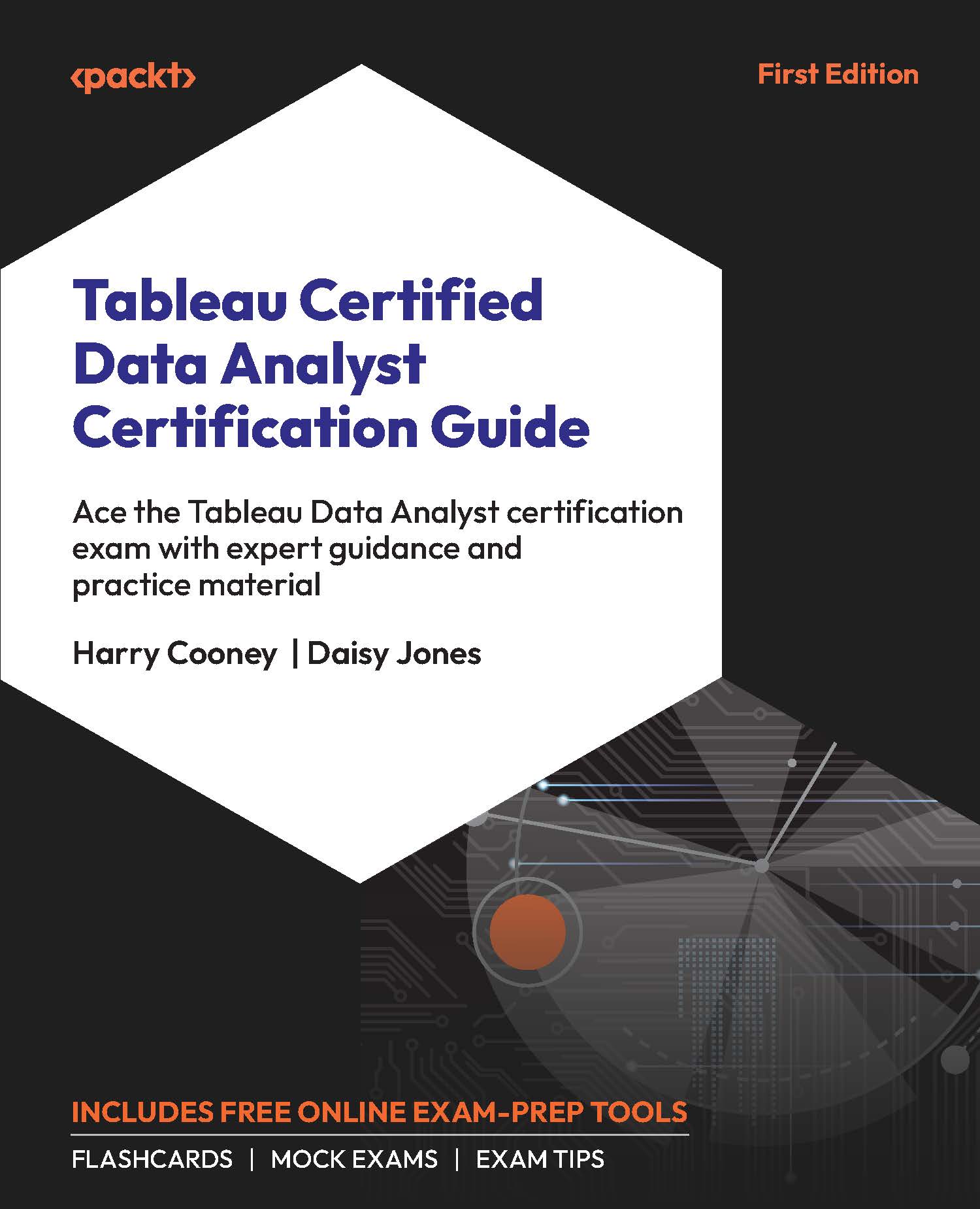Dashboard Creation
Dashboards can be created by clicking the New Dashboard tab button along the bottom toolbar or by selecting Dashboard in the top toolbar followed by New Dashboard. Either one of these methods will create a new tab along the bottom toolbar called Dashboard N with the N being replaced by however many dashboards have been created in the workbook.
The dashboard creation interface differs from that of sheet creation. There is no data pane that can be toggled to analytics; instead, there is a dashboard pane that can be toggled to layout. The dashboard pane contains options to select either a default dashboard view or a device-specific view for the user to configure and updating this will transform the size of the canvas in the middle of the page. The size of the canvas can also be configured directly using the Size options in the dashboard pane.
Below the Size options on the dashboard pane is the Sheets section, which lists all of the sheets in the workbook. These...