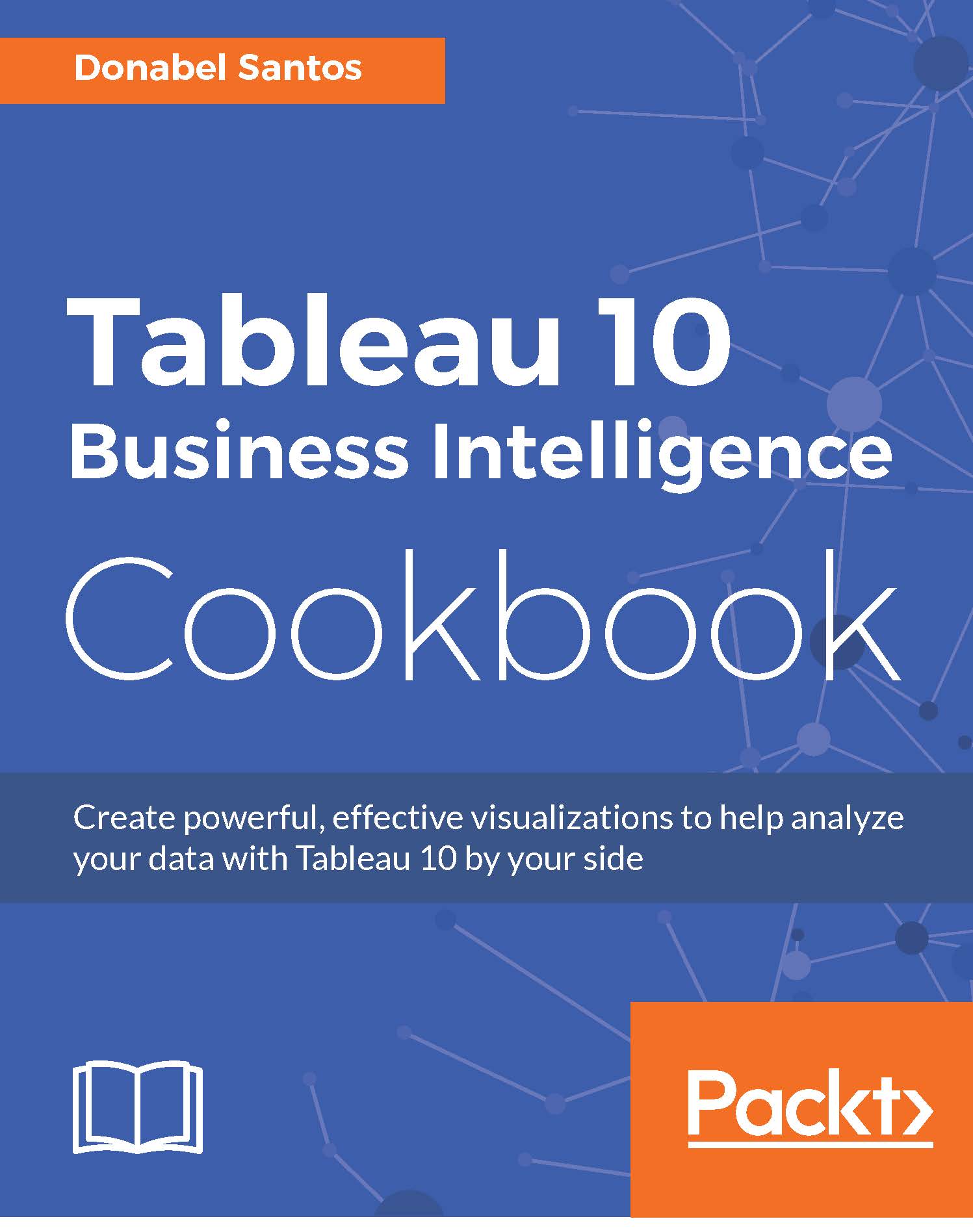Using join
In this recipe, we will combine the fields in two different Excel worksheets into one:
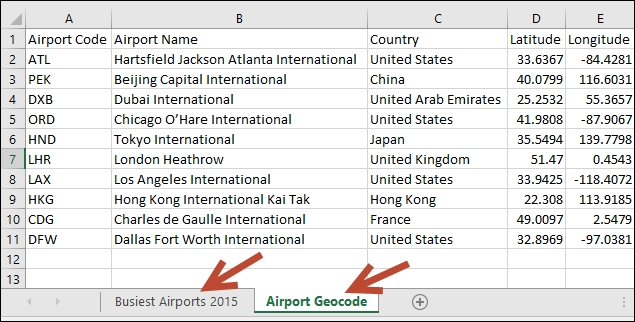
Getting ready
To follow this recipe, download this chapter's files from the Packt website and use the file called Worlds Busiest Airports—Join.xls.
How to do it...
Here are the steps to combine the fields from the two worksheets:
Connect to the Excel file in this recipe. Make sure you choose Excel from the To a File section:

Drag Busiest Airports 2015 from the sheets section to the data connection window:

Drag Airport Geocode to the right of Busiest Airports 2015 in the data connection window.
In the Join window that comes up, choose Airport from Busiest Airports 2015 to match up to the Airport Code field from the Airport Geocode sheet:

Add a new sheet and create your visualization using this data set.
How it works...
A join is primarily a relational database concept that allows you to combine records from different tables using common fields. When data sets are joined, all fields are combined based on...