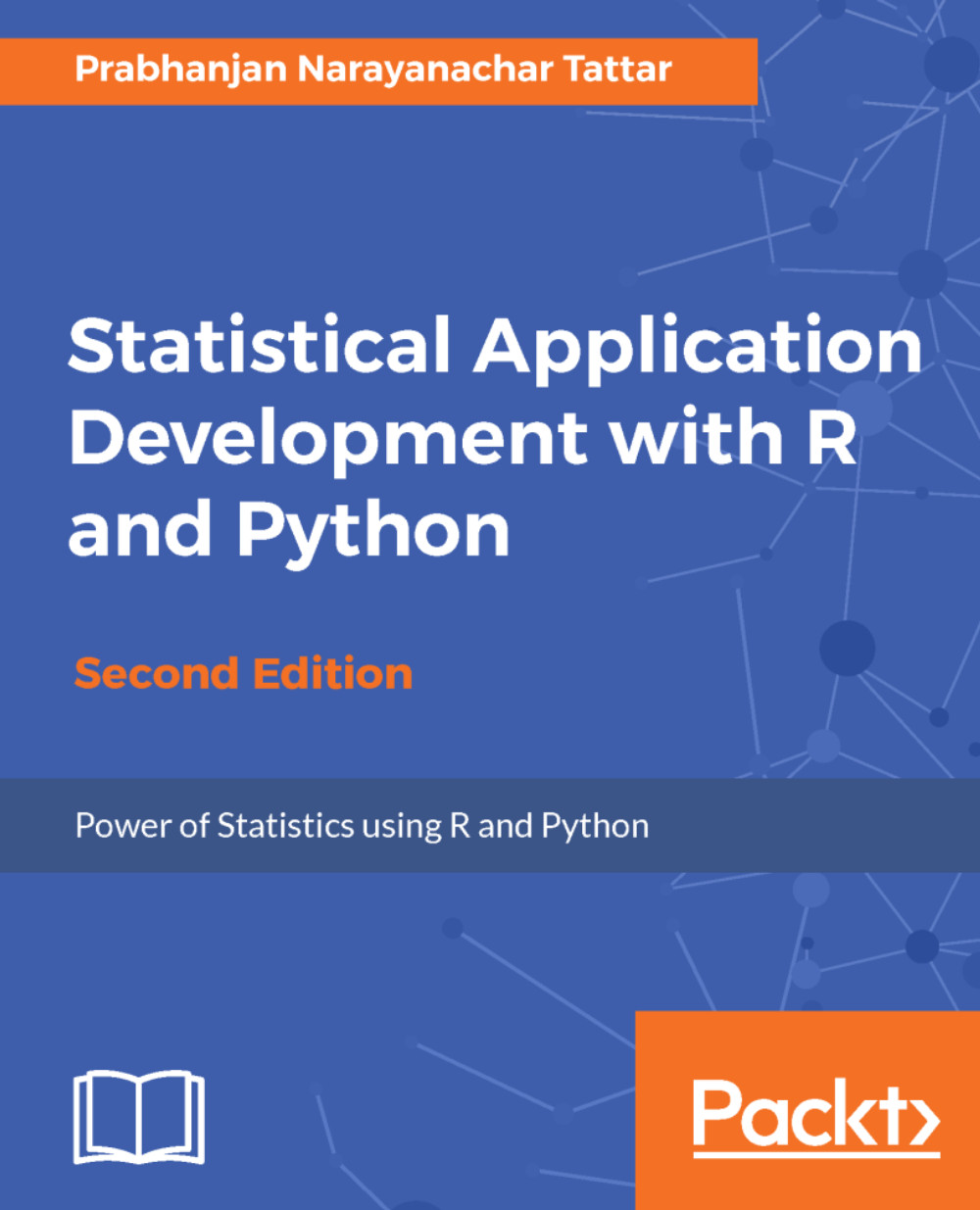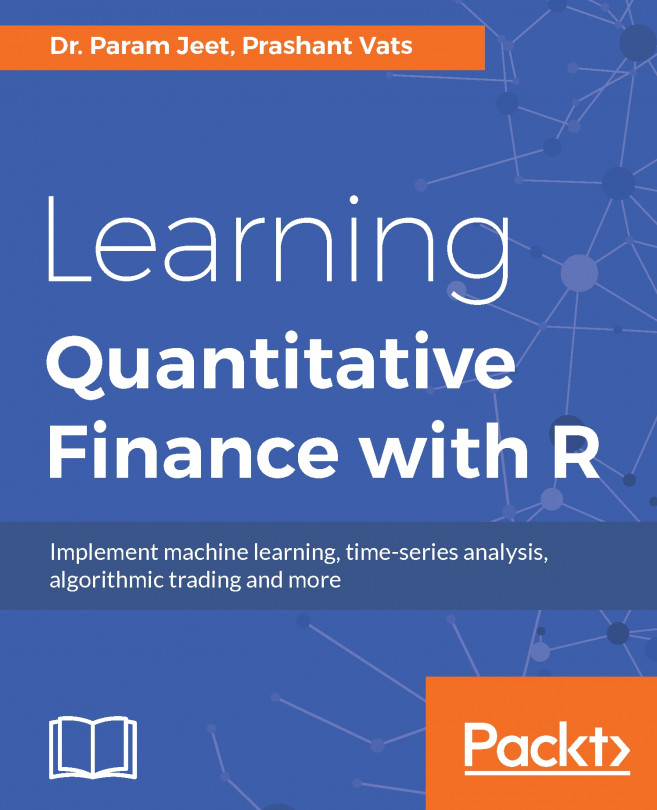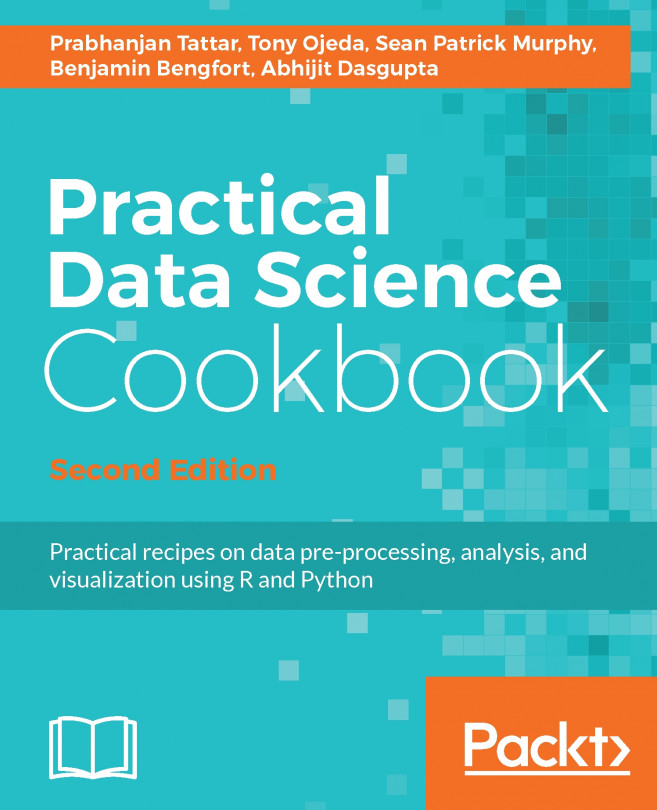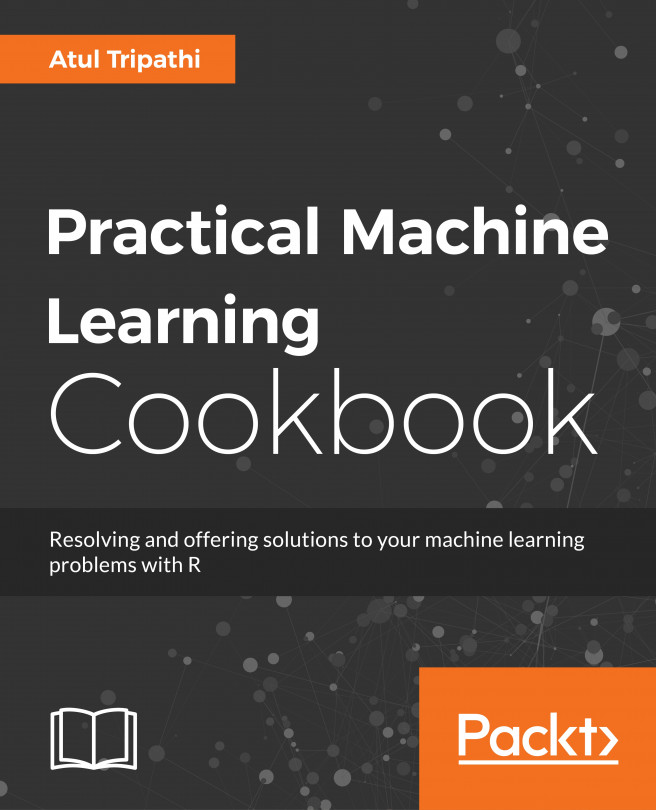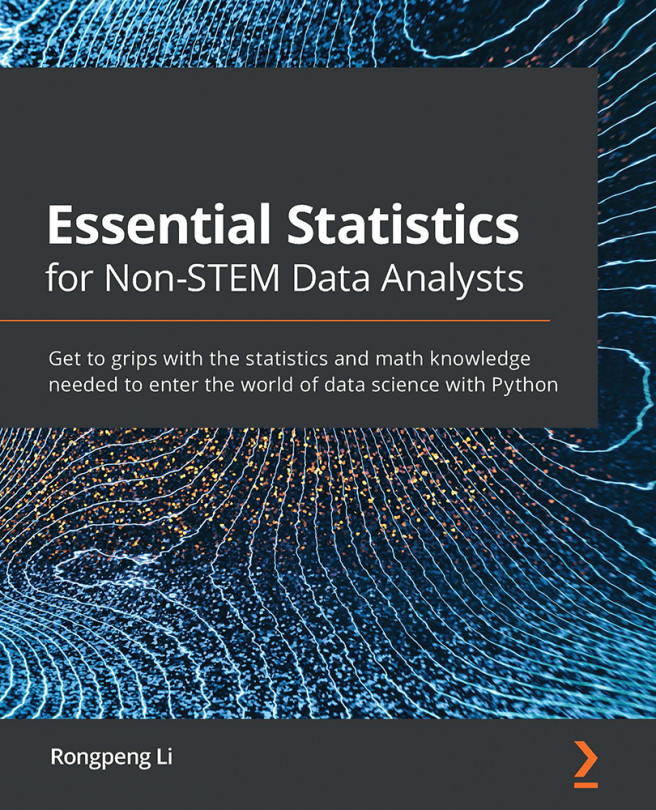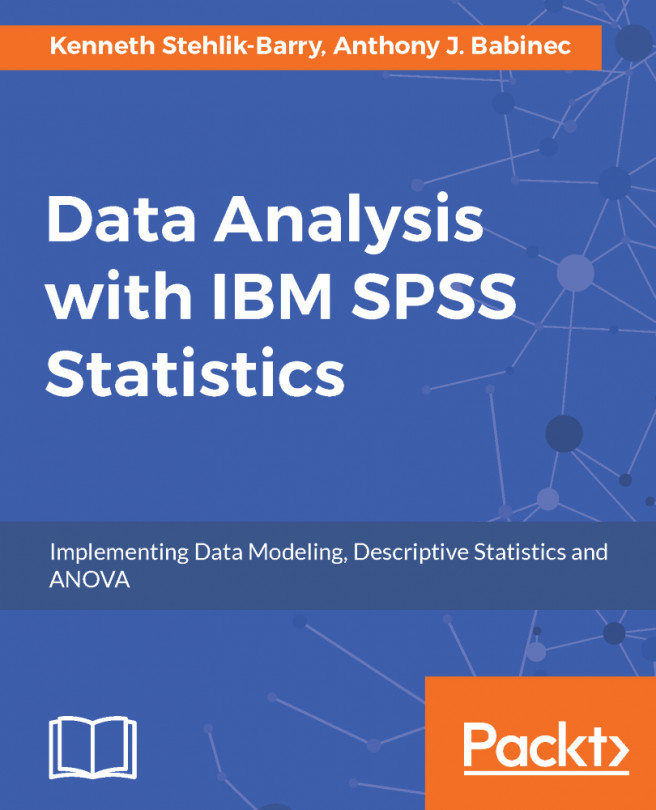Using R packages
The CRAN repository hosts 10,969 packages as of July 2, 2017. The packages are written and maintained by statisticians, engineers, biologists, and others. The reasons are varied and the resourcefulness is very rich and it reduces the need of writing exhaustive and new functions and programs from scratch. These additional packages can be obtained from https://cran.r-project.org/web/packages/. The user can click on https://cran.rproject.org/web/packages/available_packages_by_date.html, which will direct you to a new web package. Let us illustrate the installation of an R package named gdata:
- We now wish to install the
gdatapackage. There are multiple ways of completing this task:- Clicking on the
gdatalabel leads to the web page: https://cran.r-project.org/web/packages/gdata/index.html. - In this HTML file, we can find a lot of information about the package through Version, Depends, Imports, Published, Author, Maintainer, License, System Requirements, Installation, and CRAN checks.
- Furthermore, the download options may be chosen from the package source, macOS X binary, and Windows binary, depending on whether the user’s OS is Unix, macOS, or Windows respectively.
- Finally, a package may require other packages as a prerequisite, and it may itself be a prerequisite to other packages.
This information is provided in Reverse dependencies, Reverse depends, Reverse imports, and Reverse suggests.
- Clicking on the
- Suppose that the user has Windows OS. There are two ways to install the
gdatapackage:- Start R, as explained earlier. At the console, execute the code
install.packages("gdata”). - A CRAN mirror window will pop-up, asking the user to select one of the available mirrors.
- Select one of the mirrors from the list. You may need to scroll down to locate your favorite mirror, and then hit the Ok button.
- A default setting is
dependencies=TRUE, which will then download and install all the other required packages. - Unless there are some violations, such as the dependency requirement of the R version being at least 2.3 in this case, the packages would be installed successfully.
- Start R, as explained earlier. At the console, execute the code
- A second way of installing the
gdatapackage is as follows:- At the
gdataweb page, click on the following link: gdata_2.18.0.zip. - This action will then attempt to download the package through the File download window.
- Choose the option Save and specify the path where you wish to download the package.
- In my case, I have chosen the
C:\Users\author\Downloadsdirectory. - Now go to the R windows. In the menu ribbon, we have seven options in File, Edit, View, Misc, Packages, Windows, and Help.
- Yes, your guess is correct and you would have wisely selected Packages from the menu.
- Now, select the last option of Packages in Install Package(s) from local zip files and direct it to the path where you have downloaded the ZIP file.
- Select the
gdata_2.18.0file and R will do the required remaining part of installing the package.
- At the
The one drawback of doing this process manually is that if there are dependencies, the user needs to ensure that all such packages have been installed before embarking on this second task of installing the R packages. However, despite this problem, it is quite useful to know this technique, as we may not be connected to the internet all the time, and we can install the packages when it is convenient.
RSADBE – the books R package
This book uses lot of datasets from the web, statistical text books, and so on. The file format of the datasets have been varied and thus to help the reader, we have put all the datasets used in the book in an R package, RSADBE, which is the abbreviation of this book’s title. This package will be available from the CRAN website as well as this book’s web page. Thus, whenever you are asked to run data(xyz), the dataset xyz will be available either in the RSADBE package or datasets package of R.
The book also uses many of the packages available on CRAN. The following table gives the list of packages and the reader is advised to ensure that these packages are installed before you begin reading the chapter. That is, the reader needs to ensure that, as an example, install.packages(c("qcc”,”ggplot2”)) is run in the R session before proceeding with Chapter 3, Data Visualization.
|
Chapter number |
Packages required |
|---|---|
|
2 |
|
|
3 |
|
|
4 |
|
|
5 |
|
|
6 |
|
|
7 |
|
|
8 |
|
|
9 |
|
|
10 |
|