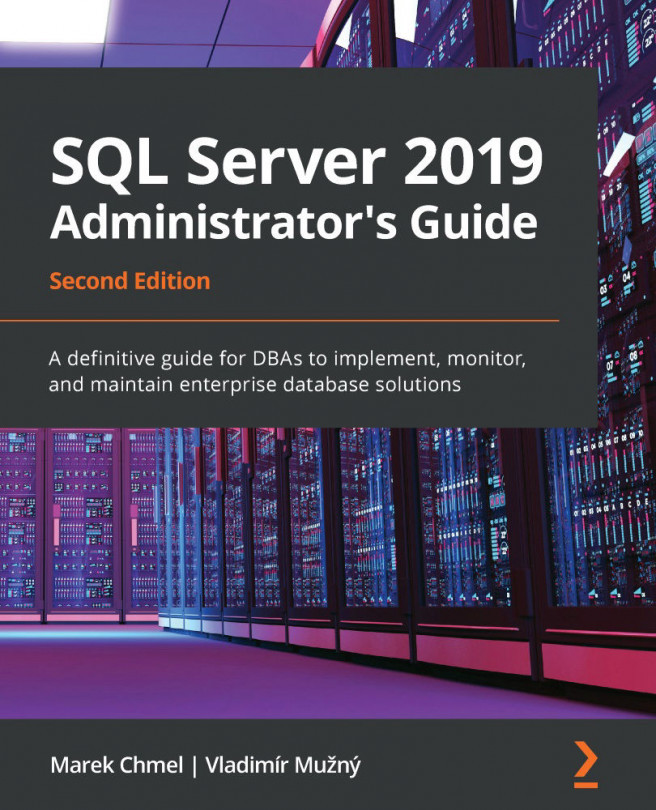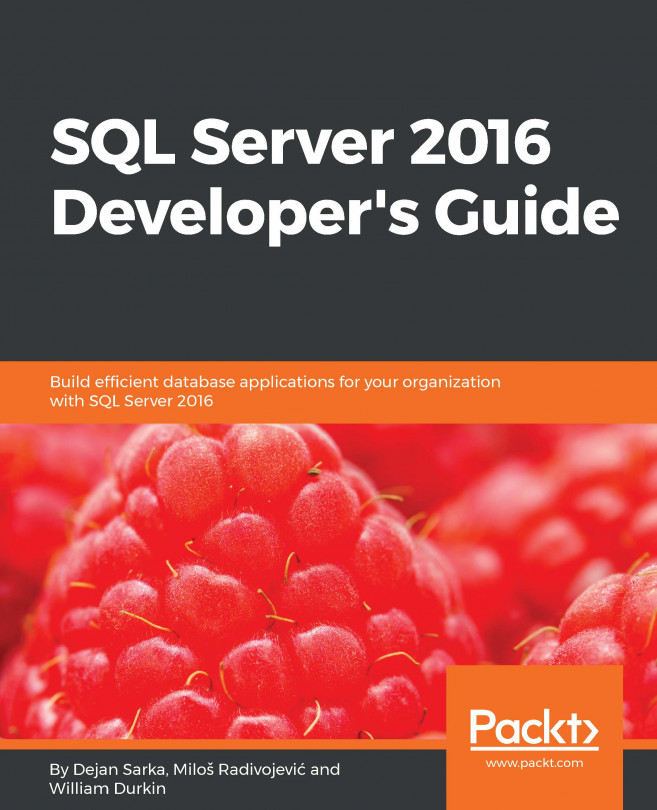Performing the upgrade
Once you have finished the planning phase and all the preparations are done, it's time to perform the upgrade/migration of your SQL Server environment. For the scenario used in this chapter, we'll upgrade an existing SQL Server 2016 version to the latest version. One thing you also need to carefully consider is the edition upgrade path that you need to follow.
Note
We will be upgrading to the Enterprise Edition, and the edition will stay the same after the upgrade. You can, however, upgrade between editions. You can find the whole edition and version upgrade matrix on Microsoft's website at https://docs.microsoft.com/en-us/sql/database-engine/install-windows/supported-version-and-edition-upgrades where you can see which versions and editions can be upgraded.
In the next steps, we will consider the in-place upgrade of the SQL Server environment first. Once we have started the SQL Server setup, the setup program...