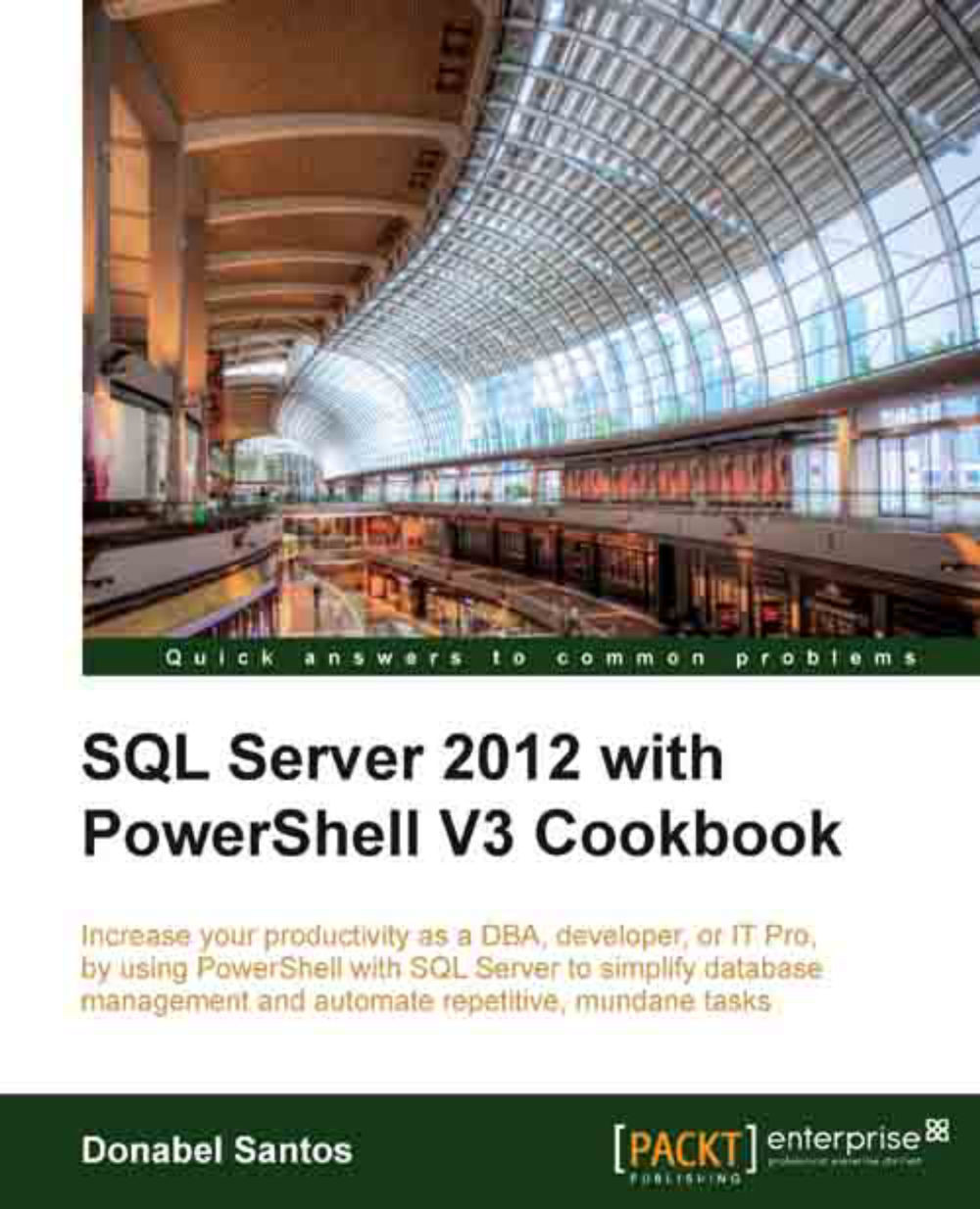Changing SQL Server instance configurations
This recipe walks through how to change instance configuration settings using PowerShell.
Getting ready
For this recipe, we will:
Change
FillFactorto 60 percentEnable SQL Server Agent
Set minimum server memory to 500 MB
Change authentication method to
Mixed
How to do it...
Let's change some SQL Server settings using PowerShell:
Open the PowerShell console by going to Start | Accessories | Windows PowerShell | Windows PowerShell ISE.
Import the
SQLPSmodule, and create a new SMO Server object:#import SQL Server module Import-Module SQLPS -DisableNameChecking #replace this with your instance name $instanceName = "KERRIGAN" $server = New-Object -TypeName Microsoft.SqlServer.Management.Smo.Server -ArgumentList $instanceName
Add the following script and run it:
<# run value vs config value config_value," is what the setting has been set to (but may or may not be what SQL Server is actually running now. Some settings don't go into effect until SQL Server...