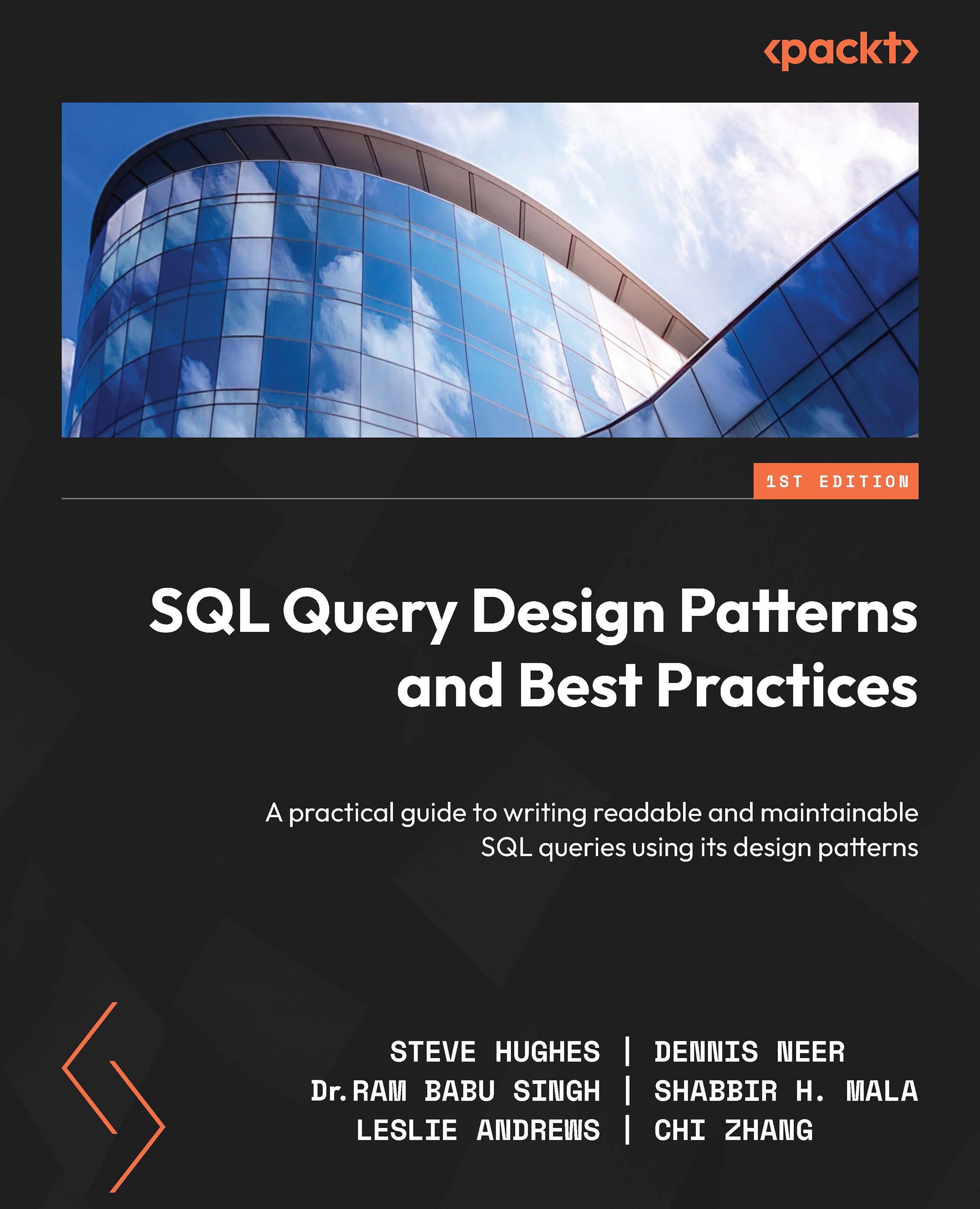To get the most out of this book
|
Software/hardware covered in the book |
Operating system requirements |
|
Microsoft Azure Storage Explorer |
Windows, macOS, or Linux |
|
SQL Server 2022 or Azure SQL Database |
Windows, macOS, or Linux |
|
Azure Data Studio |
Windows, macOS, or Linux |
This book covers many illustrations and examples of working with SQL to improve your overall writing and performance. To make this simple for all our users, we have chosen to use the Wide World Importers sample databases available from Microsoft. Therefore, depending on the nature of the query that we are constructing and providing examples for, one of the two databases (operational: WideWorldImporters; data warehouse: WideWorldImportersDW) provided by Microsoft will be used. Bear in that means you will have two databases to run the exercises created within this book.
It is recommended that you install the following tools on your device, as these will be used with the exercises in this book:
- SSMS and Azure Data Studio installation. You’ll find the installation instructions at the following location: https://learn.microsoft.com/en-us/sql/ssms/download-sql-server-management-studio-ssms. Be sure to install both SQL Server Management Studio and Azure Data Studio in the installation process.
- Microsoft Azure Storage Explorer is used to move files in and out of Azure. You’ll find the installation instructions at this location: https://azure.microsoft.com/en-us/products/storage/storage-explorer/.
- You can use either SQL Server 2022 or Azure SQL Database for your database platform. If you need to install SQL Server 2022 or set up Azure SQL Database, refer to the Appendix for detailed instructions.
- All examples in this book will be using the
Wide World Importerssample databases provided by Microsoft and found here: https://github.com/Microsoft/sql-server-samples/releases/tag/wide-world-importers-v1.0. We will be using the full backups for SQL Server and the standard backups for Azure SQL DB.
If you are using the digital version of this book, we advise you to type the code yourself or access the code from the book’s GitHub repository (a link is available in the next section). Doing so will help you avoid any potential errors related to the copying and pasting of code.
Full instructions for installation and database configuration can be found in the Appendix.