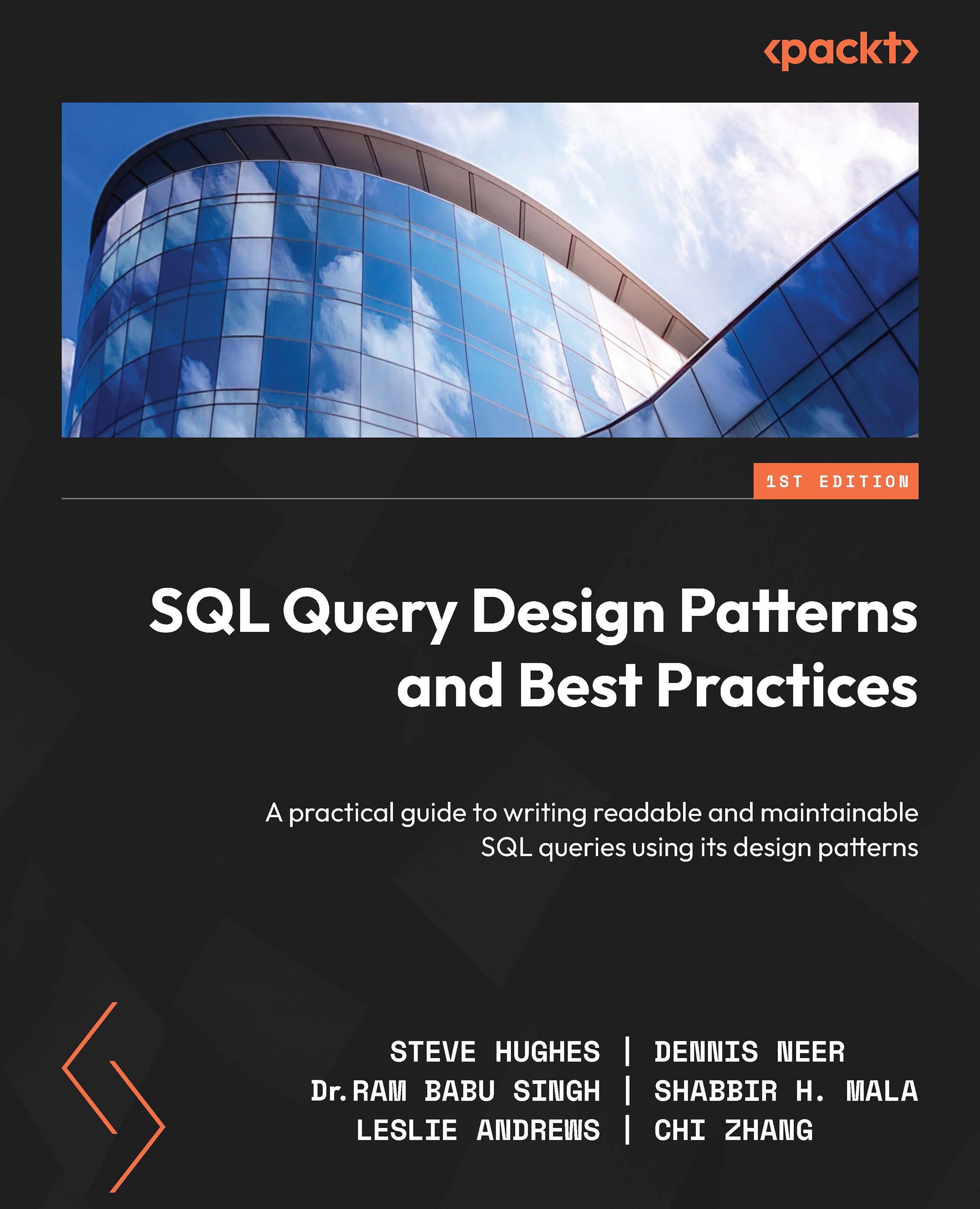Required security and storage permissions
The big question that comes to mind while accessing files stored in Azure Storage services is, do we have enough privilege to read the content from the files? This section explains this in detail and walks through a scenario on how to enable this.
There are the following three methods for enabling access:
- Role-based access control (RBAC) (short for role-based access control): This assigns a role to an Azure AD user on Azure Storage where files are stored and need to be read by using the
OPENROWSET ()function. The user must have theStorage Blob Data Reader,Storage Blob Data Contributor, orStorage Blob Data OwnerRBAC role to the Storage account, but if you are trying to write back on the Storage service, you need theStorage Blob Data ContributororStorage Blob DataOwnerrole. - An access control list (ACL): This assigns a more granular
Read,Write, andExecutepermission on the files and directories in the Storage service...