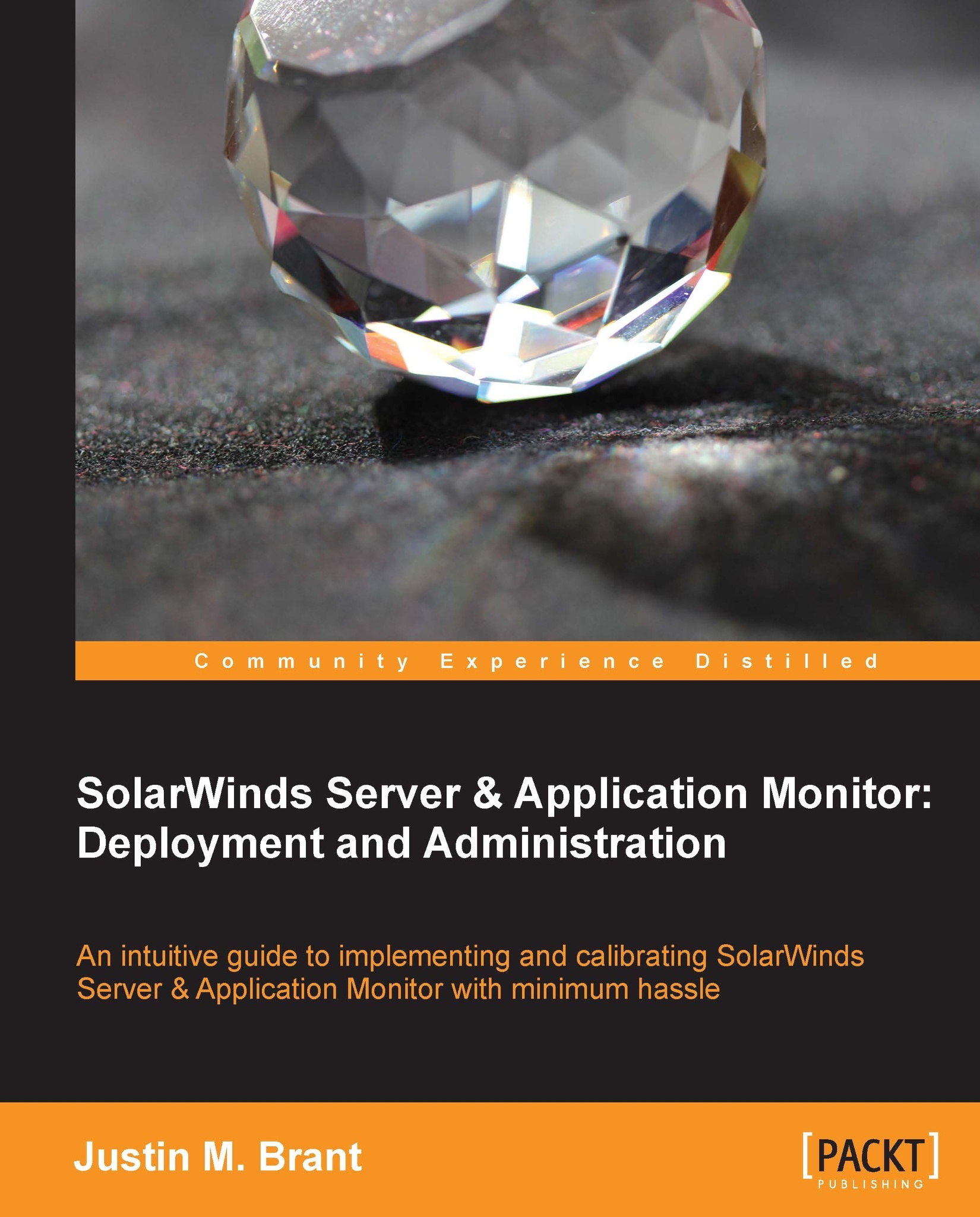Chapter 2. Installing and Configuring SolarWinds SAM
After enabling the monitoring services on your nodes and creating service accounts, SolarWinds SAM should be installed on a supported version of the Windows server. Following installation, the Orion web console will launch in the host server's default web browser. This interface will be used for most administrative tasks in SolarWinds SAM. Upon first log in, Network Sonar Wizard (NSW) will start.
This chapter will walk you through deploying SolarWinds SAM, ensure it is a smooth process, and help answer any questions that you may have along the way.
Tip
Depending on the size of your network, it may be advantageous to install SolarWinds SAM and SQL on separate servers. For the purpose of this book, we will install both SolarWinds SAM and SQL on the same server.