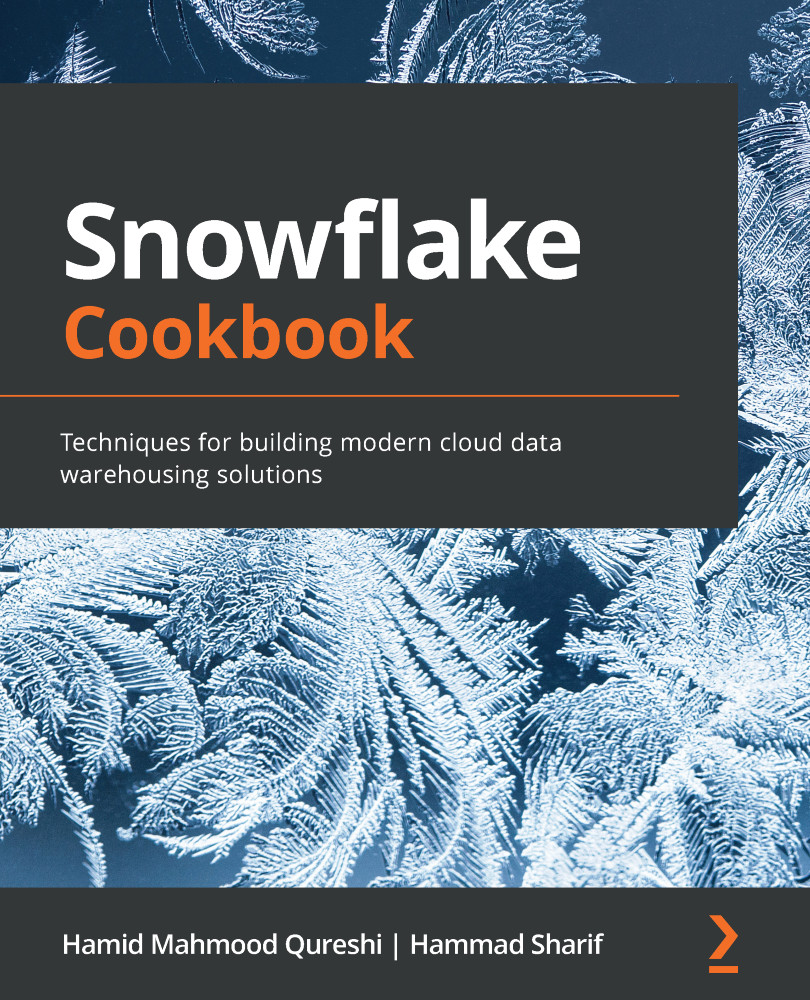Configuring Snowflake access to private S3 buckets
This recipe walks you through configuring access to private or restricted S3 buckets. The access configuration is a necessary step before you can load data from cloud storage, specifically from cloud storage buckets that are not public.
Getting ready
By now, you must have already created an S3 bucket that you intend to use to load data from the cloud to Snowflake. You should also have the privileges required to create a new Identity and Access Management (IAM) user and configure security settings in AWS. This recipe does not cover AWS configurations as it is assumed that you are well versed in managing AWS accounts and S3 storage. You should also know which AWS region your Snowflake instance is located in. You will require access to the ACCOUNTADMIN role in Snowflake as well.
How to do it…
Let's go through the steps required to set up a private or restricted S3 bucket for use with Snowflake:
- Log in to...