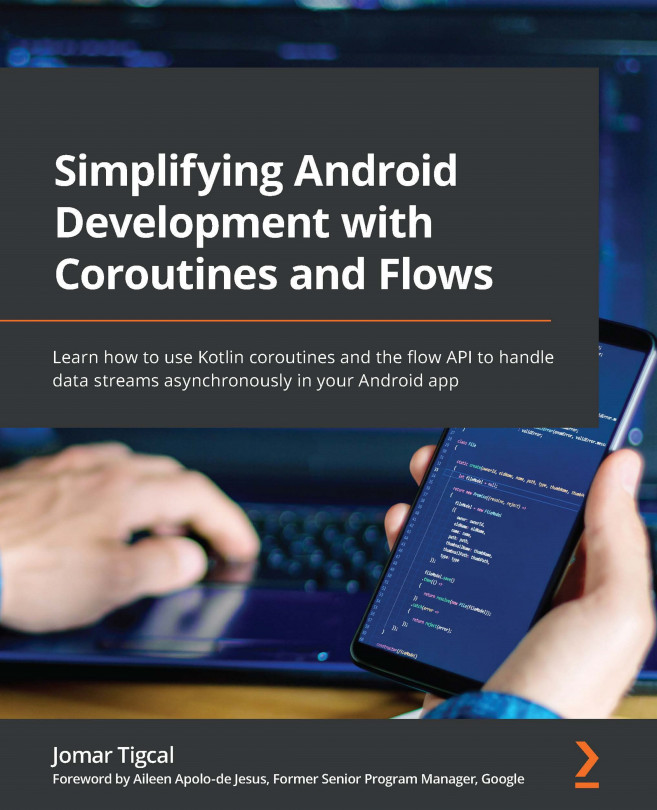Summary
This chapter focused on using Kotlin Flows for asynchronous programming in Android. Flows are built on top of Kotlin coroutines. A flow can emit multiple values sequentially, instead of just a single value.
We started with learning about how to use Kotlin Flows in your Android app. Jetpack libraries such as Room and some third-party libraries support Flow. To safely collect flows in the UI layer and prevent memory leaks and avoid wasting resources, you can use Lifecycle.repeatOnLifecycle and Flow.flowWithLifecycle.
We then moved on to creating Flows with Flow builders. The flowOf function creates a Flow that emits the value or vararg values you provided. You can convert collections and functional types to Flow with the asFlow() extension function. The flow builder function creates a new Flow from a suspending lambda block, inside which you can send values with emit().
Then, we explored Flow operators and learned how you can use them with Kotlin Flows. With terminal...