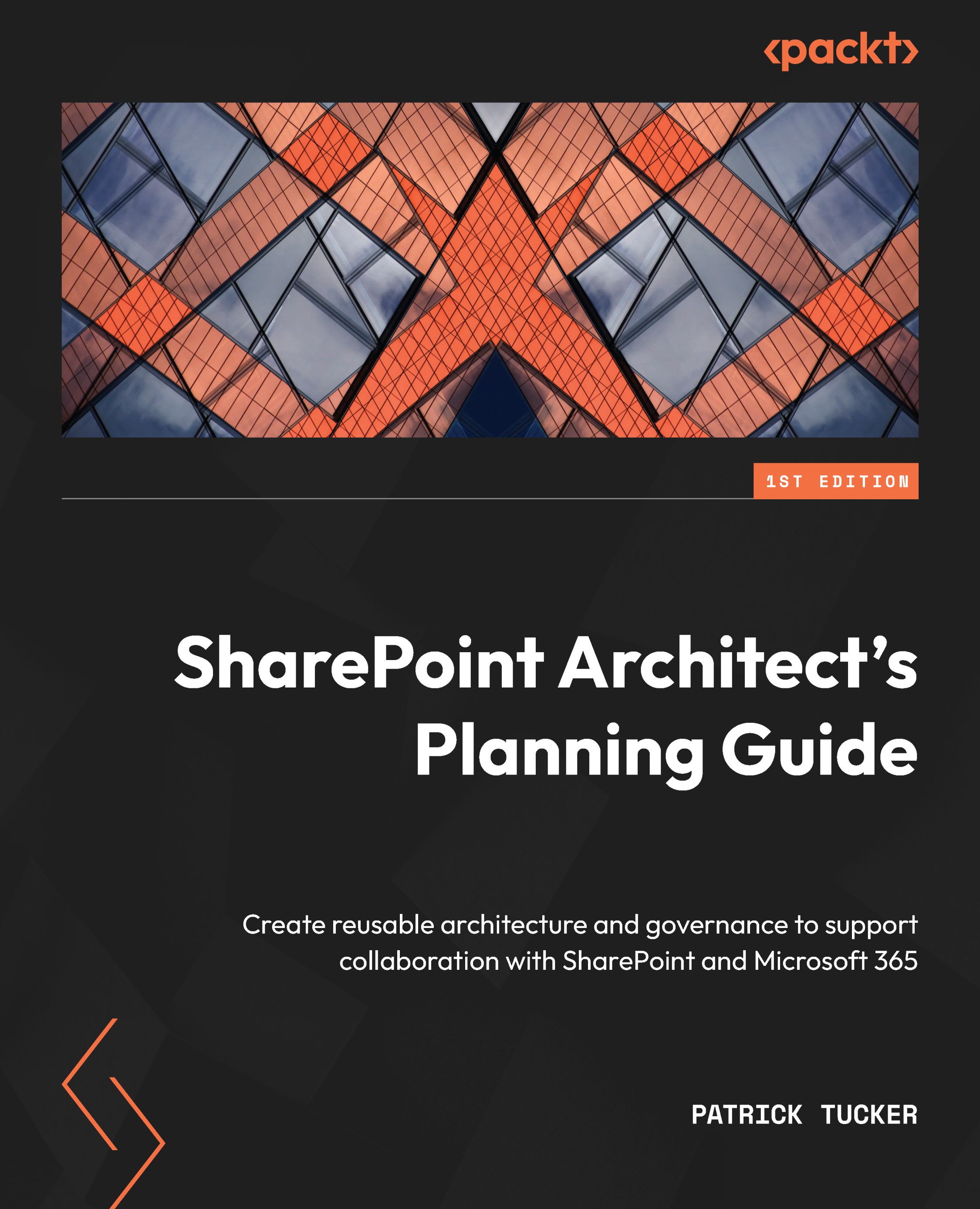Frameworks for development
The options we’ve discussed so far have been one step away from implementing SharePoint with out-of-the-box functionality. Even though JSON and PowerShell have been involved, our approach can be better described as customization than custom development. However, we would be remiss if we didn’t at least address some of the best-practice options, tools, and practices around developing components for SharePoint Online and programmatic ways to work with its features.
There are three primary areas I would like to focus on that represent a central core when planning to architect solutions inside of SharePoint and using it as a platform, rather than a data source – provisioning, UX extensibility, and scripting/APIs.
Provisioning
We have already explored the use of site templates as a mechanism for provisioning new sites and associated artifacts, but it is not the only option we have. The Microsoft 365 platform community exists as a...