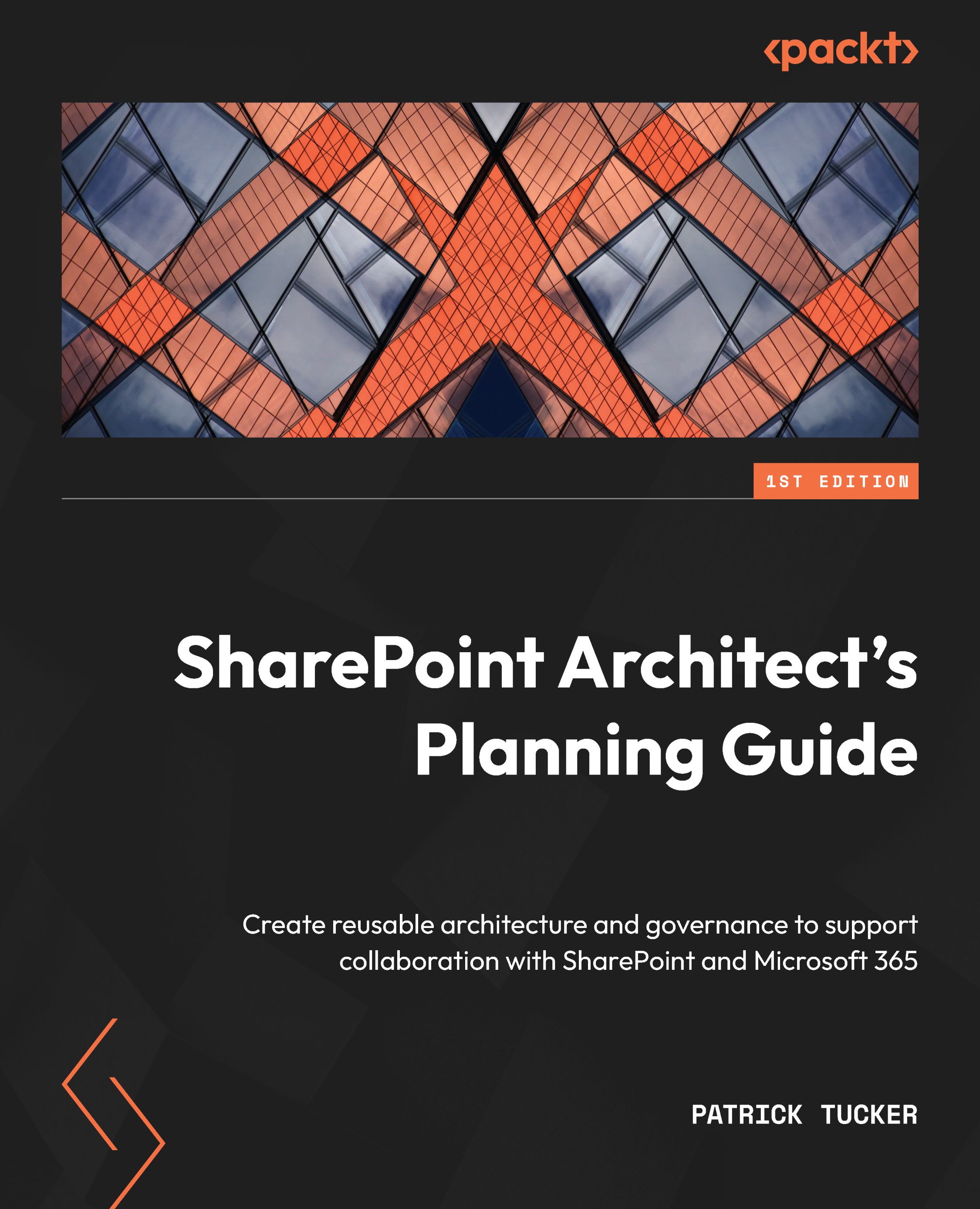Summary and planning document
In this chapter, we’ve learned about the building blocks of a modern SharePoint site. The five core blocks are sites, lists and libraries, pages, web parts, and navigation. Classic pages in SharePoint use a classic set of components, while modern pages use a different set. This new set provides a responsive design that is much more user-friendly for editing and maintaining by a business user, not by IT.
We explored the classic world of SharePoint, which can still coexist with modern in the cloud. We discussed potential paths for moving from classic to modern. For environments where an on-premises presence can’t be entirely removed, we looked at the possibility of hybrid workloads. We concluded with a note about IT governance with an eye toward sharing capabilities that those new to the cloud will find exciting but possibly confusing.
At the close of each chapter, I want to distill the information we’ve reviewed while also giving you a template to create your own SharePoint architect’s planning and governance guide. This is really just a recap of the pieces we should be accounting for when moving to SharePoint Online, either from a classic past or as the first foray into a Microsoft cloud future.
Configuration and governance
The following is what we have learned about configuration and governance:
- External sharing:
- Which business units or users require sharing outside the organization?
- What should the global default be?
- Site creators:
- Should everyone be able to create a site when they want it?
- Should IT create all sites in the admin center?
- How do users make a request if the self-service option is removed?
- Page comments:
- Should comments be allowed?
- Is there another tool available to capture and moderate comments and discussions?
Site planning
The following are the notes to remember about site planning:
- Home site:
- Has a home site been created and set in the admin center?
- Are you using the root site as the home site?
- Do you have a classic site or modern site at the root URL?
- Have you built a site elsewhere that should be swapped to the root URL to serve as the home site?
- Does the SharePoint domain in the URL reflect the organizational identity or does it need to be changed?
- Departmental sites:
- Does each department/location/organizational unit have a SharePoint site?
- Does a site need to be available to just users inside the department or is it for org-wide consumption?
- Does the home page of the site need to be modernized?
- Site owners:
- Who should be the owners of new sites?
- Will site owners and content creators be the same?
- Pages:
- Should both classic and modern pages be allowed on new sites?
- Are there pages in classic mode that need to be modernized?
- Are there pages that must remain in classic mode due to the presence of and need for customizations?
- Are important pages reflected in the site’s navigation?
- Who is responsible for creating official SharePoint news?
Architecture
The following are the notes to remember about architecture:
- Hybrid:
- Are there still on-premises SharePoint servers?
- Do we need to keep any workloads or data on-premises?
- Do we have a production M365 tenant with other workloads configured?
- Can any of those workloads be integrated with our on-premises farm?
- Do we need to configure a hybrid search? If so, where should the index reside – on-premises or cloud?
- Personal sites:
- Do all users have a OneDrive site that has been provisioned?
- Are all users aware of their OneDrive for Business storage?
In the next chapter, we will explore the process and tooling that will help us plan to migrate our content from on-premises to the cloud. This will give us a complete picture of the steps needed to get into the modern SharePoint world, which will set up the remainder of this book and allow us to focus on deeper details to build our planning guide for SharePoint and Office 365.