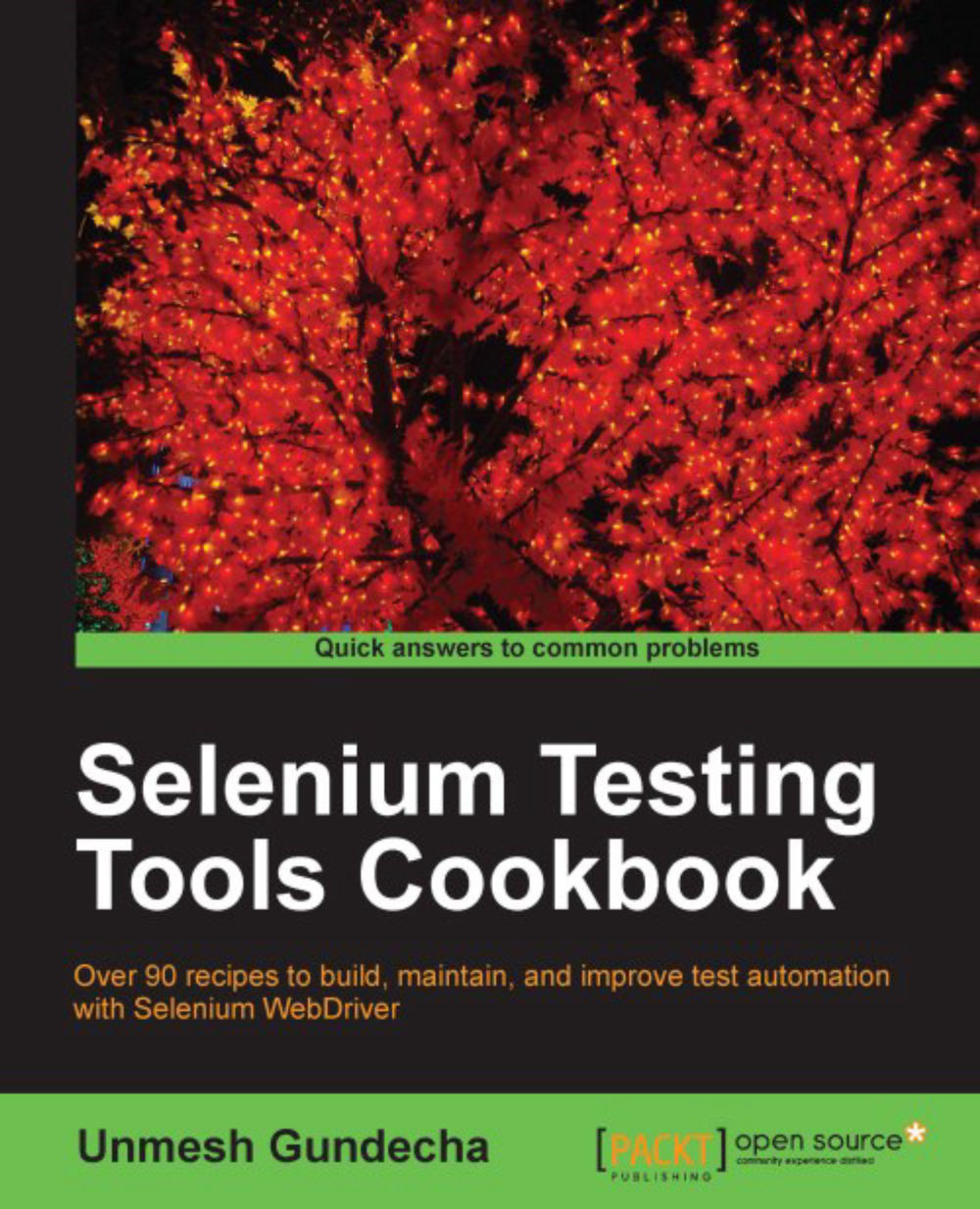Checking options in dropdowns and lists
While testing the dropdowns and lists created with the <select> element, there will be a need to check that correct options are displayed for user selection. These options may be static or populated from a database.
In this recipe we will see how options can be checked against the expected values.
Getting ready
This recipe will need the test created from the earlier Automating dropdowns and lists recipe. We will add additional steps for checking the options.
How to do it...
Let's modify the testDropdown() test method for checking the options. Add the following highlighted code to the test:
@Test
public void testDropdown()
{
//Get the Dropdown as a Select using its name attribute
Select make = new Select(driver.findElement(By.name("make")));
//Verify Dropdown does not support multiple selection
assertFalse(make.isMultiple());
//Verify Dropdown has four options for selection
assertEquals(4, make.getOptions().size());
//We will verify...