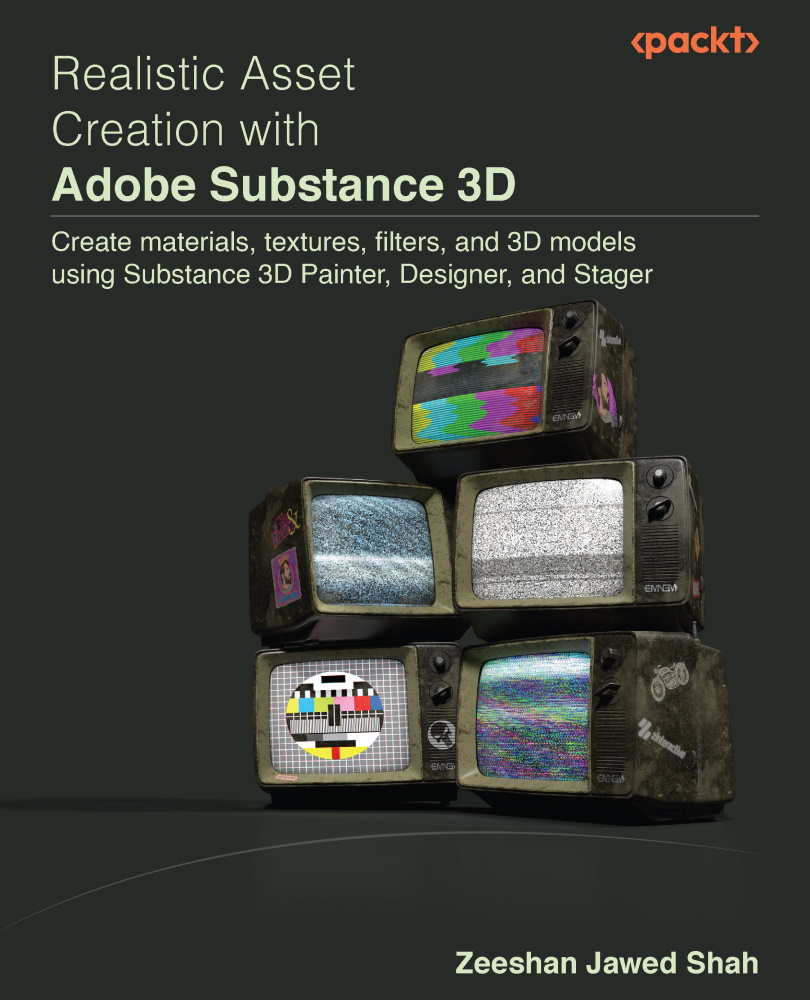Adobe Substance 3D Designer GRAPH window
Substance 3D Designer’s main window, the GRAPH view, is where you create and update your graphs. The toolbar at the top, which offers easy access to some features, and the actual graph area, where nodes are inserted, are the two primary components of the GRAPH view.
You can use Test-1.sbs to practice on the GRAPH window.
Figure 7.32 – Toolbar at the top
The GRAPH view is the same for all graph kinds, with the toolbar area of the graph views for Substance graphs, Models, Functions, MDL Materials, and FX-Maps being the only difference. Let us dissect the different functionalities of the GRAPH window in the following subsections.
Atomic nodes
The most fundamental and lowest-level building pieces in Substance 3D Designer are called atomic nodes. These nodes can be used to build everything else. Any network would only have these atomic nodes if you reduced it to its simplest components. Moreover, these...