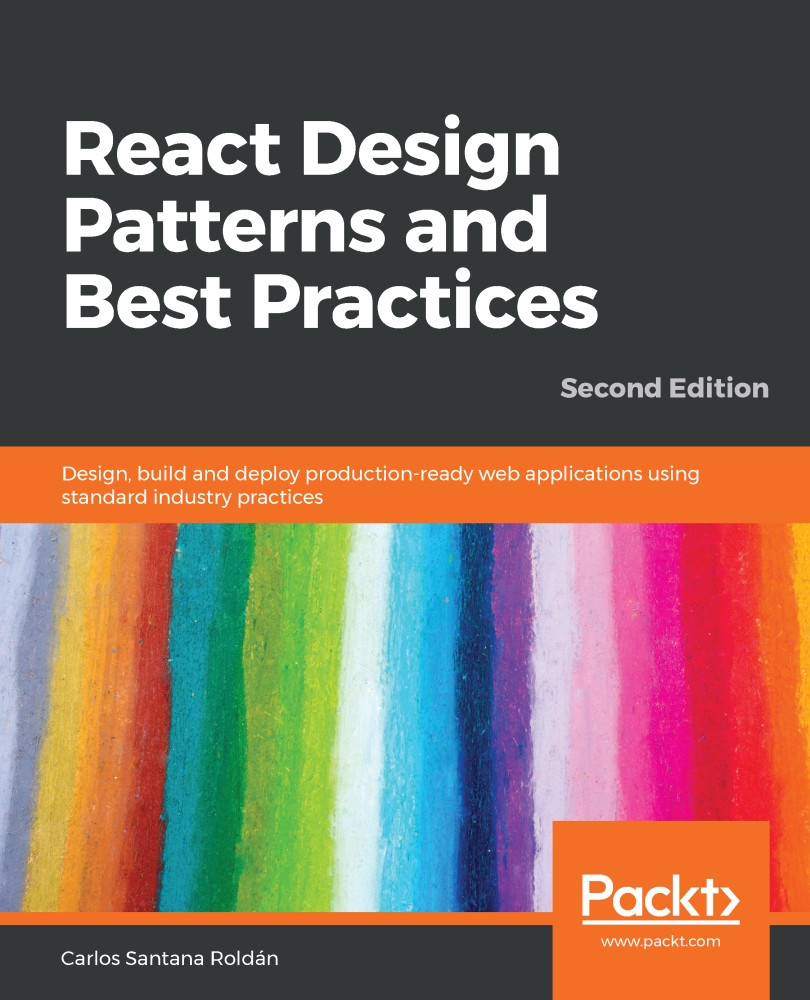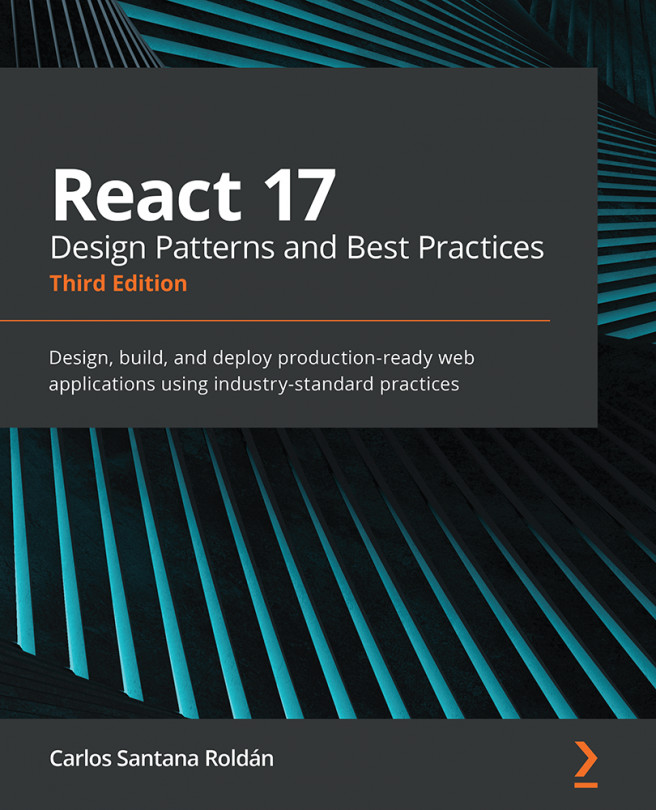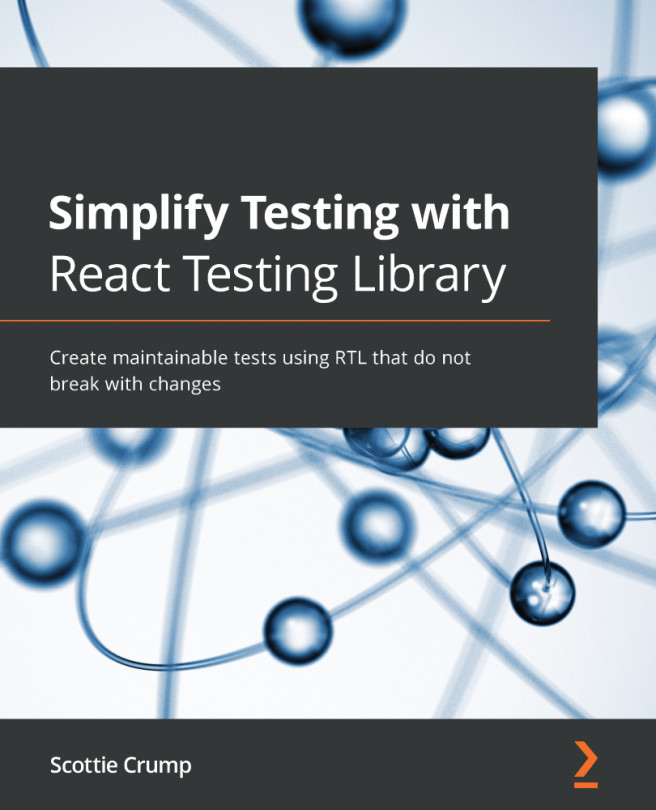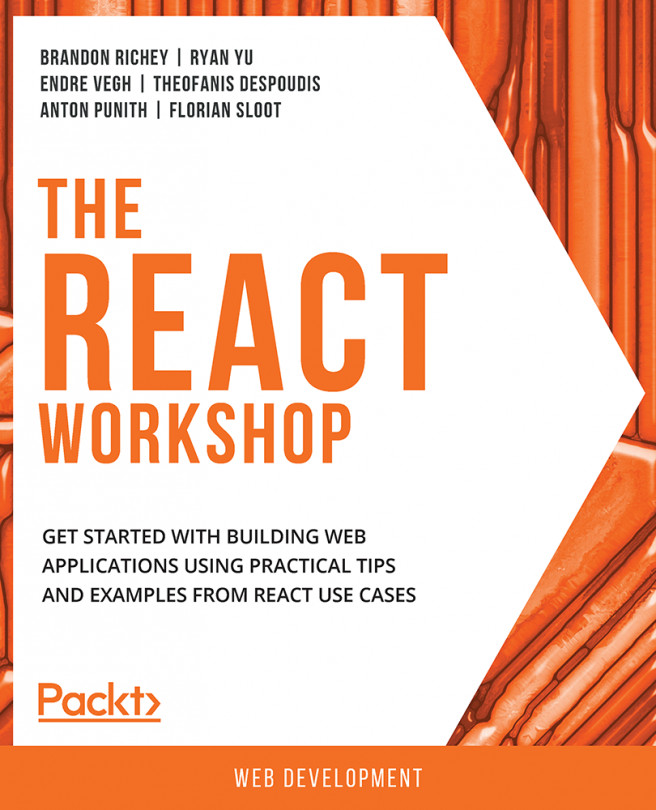This book assumes that you are familiar with components and their instances, but there is another object you should know if you want to use React effectively – the element.
Whenever you call createClass, extend Component, or declare a stateless function, you are creating a component. React manages all the instances of your components at runtime, and there can be more than one instance of the same component in memory at a given point in time.
As mentioned previously, React follows a declarative paradigm, and there's no need to tell it how to interact with the DOM; you declare what you want to see on the screen and React does the job for you.
As you might have already experienced, most other UI libraries work oppositely: they leave the responsibility of keeping the interface updated to the developer, who has to manage the creation and destruction of the...