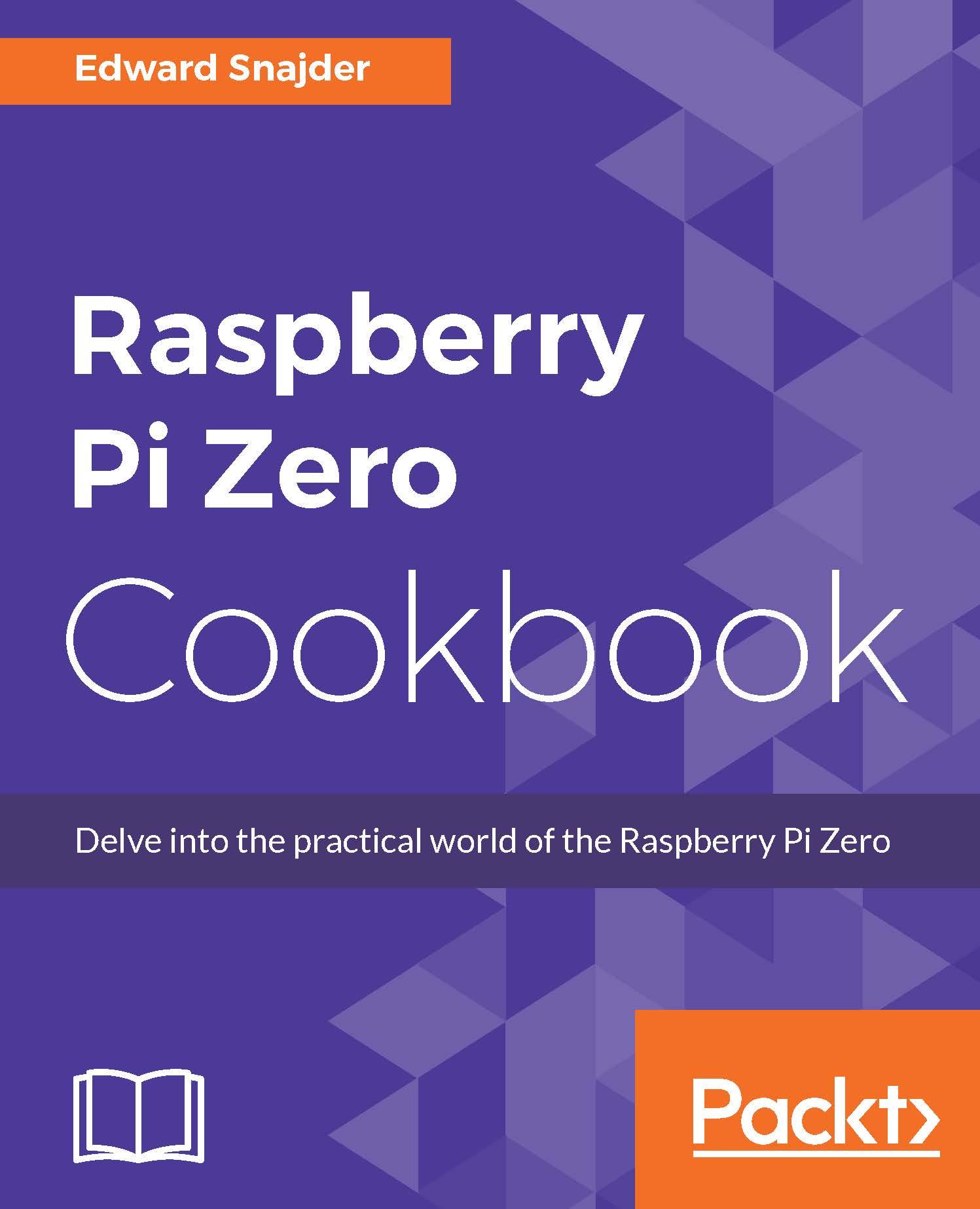Installing and uninstalling a program
We've installed a few programs throughout the book so far, but have yet to delve into the apt-get command and the family of software-installation utilities. Now, we will learn how to install and uninstall any program available for Raspbian as well as how to search for new software and run updates.
Getting ready
Stay in your terminal window, and get ready to install some applications!
How to do it...
The
apt-*commands are a suite of utilities that allow you to do various things with installed packages. To install a package, we use theapt-gettool, and theinstallcommand, like this:sudo apt-get install <packagename>Let's install something cool - how about a Matrix screensaver? It is super easy and works great from the command line. To look for a package, we use the
apt-cache searchcommand.apt-cacheis another tool in theapt-*family of utilities, and it checks the software database for matches.Running
sudo apt-cache search matrixresults...