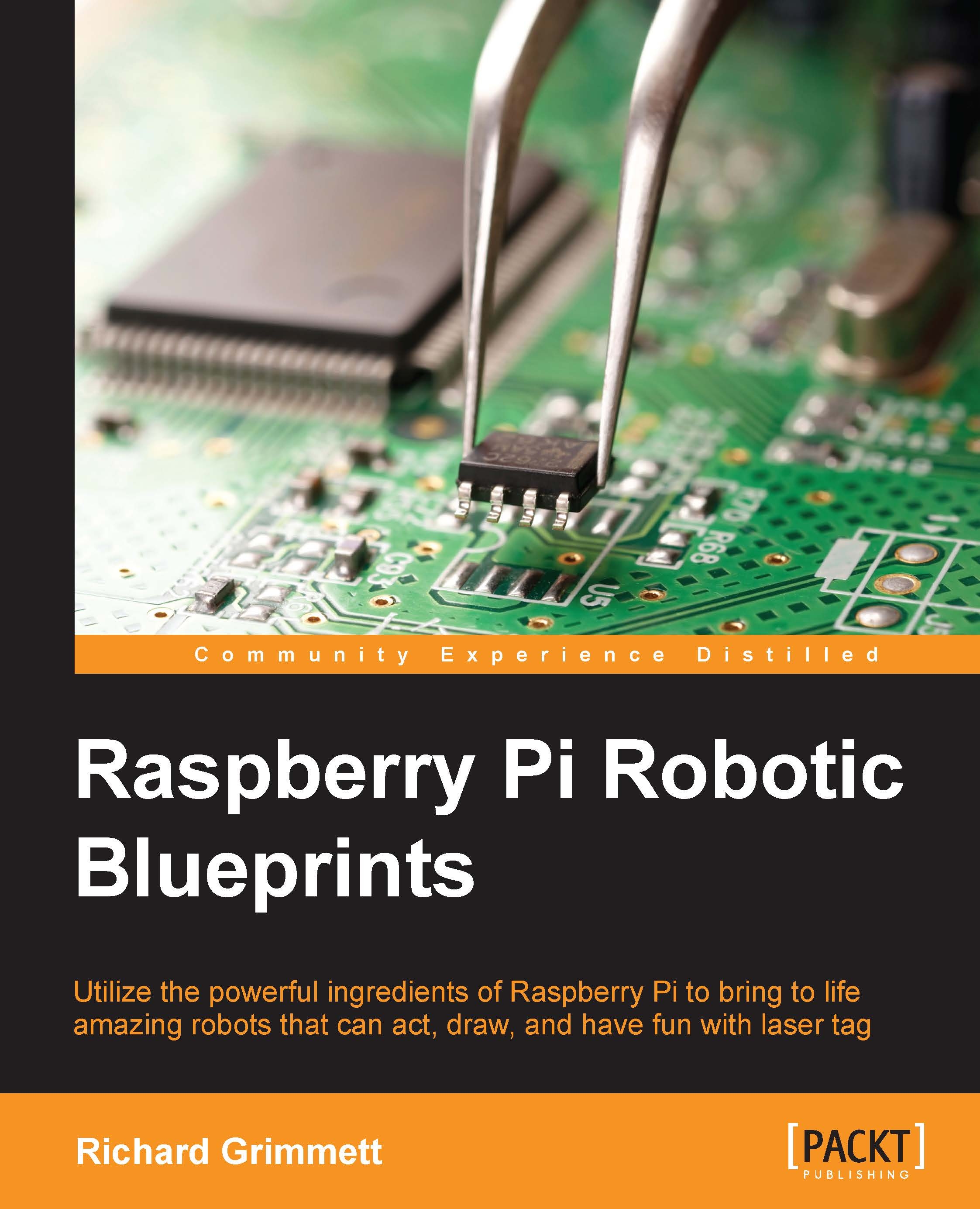Configuring Raspberry Pi – The brain of your projects
A brief note before you start. In this book, you'll be using Raspberry Pi B2, a microprocessor that can run on the Linux operating system. The following is an image of the unit, with the different interconnectors labeled:

As this is an advanced projects book, you have already spent some time with Raspberry Pi and know how to write Raspbian/Wheezy on an SD card and boot your Raspberry Pi. If you don't, feel free to go to the Raspberry Pi website at https://www.raspberrypi.org/. Here you'll find all the instructions that you need to get your Raspberry Pi B 2 up and running.
Note that you may want to install your system on a microSD card that has at least 8 GB of memory. In some of the projects that you'll be building, you'll be installing some fairly significant pieces of open source software and you may not want to run out of memory.
Now you are ready to start with some simple product modification. Let's start with an RC car; you'll replace the transmitter and control the car with a wireless connection on Raspberry Pi.