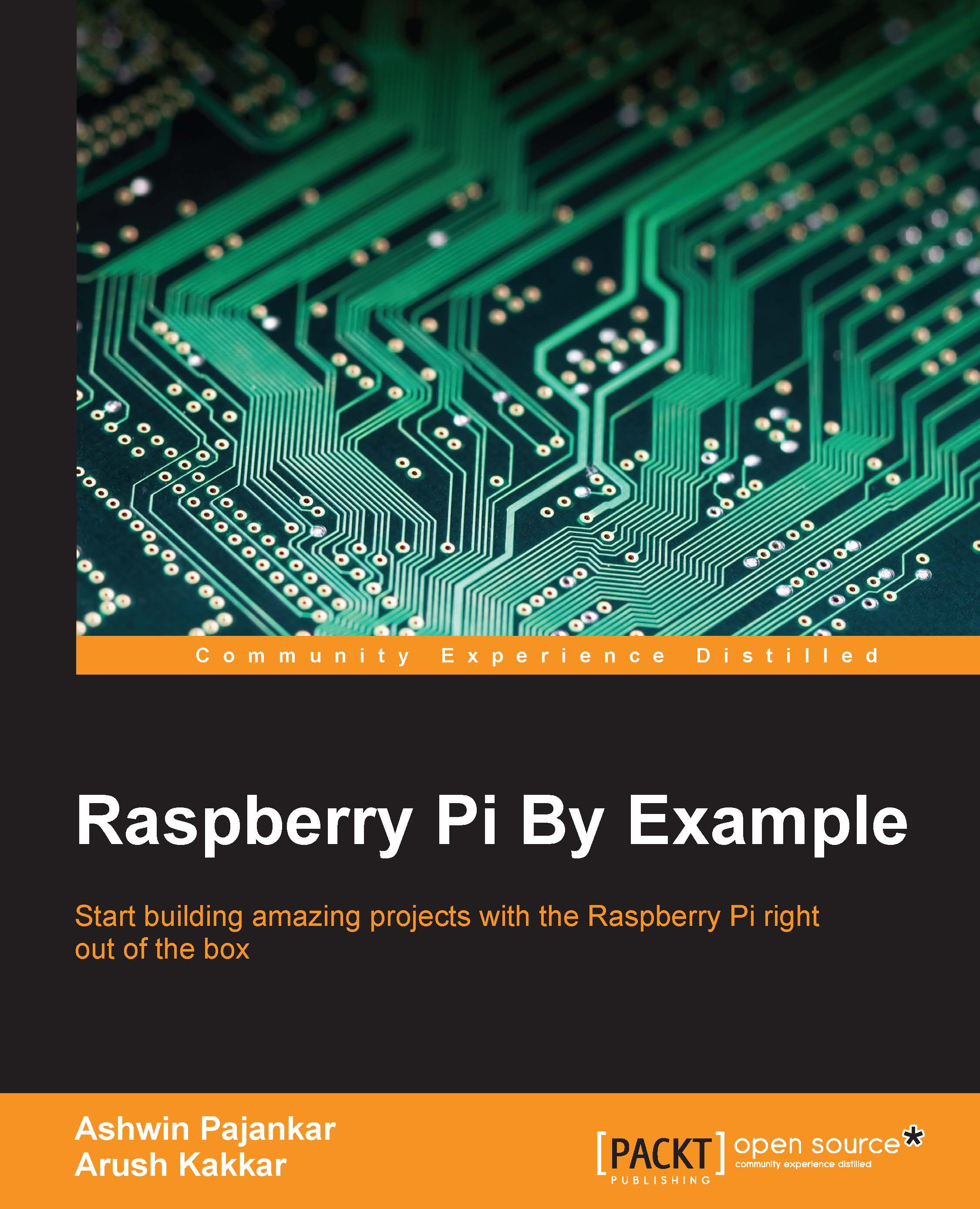Chapter 6. Creating Animated Movies with Raspberry Pi
In the previous chapter, we learned how to use GPIO pins to control LEDs and get input from buttons. We also learned how to control the PiGlow module with its provided Python API. In Chapter 4, Working with Webcam and Pi Camera, we learned how to operate Pi Camera or a general webcam to capture images and videos. In this chapter, we will combine the two concepts and learn how to create stop-motion animation. In this chapter, we will learn about the following:
- Creating a stop-motion animation using a push button
- Examining the theory behind stop-motion
- Revisiting some GPIO concepts
- Using the
ffmpeglibrary to render the shots into a video