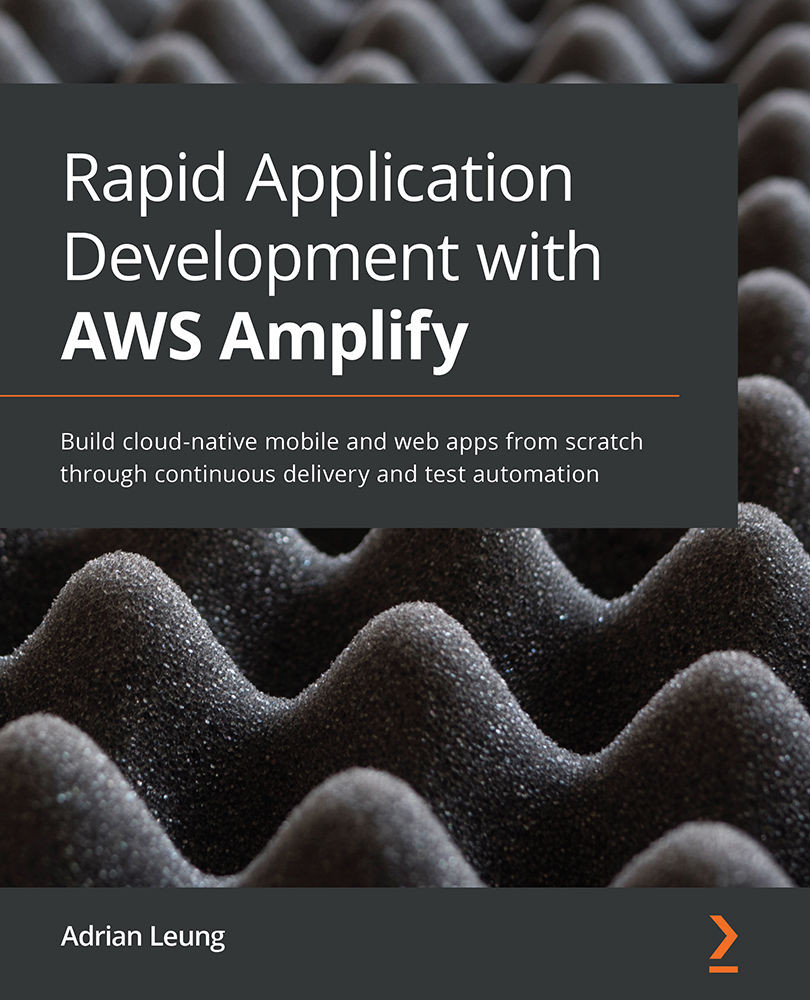Understanding the AWS Amplify CLI
Before we get started on the Amplify CLI, we might need to create an account on AWS first. To do so, go to https://aws.amazon.com/.
Please note that AWS comes with a Free Tier for beginners, therefore creating your Amplify app for development on AWS should be free at the beginning, as long as our usage is within the Free Tier. Once we have created an AWS account, we can go ahead and install the AWS Amplify CLI with the following command:
yarn global add @aws-amplify/cli
The preceding command will install the CLI globally. The AWS Amplify CLI is a toolchain that aims to simplify your workflow with the AWS ecosystem. You may wonder what is under the hood of the AWS Amplify CLI. Basically, it connects with the AWS ecosystem through the CLI. Every modern app requires features such as authentication, machine learning (ML), a NoSQL database, object storage, analytics, web hosting, a serverless application programming interface (API) gateway, notifications, and so on. AWS Amplify comes with them all. Everything you need to do is just a few commands away.
Here are a few of the most commonly used commands for us to use during development:
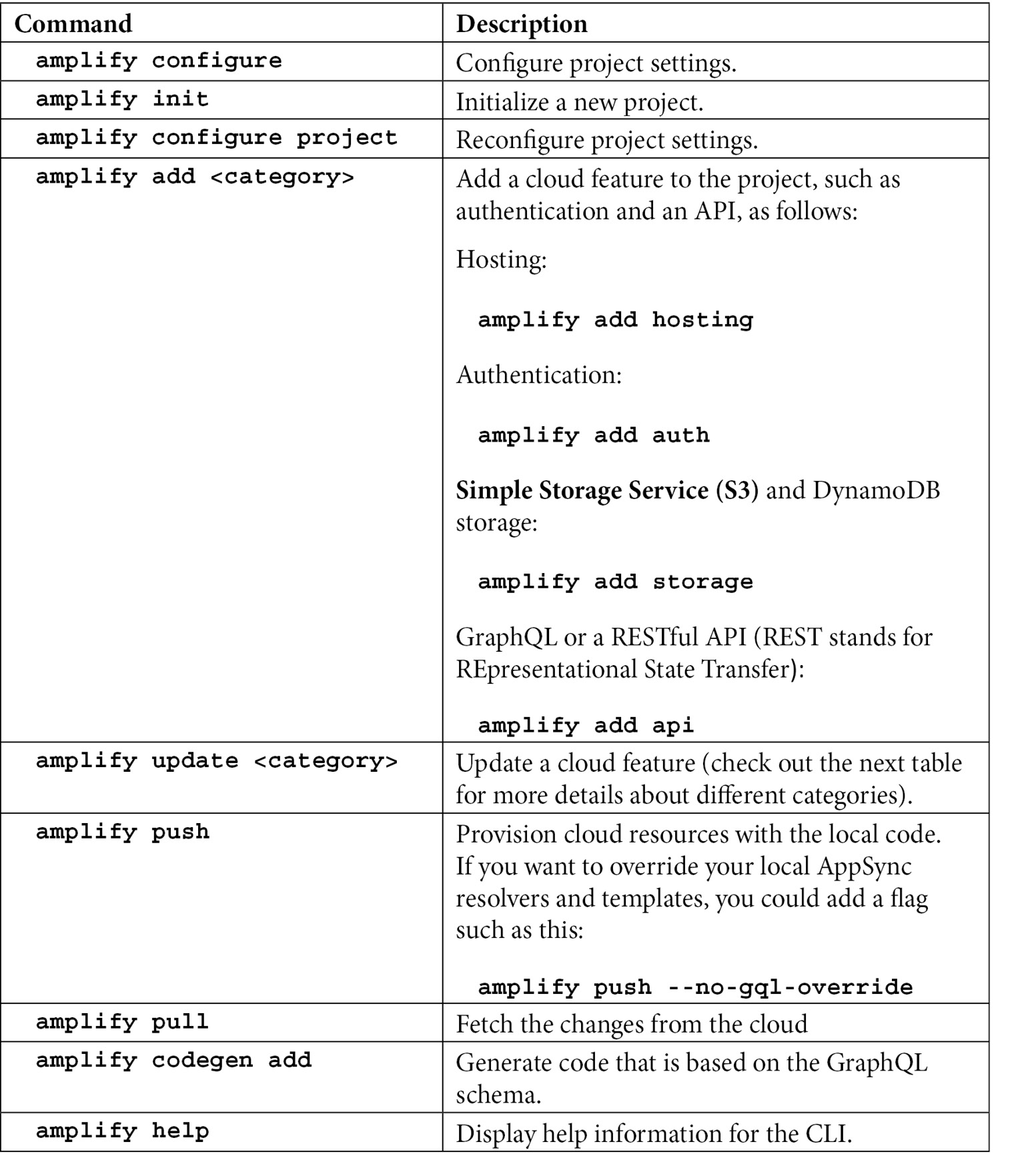
The previous table shows the commands of the AWS Amplify CLI and the mentioned categories. The following table outlines each category with its matching AWS products:
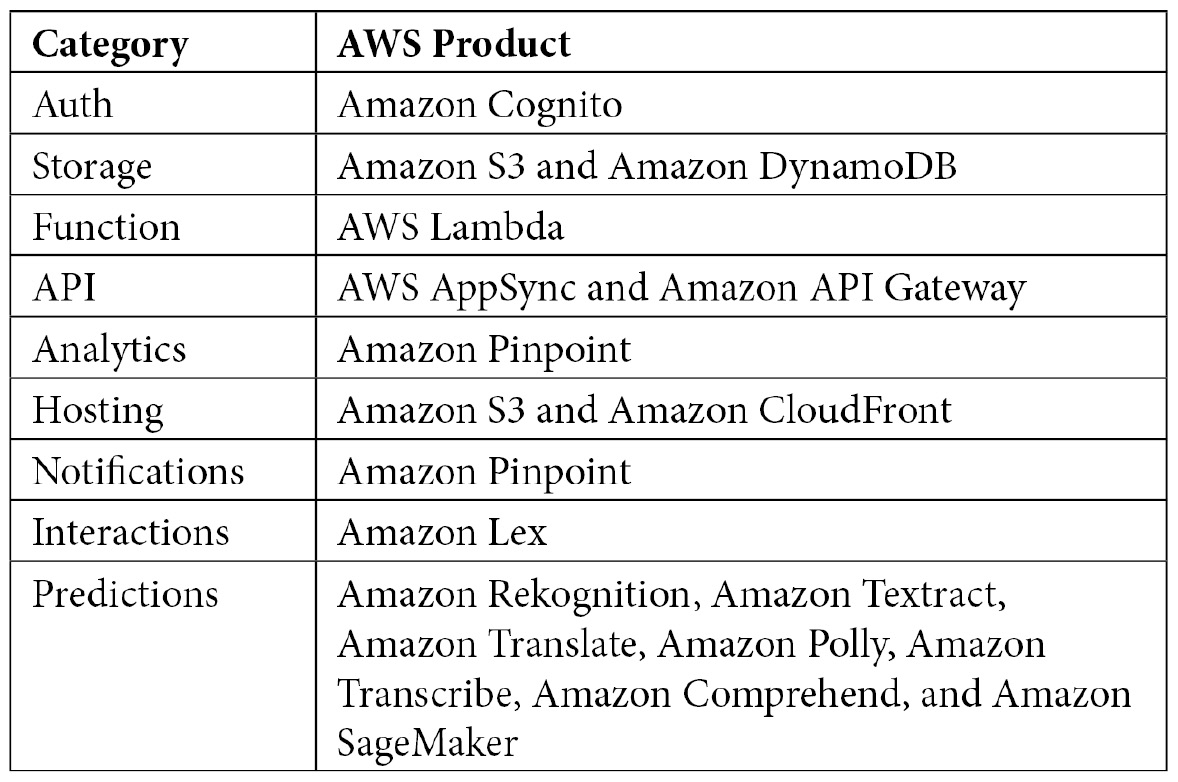
As you can see, with its cloud offerings, AWS Amplify simplifies the integration for you by abstracting away the complex setup and wiring between your app and each AWS product—such as generating necessary code behind the scenes—through the Amplify CLI.
If you have an existing project with supported frameworks (such as React, React Native, Angular, Ionic, Vue, or even native iOS and Android apps) that you would like to integrate with AWS Amplify, you could simply call amplify configure and amplify init at any time to set up the project. If you want to initialize a new project with Amplify after the project creation with the supported framework of your choice, all you need to do is call the same commands too. By calling those initiation commands through the Amplify CLI in the terminal, it will connect directly to Amplify Console through the terminal and the web browser under the hood, which will create and configure resources for the developer. Imagine the Amplify CLI as a setup wizard and Amplify Console as the user interface (UI) to create and configure an Amplify project.
We have just learned the basics of the Amplify CLI by following the steps of how to set it up. You might still need to have a better understanding of what you can do with it and how it can power up your next project. We will show you how to connect seamlessly to Amplify Console from the AWS Amplify CLI with a few simple commands next.
Important note
If you want to follow the latest changes to the Amplify CLI or report a bug that you have encountered, add the AWS Amplify CLI repository to your Favorites with the following link: