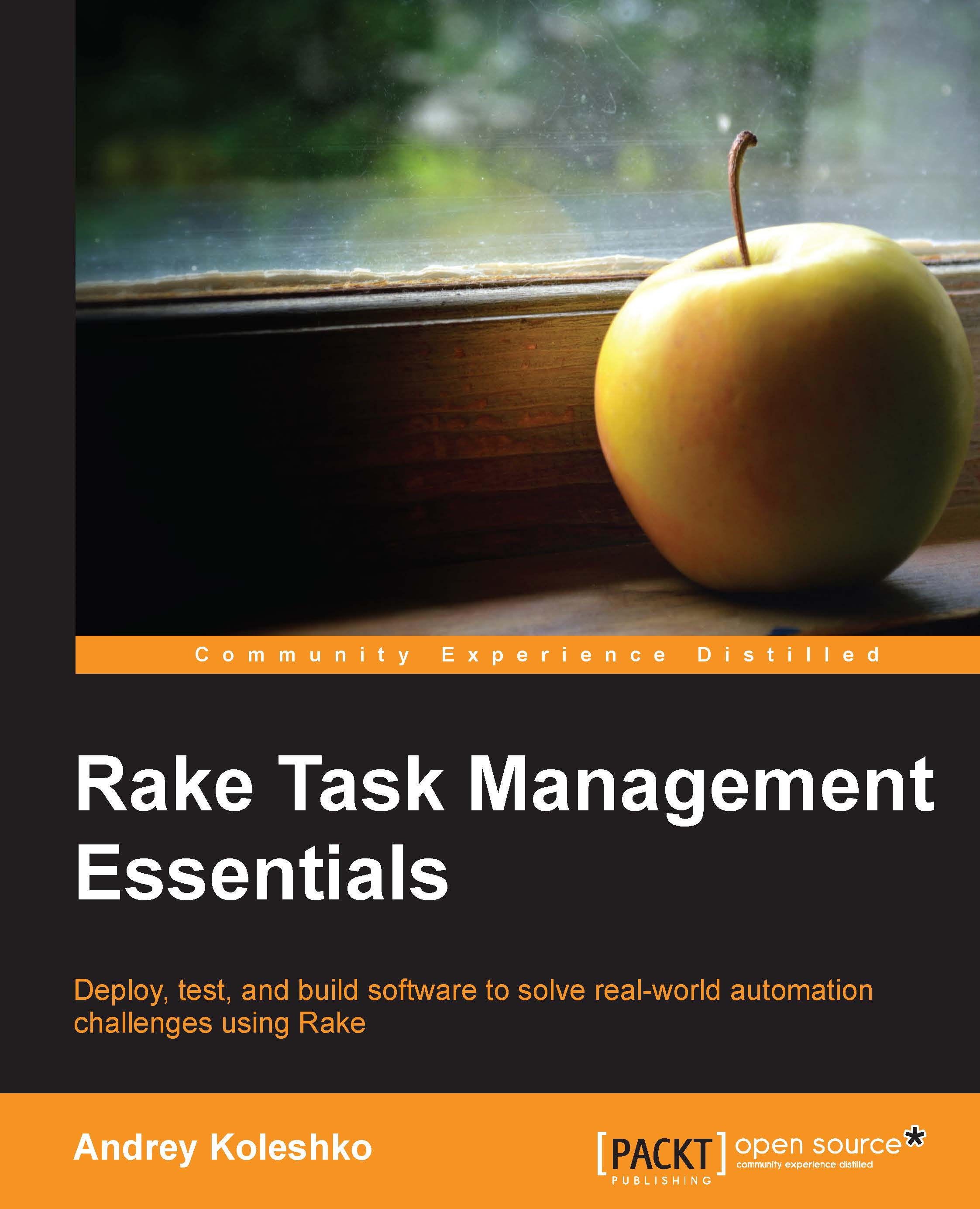Configuring Jenkins to run rake tasks
Now it is time to demonstrate Jenkins in action. As we are going to run the rake tasks in our project build, we have to install the Rake plugin for Jenkins. Perform the following steps:
Go to
http://192.168.33.10:8080/pluginManager, find the Rake plugin there, and install it.In the next step, create an application in Jenkins. To do so, go to
http://192.168.33.10:8080/view/All/newJob. Fill in the job name and the project name (let it beTest rake task), select Build a free-style software project option from the proposed, and click on the OK button at the bottom of the page.You will be redirected to the configuration page of the created project. There, you will find the Build section with the Add build step dropdown. Choose the Invoke Rake option from the dropdown.
You will see the Tasks input. Considering that we are going to run the Rake task
db:migrate, fill in the field with this task.Now, we should configure the path to the folder of our Rake project...