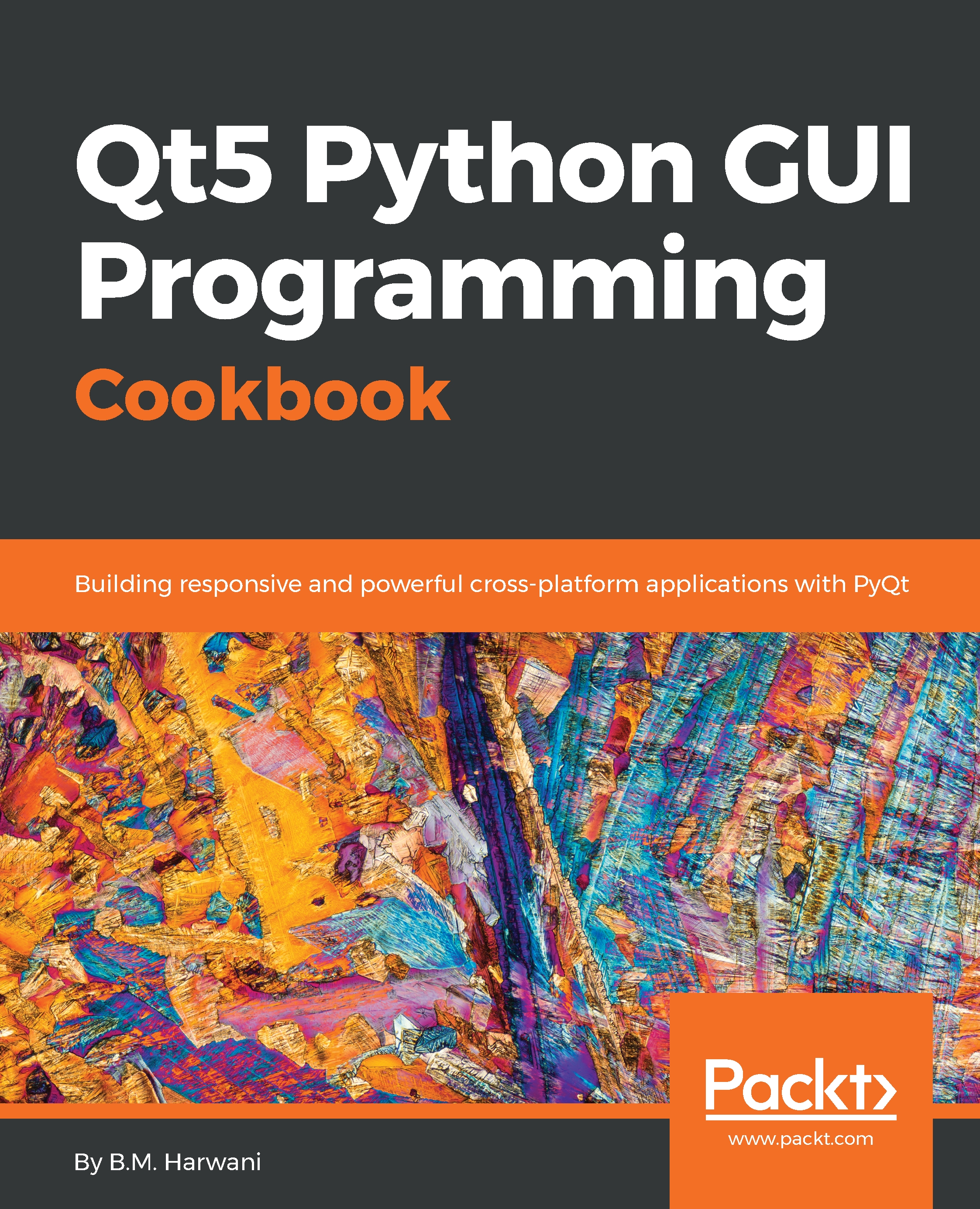Drawing a circle of a desired size
In this recipe, we will be learning to draw a circle. The user will click and drag the mouse to define the diameter of the circle, and the circle will be drawn at the diameter specified by the user.
How to do it...
A circle is nothing but an arc that is drawn from 0 to 360 degrees. The length of the arc, or you can say the diameter of the circle, is determined by the distance of mouse press event and mouse release events. A rectangle is defined internally from mouse press event until mouse release event, and the circle is drawn within that rectangle. Here are the complete steps to create this application:
- Let's create an application based on the
Dialog without Buttonstemplate. - Add a
QLabelwidget to the form by dragging and dropping aLabelwidget on the form. - Set the
textproperty of theLabelwidget toClick the mouse and drag it to draw a circle of the desired size. - Save the application by name as
demoDrawCircle.ui. The form will now appear as shown in the...