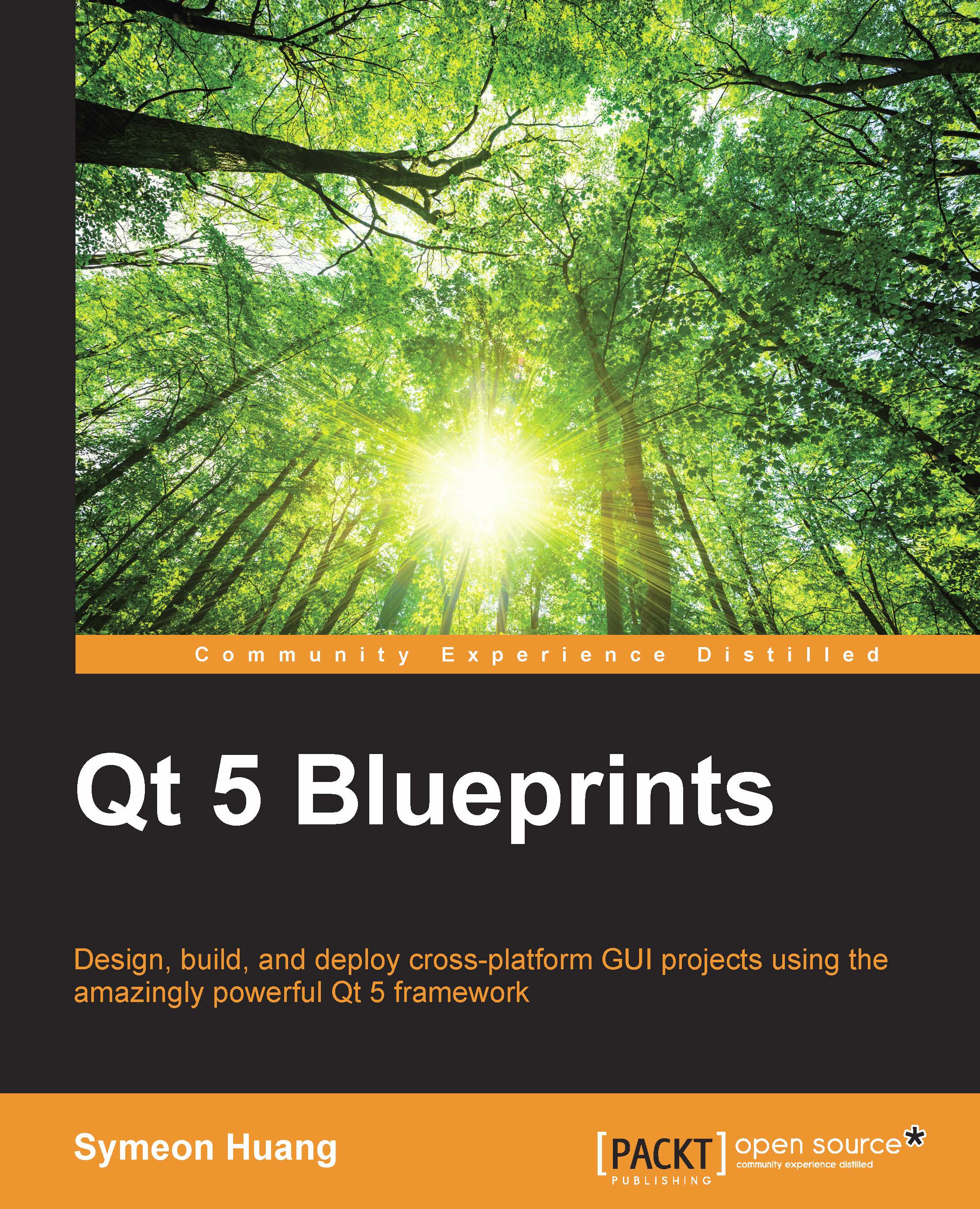Creating an installer
Although it's quick to use an archive file to distribute your application, it seems more professional if you provide users with an installer. Qt offers Qt Installer Framework whose latest open source version, 1.5.0 for now, can be obtained from http://download.qt.io/official_releases/qt-installer-framework/1.5.0/.
For the sake of convenience, let's create a folder named dist under the Qt Installer Framework installation path, D:\Qt\QtIFW-1.5.0. This folder is used to store all the application projects that need to be packaged.
Then, create a folder named internationalization under dist. Inside internationalization, create two folders, config and packages.
The name of the directory inside the packages directory acts as a domain-like, or say Java-style, identifier. In this example, we have two packages, one is the application while the other one is a translation. Therefore, it adds to the two folders in the packages directory, com.demo.internationalization, and com.demo...