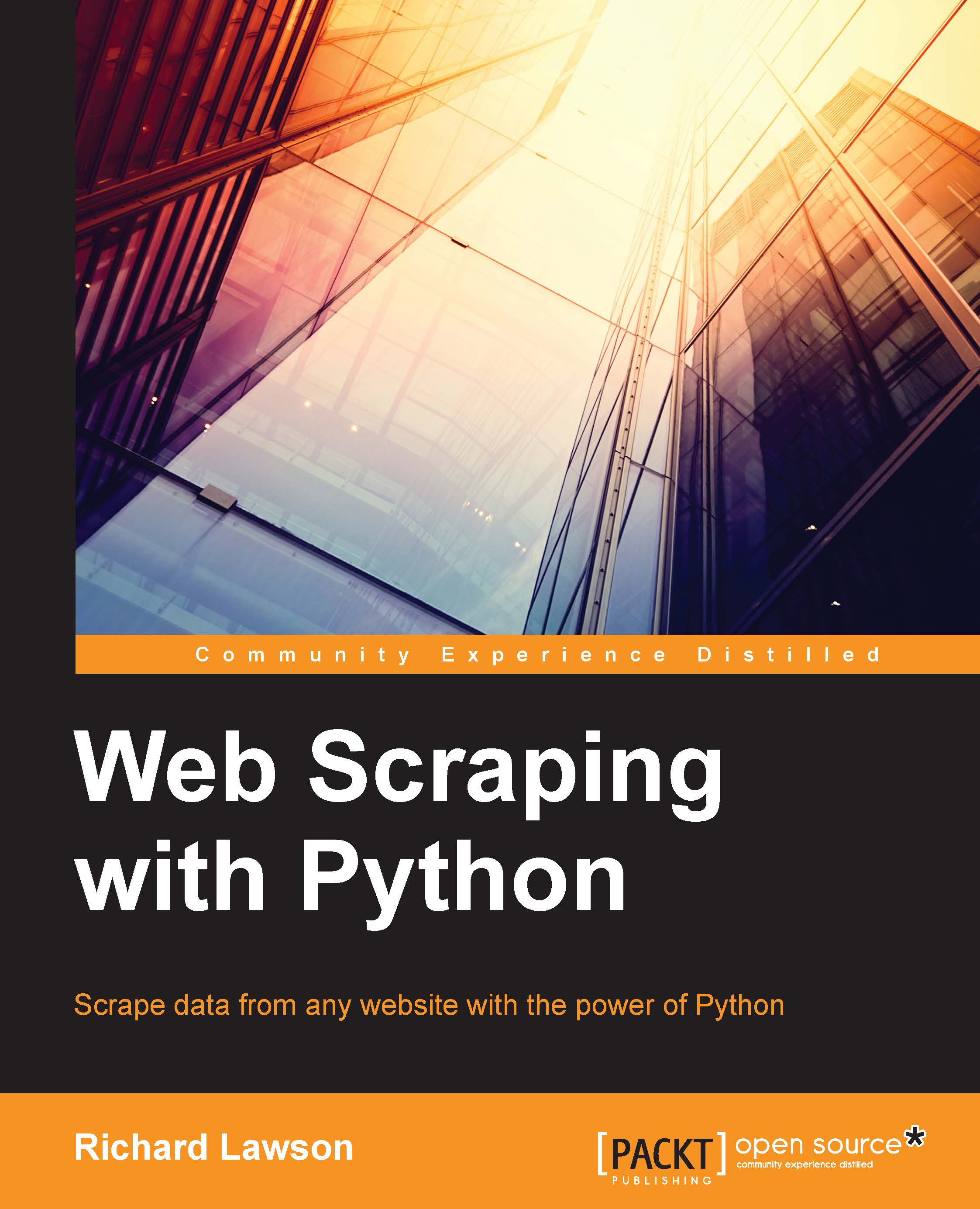Chapter 3. Caching Downloads
In the preceding chapter, we learned how to scrape data from crawled web pages and save the results to a spreadsheet. What if we now want to scrape an additional field, such as the flag URL? To scrape additional fields, we would need to download the entire website again. This is not a significant obstacle for our small example website. However, other websites can have millions of web pages that would take weeks to recrawl. The solution presented in this chapter is to cache all the crawled web pages so that they only need to be downloaded once.