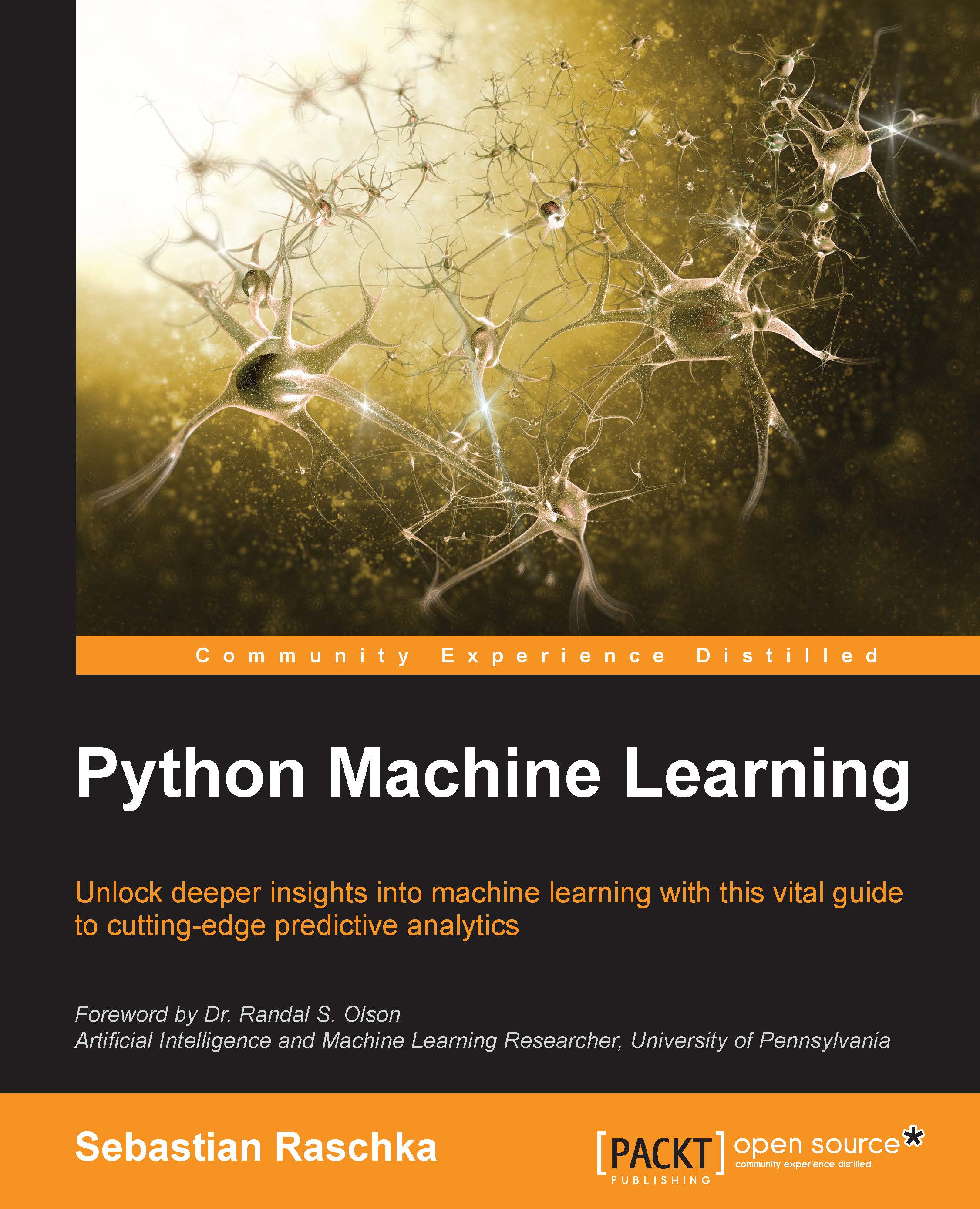Training neural networks efficiently using Keras
In this section, we will take a look at Keras, one of the most recently developed libraries to facilitate neural network training. The development on Keras started in the early months of 2015; as of today, it has evolved into one of the most popular and widely used libraries that are built on top of Theano, and allows us to utilize our GPU to accelerate neural network training. One of its prominent features is that it's a very intuitive API, which allows us to implement neural networks in only a few lines of code. Once you have Theano installed, you can install Keras from PyPI by executing the following command from your terminal command line:
pip install Keras
For more information about Keras, please visit the official website at http://keras.io.
To see what neural network training via Keras looks like, let's implement a multilayer perceptron to classify the handwritten digits from the MNIST dataset, which we introduced in the previous...