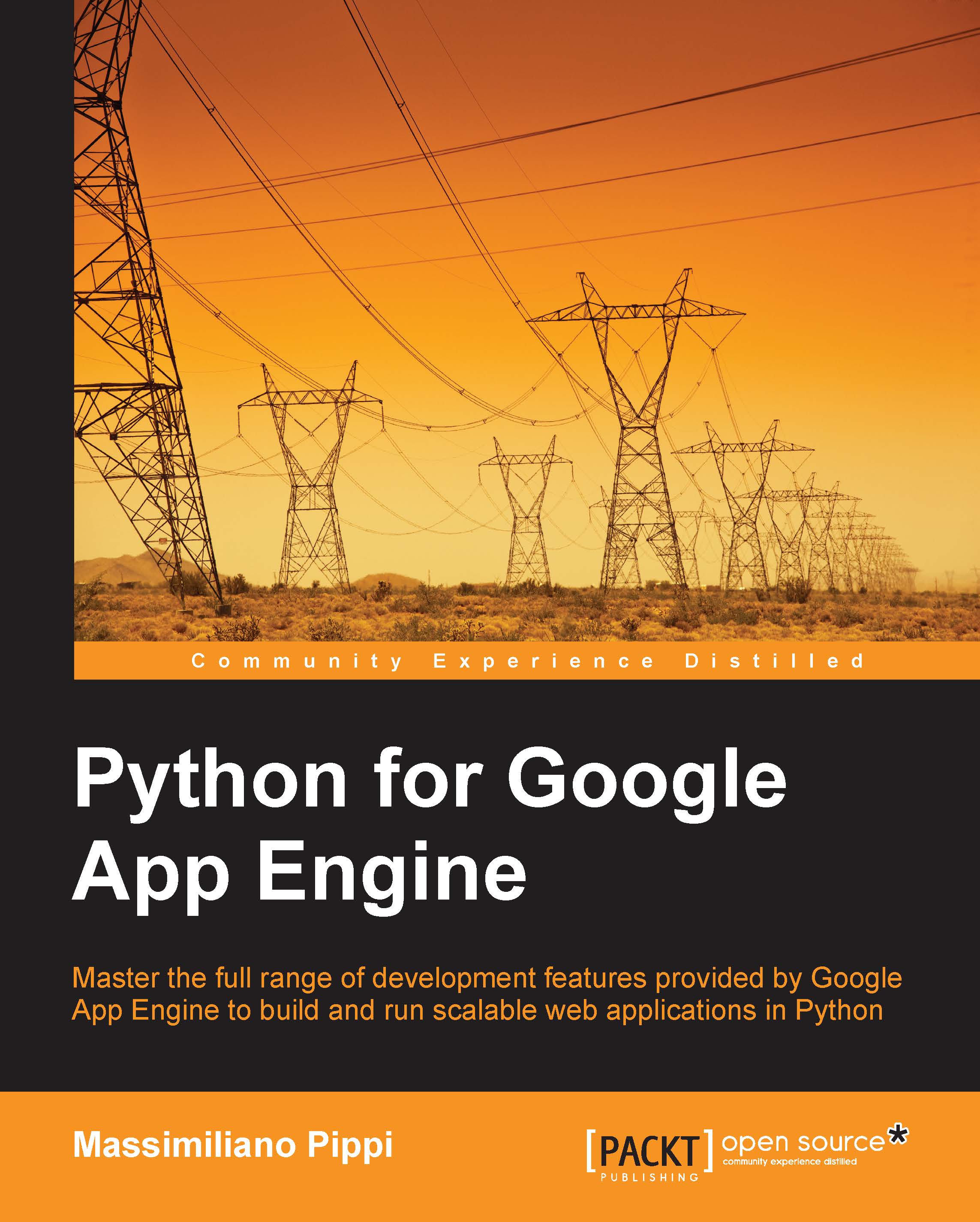Google Developer Console
Before Google Cloud Platform was released, Admin Console was the only tool available to developers to perform administrative and monitoring tasks on App Engine applications. Admin Console provides a lot of functionalities and it's still powerful enough to manage App Engine applications of any size. However, it's not the right tool if we extensively use the new range of services offered by the Google Cloud Platform, especially if we store data on Google Cloud Storage or our database server is Google Cloud SQL; in this case, to collect information such as billing data and usage history we have to interact with other tools.
Recently Google released Developer Console, a comprehensive tool to manage and monitor services, resources, authentication, and billing information for Google Cloud Platform, including App Engine applications. We can access the Developer Console at https://console.developers.google.com/ and log in with a valid Google user account or a Google apps account for custom domains.
To emphasize the concept that developers can combine various pieces coming from Google's cloud infrastructure to build complex applications, Developer Console introduces the notion of cloud projects. A project is a set of functionally grouped cloud products that share the same team and billing information. At the core of a project there is always an App Engine application: every time we create a project, an App Engine application pops up in Admin Console. Simultaneously, when we register an application in Admin Console, a corresponding project is created and listed in Developer Console. Every project is identified by a descriptive name, which is a unique identifier called project ID that is also the ID of the related App Engine application and another unique identifier that is automatically generated called project number.
Beside creating and deleting projects, the developer console also let us do the following:
- Manage project members: When we create a project we become the owner of that project. As owners, we can add or remove members and set their permissions.
- Manage APIs: We can add or remove API services provided by Google Cloud Platform, set up billing, and monitor data.
- Manage applications identity: We can tie requests to specific projects so that we can monitor specific traffic and billing and enforce quotas if needed.
- Manage applications security: We can set up OAuth2 for our applications or provide API keys to authorize requests.
- Filter and cap services: We can allow requests coming only from authorized hosts or IP addresses and limit the amount of requests allowed for each user every second or every day for all the users.
For every service of Google Cloud Platform, Developer Console provides us with handy tools to perform maintenance operations through the web interface. For example, we can add or remove Google Cloud SQL instances, perform queries on Google Cloud Datastore, browse and manipulate the content of Google Cloud Storage, and manage virtual machines running on Google Compute Engine. We will use several parts of Developer Console later in the book.
Development Console
When we are on the local development server we can still access a tool to browse and manage Datastore, task queues, cron jobs, and other App Engine emulated components running locally. This tool is called Development Console and is accessible at http://localhost:8000 when the local server is active.