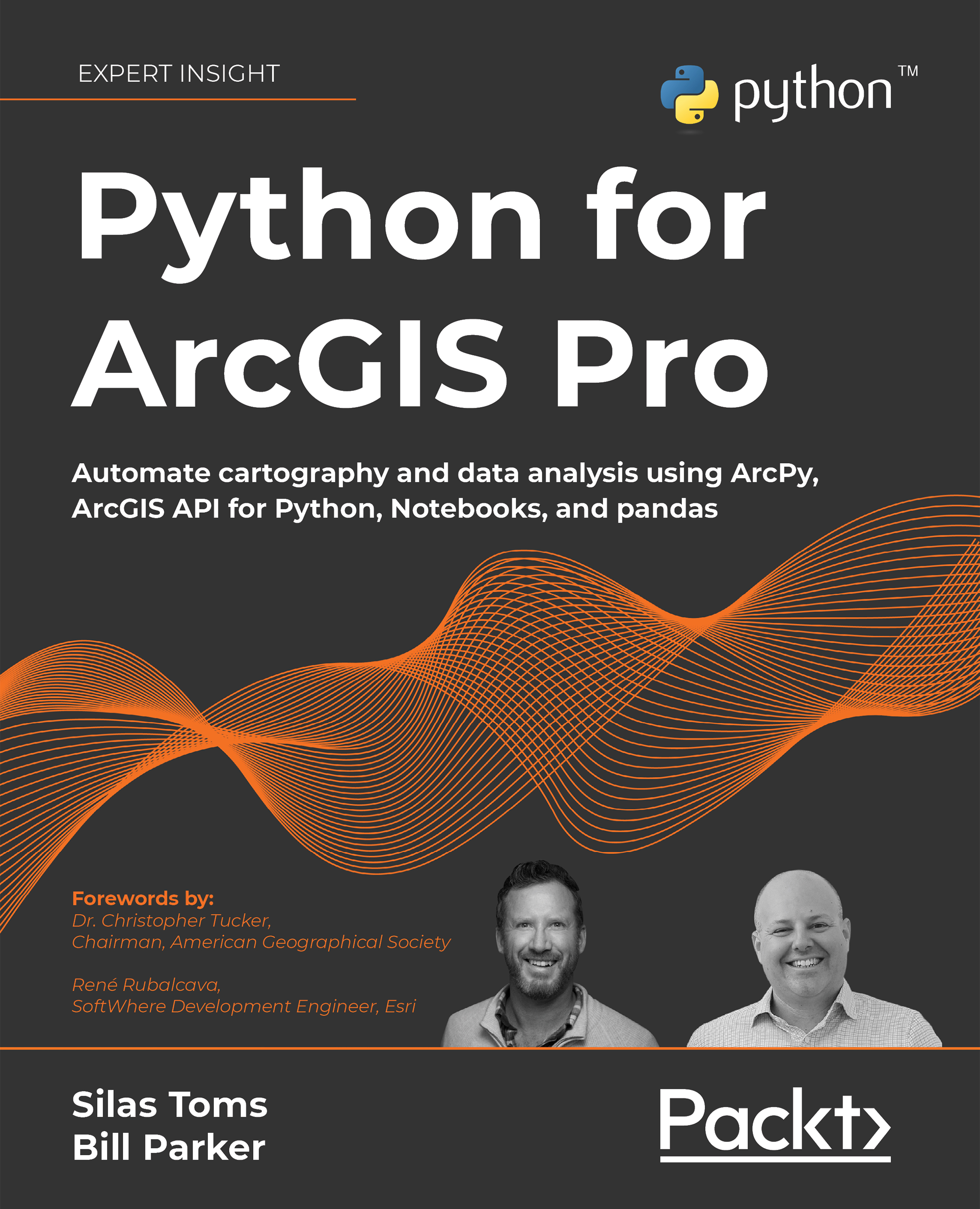Introduction to script tools
As discussed, a script tool is a tool written in Python with a tool dialog box where the user can input the parameters they want. The tool is added to an ArcGIS Pro toolbox, where the parameters and properties for the dialog box are set.
It has a different icon to an ArcGIS system tool or ModelBuilder model in a toolbox; the icon looks like a little scroll, and the title is something you can set:

Figure 6.1: A script tool in a toolbox
You use an interface to manually set the properties and parameters to align with how the script was written:

Figure 6.2: Script tool parameters
Once the script tool is created and tested, it can be used over and over by any user with access to the toolbox. The script tool will have the same interface as an ArcGIS Pro tool. This makes it so people who are new to Python within your organization can use the custom tools, as they look and feel familiar to them.
A script tool can be thought of...