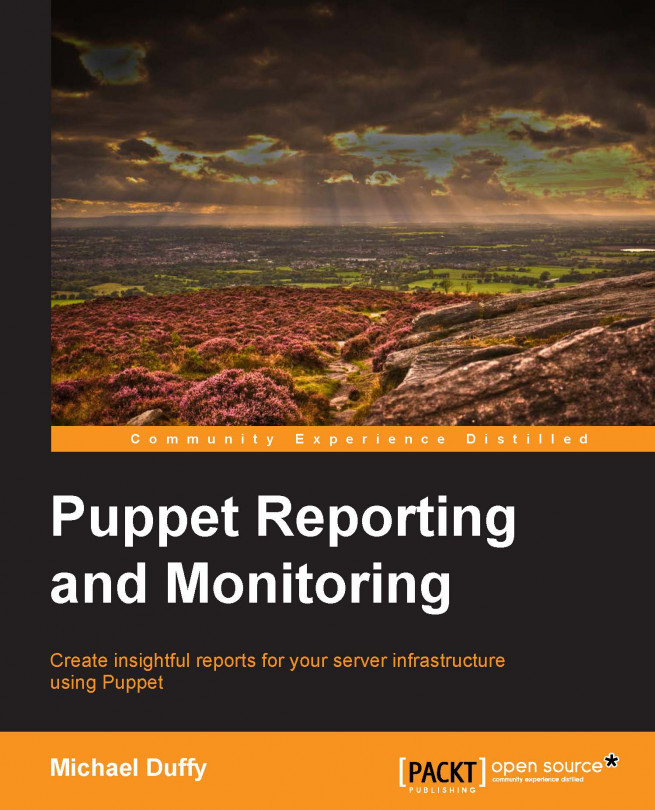Setting up Dashing
Dashing is very simple to install and keep updated using the RubyGems package management system. To install Dashing, simply follow these steps:
Enter the following command in your command prompt:
gem install dashingOnce it's installed, we can go straight ahead and create our dashboard. Dashing has a built-in function to create a skeleton application for us to work with and will also give you some example code to look at. Navigate to your
projectsfolder and issue the following command:dashing new puppetdashAfter running the command, you should have a new directory called
puppetdash, which contains your new skeleton application. We now only have to complete one more step, which is to instruct the Bundler package manager to download and install the required libraries for Bundler. Ensure that you're in the root of your new project and then issue the following command:bundle install
This command looks inside the gem file that was created along with the rest of the project...