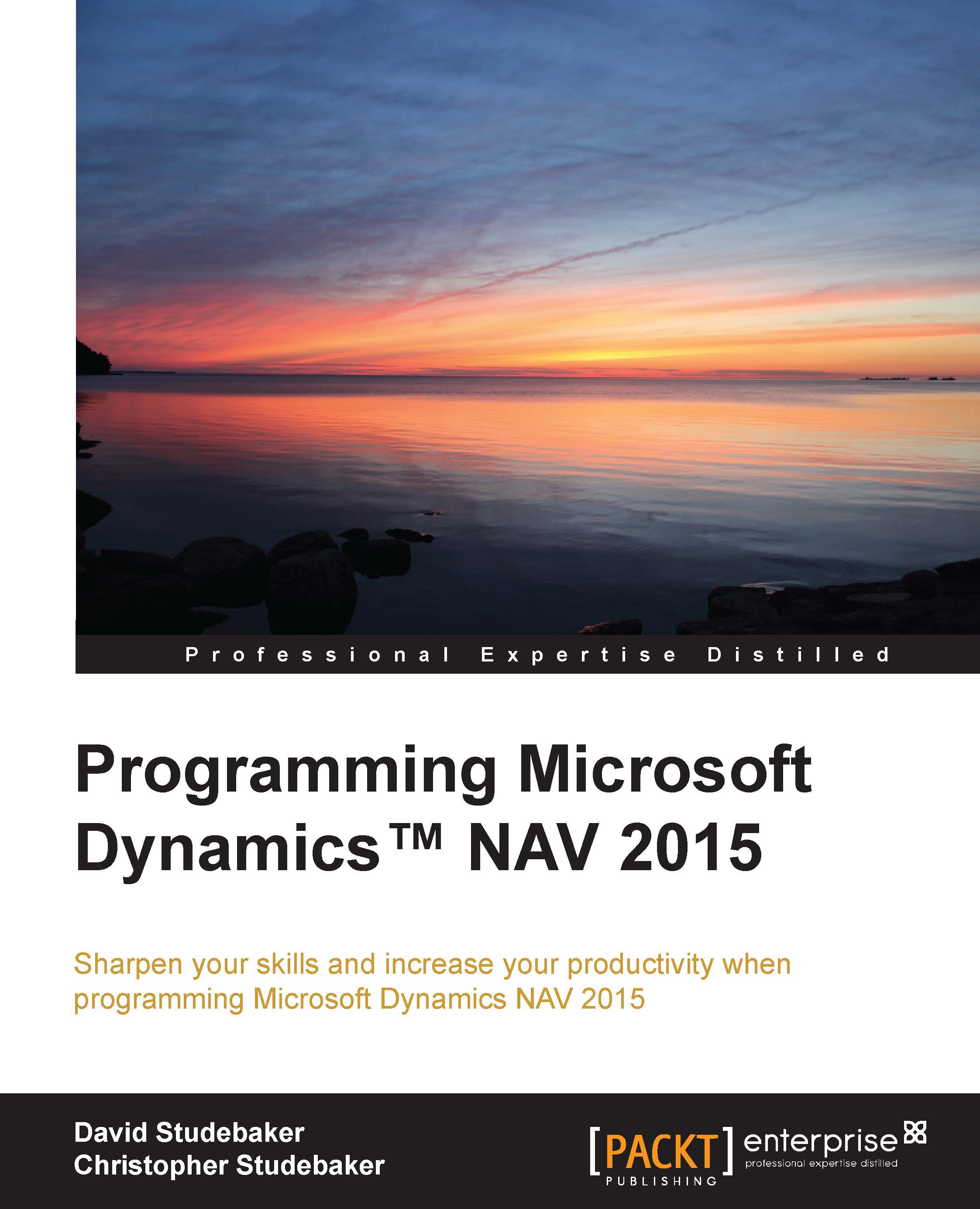Page Designer
The Page Designer is accessed from within the Development Environment through Tools | Object Designer | Page. It can be opened either for creation of a new page by using the New button or for editing an existing page by highlighting the target object, then clicking the Design button.
New Page Wizard
When we click on the New button, or F3, or Edit | New, we bring up the New Page Wizard.

We can proceed to the Page Designer with the PageType property set to Card and no SourceTable defined by clicking on OK with Create blank page selected, and not entering a Table Name or Number. Or we could enter a Table Name or Number, select Create a page using a wizard, and select a Page Type. That will take us to the Page Wizard with the PageType property set to our choice and the SourceTable assigned to the table we entered. There is almost always less effort to use the Wizard to create at least a rough version of a page design, then modify the generated object structure and code to get the...