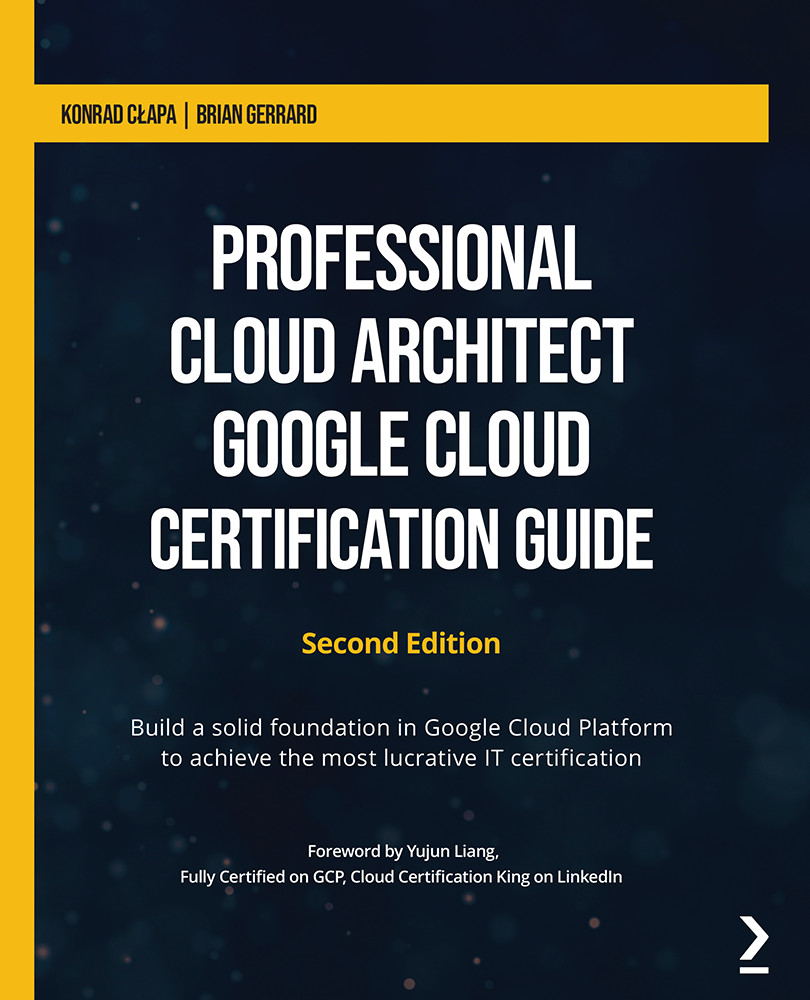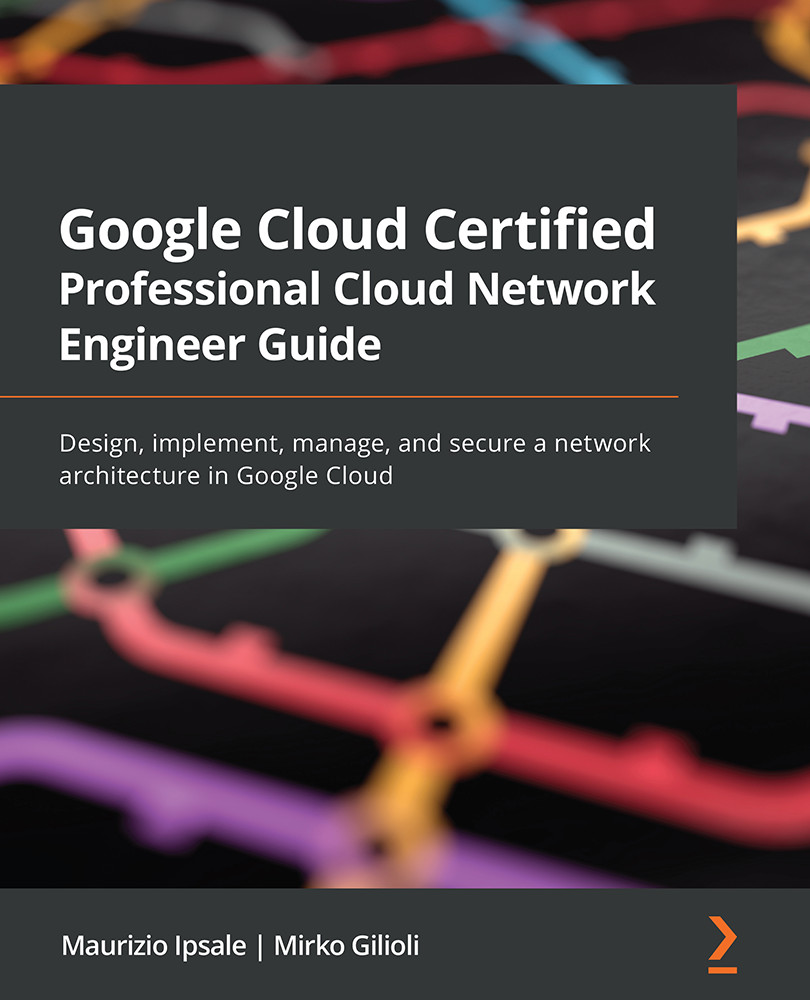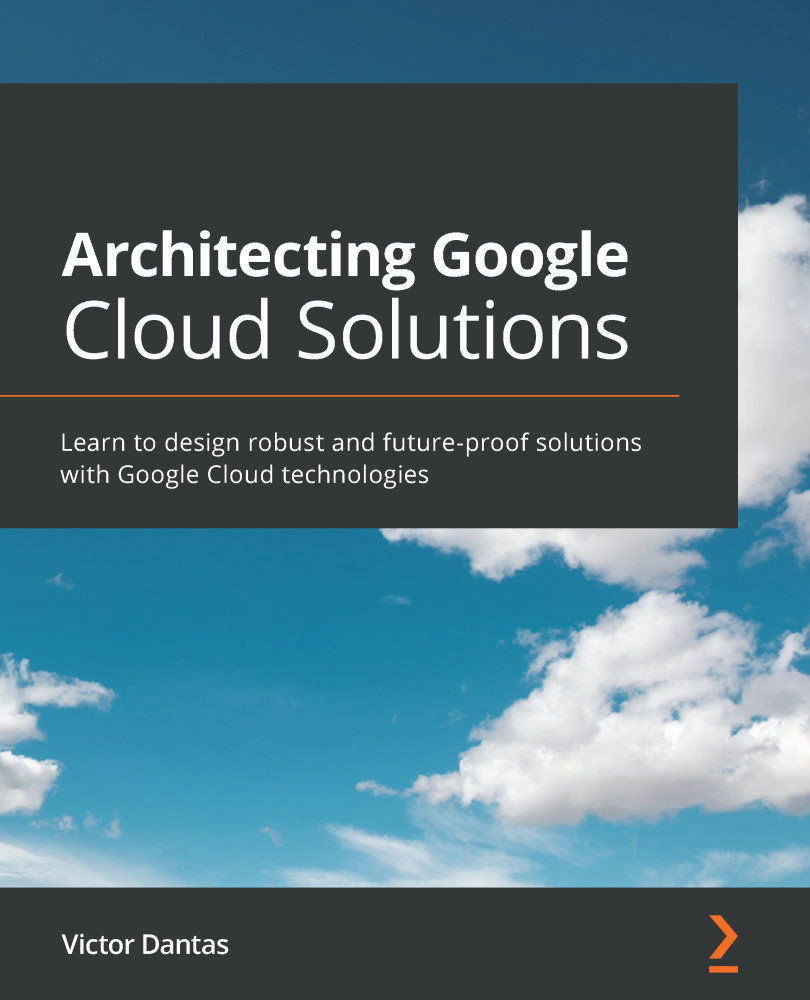There are several resources that Google advises you to take advantage of to prepare for the exam. These consist of online training courses, instructor-led training, and practical labs. All of this information can be found on the cloud architect web page at https://cloud.google.com/certification/cloud-architect.
In addition, by visiting the exam guide web page at https://cloud.google.com/certification/guides/professional-cloud-architect/, you can see the expected subject knowledge of the exam applicants. The exam blueprint is critical for any exam, and GCP Architect is no different. You should review this guide and make sure you understand each section.
Like most exams, some real-life experience will also help you. The exam was created with cloud architects in mind who have experience with software development and multi-cloud/hybrid-cloud environments. That said, there is no reason why you cannot pass this exam with the correct amount of study and exposure to a GCP environment, even if you don't have practical, hands-on experience.
Google offers Qwiklabs, a self-study platform that can be used to gain experience in the services offered. It is recommended that you sign up to familiarize yourself with GCP's layout and services. Qwiklabs can be paid for either through a monthly subscription, which will give you unlimited access to the labs, or by purchasing credits. Each lab will cost a certain number of credits, depending on the complexity of the lab. The typical cost of 10 credits is 10 USD and there are discounts for bulk buys. GCP Essentials gives a great introduction to GCP that can be found at https://google.qwiklabs.com/quests/23?utm_source=gcp&utm_medium=site&utm_campaign=certification. It takes around 5 hours to complete this lab.
The exam itself will consist of multiple-choice questions that will require one or more answers to be selected. In addition to this, you will be quizzed on the case studies of fictional companies. However, you will have access to these case studies before the exam, and you can refer to them during the exam. In Chapter 18, Case Studies, we will go over these in more detail. There will be around 60 questions in the exam, and you will have 2 hours to complete them. You will receive an on-screen message stating only a pass or fail, with no indication of your score. Google believes that scored results are not meaningful for the examinee and can be misinterpreted. A confirmation email will also be delivered to your registered email address confirming the result.
Passing the exam will validate your skills for 2 years. Then, you are required to recertify by sitting the full and latest exam again. Should you be unsuccessful in your attempt, you must wait 14 days before you can retake. If you fail a second attempt, you must wait 60 days, while for a third failed attempt, you must wait 1 full year before you can retake the exam. A full fee is required for each attempt.
Online proctored exams
Due to the COVID-19 pandemic, as of early 2020, Google accelerated its program to deliver online proctored exams. In H2 of 2020, the Professional Data Engineer exam became the first Google exam to be offered online and the Professional Cloud Architect exam soon followed. There is no difference in terms of price, length, or the content of the exam compared to the traditional test center method. However, there are differences in the minutes leading up to your exam. You must download the Sentinel software and have full administrative control over your machine. If you are using a corporate machine, this may cause issues. There are also system requirements that must be met; for example, the OS must be Windows 8.1 or 10, or Mac OS X 10.13-11.1. Your web browser requires the latest version of Chrome, Firefox, or Safari. Additionally, a webcam is required. You are also required to have your face scanned for a biometrics profile and this must be populated before the exam.
When the time comes to sit your exam, you should be in a secure, quiet, and well-lit room. You will be required to show the surrounding room with your webcam. You will also require a mirror or your phone to show its screen if the webcam is integrated. There can be no other people in the room, nor is any food, drink, or other paper or writing instruments allowed. A full list of testing requirements can be found on the Google Cloud certification web page https://support.google.com/cloud-certification/answer/9907748?hl=en.
When you have completed the exam, you will be informed of your result, the same as you would in the test center, with a message stating only pass or fail.
After a few days, you will get confirmation that the results have been sent to Google for verification. In a week, you should get an official confirmation, along with a link to your certificate.
 United States
United States
 Great Britain
Great Britain
 India
India
 Germany
Germany
 France
France
 Canada
Canada
 Russia
Russia
 Spain
Spain
 Brazil
Brazil
 Australia
Australia
 Singapore
Singapore
 Hungary
Hungary
 Ukraine
Ukraine
 Luxembourg
Luxembourg
 Estonia
Estonia
 Lithuania
Lithuania
 South Korea
South Korea
 Turkey
Turkey
 Switzerland
Switzerland
 Colombia
Colombia
 Taiwan
Taiwan
 Chile
Chile
 Norway
Norway
 Ecuador
Ecuador
 Indonesia
Indonesia
 New Zealand
New Zealand
 Cyprus
Cyprus
 Denmark
Denmark
 Finland
Finland
 Poland
Poland
 Malta
Malta
 Czechia
Czechia
 Austria
Austria
 Sweden
Sweden
 Italy
Italy
 Egypt
Egypt
 Belgium
Belgium
 Portugal
Portugal
 Slovenia
Slovenia
 Ireland
Ireland
 Romania
Romania
 Greece
Greece
 Argentina
Argentina
 Netherlands
Netherlands
 Bulgaria
Bulgaria
 Latvia
Latvia
 South Africa
South Africa
 Malaysia
Malaysia
 Japan
Japan
 Slovakia
Slovakia
 Philippines
Philippines
 Mexico
Mexico
 Thailand
Thailand