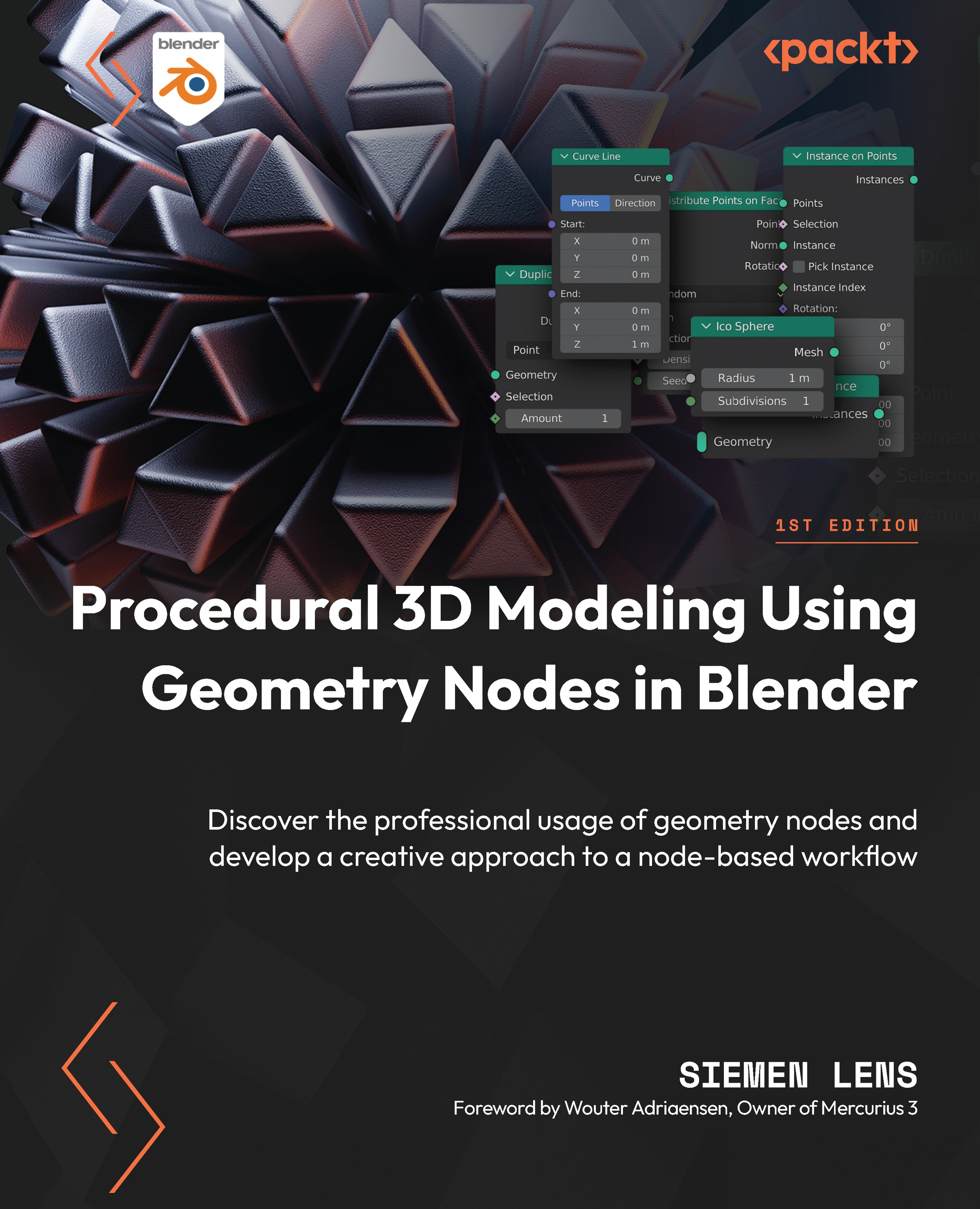Editing Curves with Nodes
In the previous chapter, we went over the string system inside the Geometry Node editor. Those strings were converted into Curves to visualize them in the viewport. In this chapter, we will be taking a closer look at some fun things we can do with the Curve system in the Geometry Node editor, such as adding noise to Curves and adding thickness to these Curves.
We will discuss the following topics in this chapter:
- Adding noise to your Curves
- Giving thickness to your Curves
- Exercise – making a simple lightning bolt