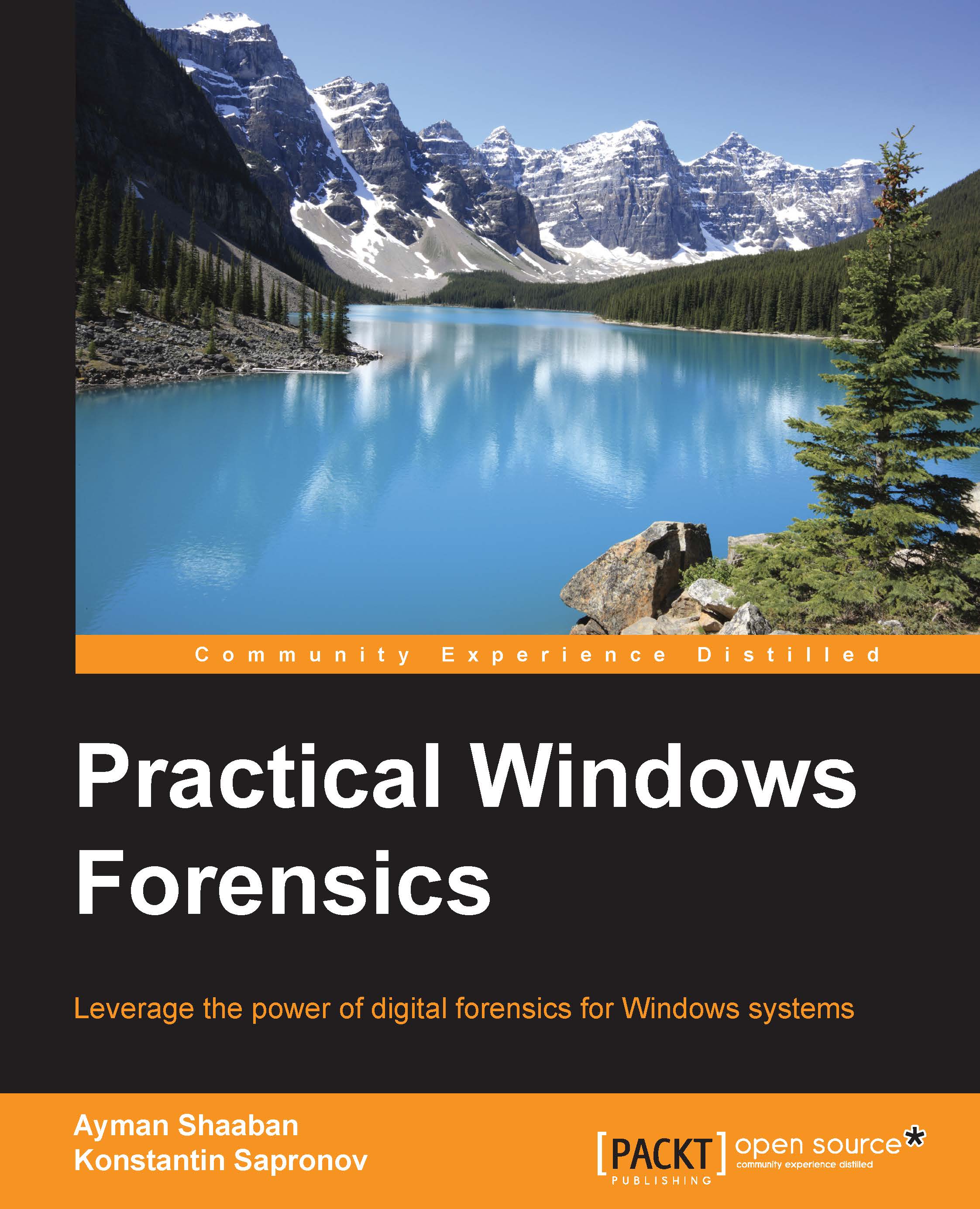Autopsy
Autopsy is a web-based interface for TSK, which uses the same tools in TSK and presents the results in a graphical interface. To conduct analysis with TSK, the investigator needs to start the server first from the command line. After starting the autopsy, it will give the investigator the URL to access it from the Internet, which in this case is http://localhost:9999/autopsy. Don't shut down the process of the autopsy during the analysis; otherwise, the analysis won't be active:

Starting Autopsy
Then, from the browser, open that URL to start creating the case:

Autopsy interface
We need to create a new case, and then enter some information about the case to make it easy for the investigator to follow up about the cases and who is working on each case:

Creating a new case
After creating the case, a directory for this case will be created by default at /var/lib/autopsy (which is named after the case name), including all the files of the case. What we did is just create the case; now, we need...