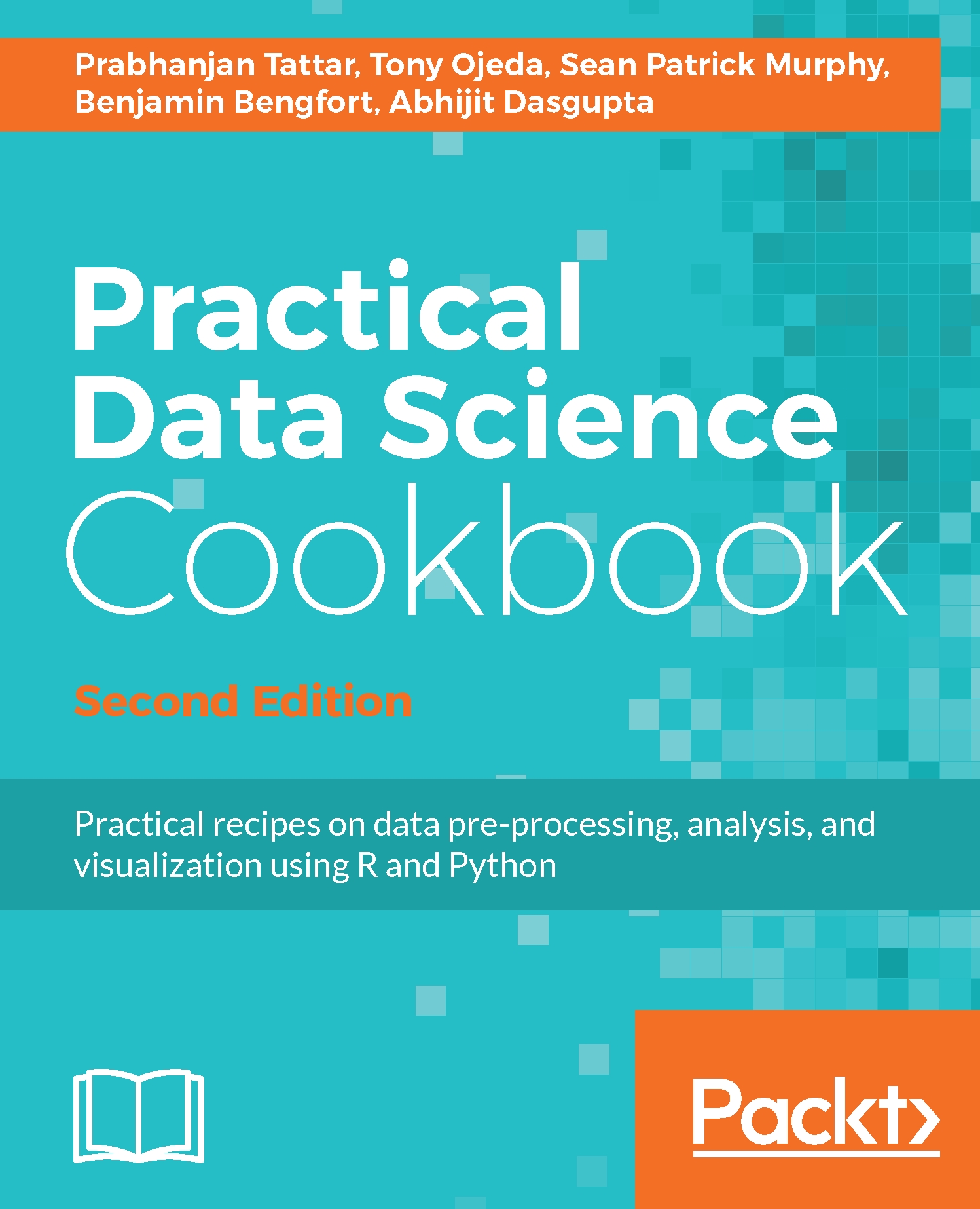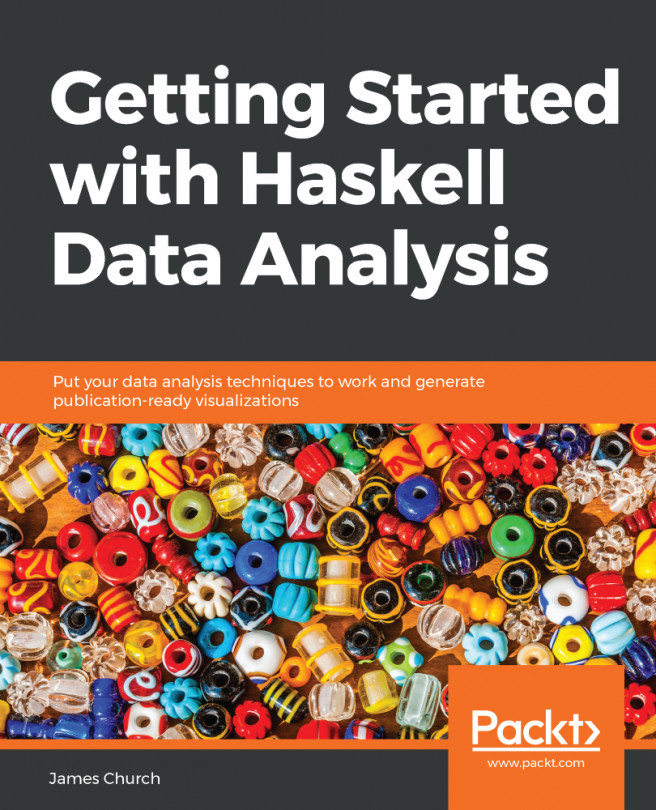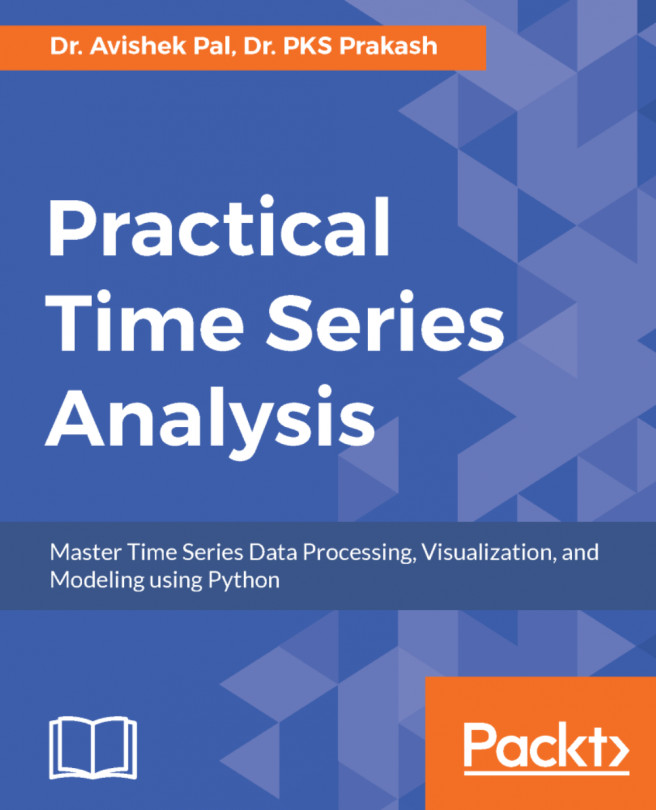Preparing to analyze automobile fuel efficiencies
In this recipe, we are going to start our Python-based analysis of the automobile fuel efficiencies data.
Getting ready
If you completed the first chapter successfully, you should be ready to get started.
How to do it...
The following steps will see you through setting up your working directory and IPython for the analysis for this chapter:
- Create a project directory called
fuel_efficiency_python. - Download the automobile fuel efficiency dataset from
http://fueleconomy.gov/feg/epadata/vehicles.csv.zip
and store it in the preceding directory. Extract the
vehicles.csvfile from the zip file into the same directory. - Open a terminal window and change the current directory (
cd) to thefuel_efficiency_pythondirectory. - At the terminal, type the following command:
jupyter notebook
- Once the new page has loaded in your web browser, click on
New Notebook. - Click on the current name of the notebook, which is
untitled0, and enter in a new name for this analysis...