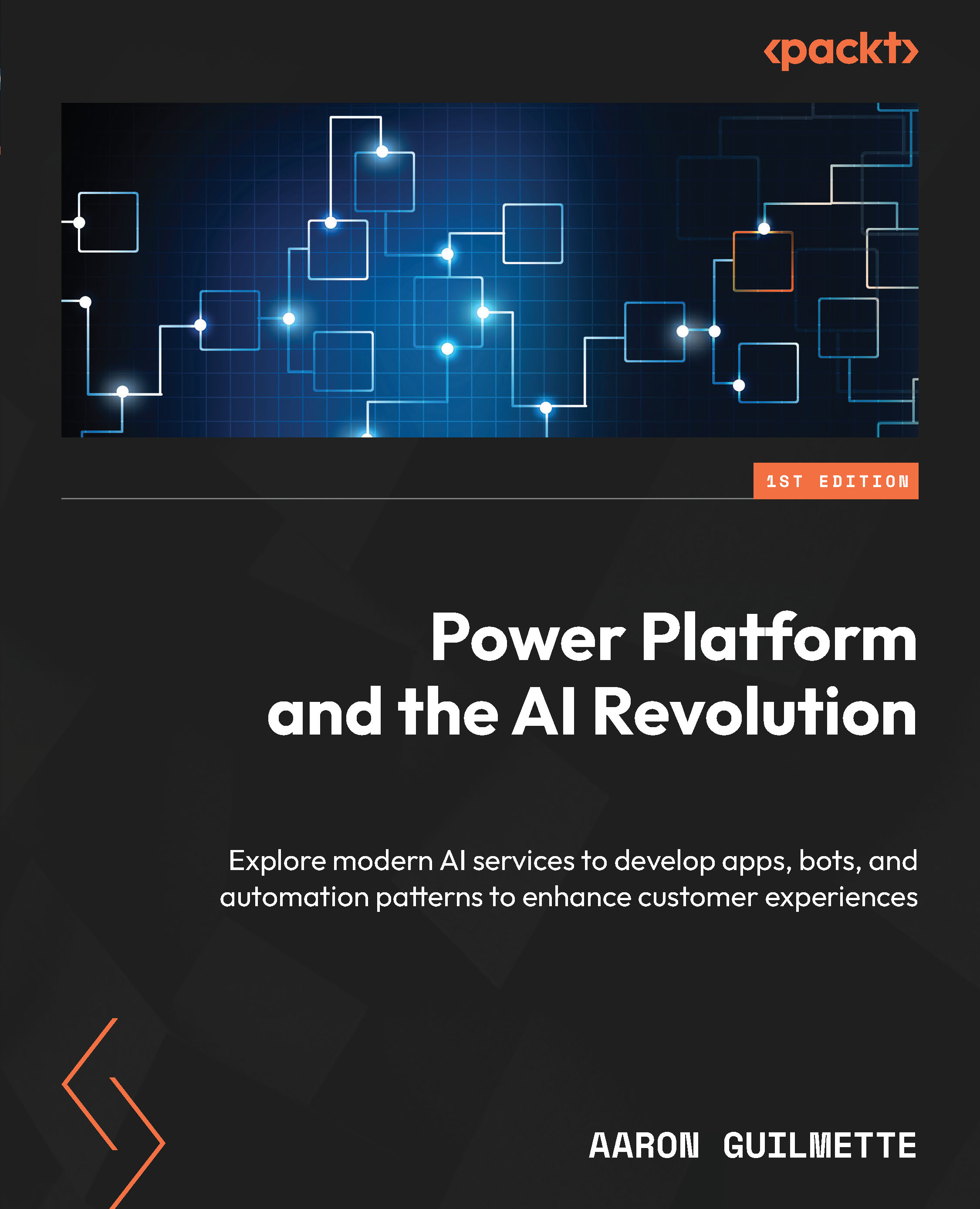Configuring API access for ChatGPT
While anyone can browse to OpenAI and use ChatGPT for free interactively, you’ll need to obtain API access if you want to start using ChatGPT in your apps and automations.
To sign up for API access, follow these steps:
- With a browser, navigate to https://beta.openai.com/signup.
- On the Create your account page, enter an email address and click Continue. Alternatively, you could use an OAuth connection to authenticate with Google, a Microsoft account, or an Apple ID.
- Enter a password for your new OpenAI account and click Continue.
- Check the account you provided during step 2 for a confirmation message. Click the link to confirm your identity and proceed to the onboarding.
- On the Tell us about you onboarding page, add your personal details, including your Full name, Organization, and Birthday details. Click Agree.
- If you have registered previously, you may receive a message about upgrading to a paid plan to start...