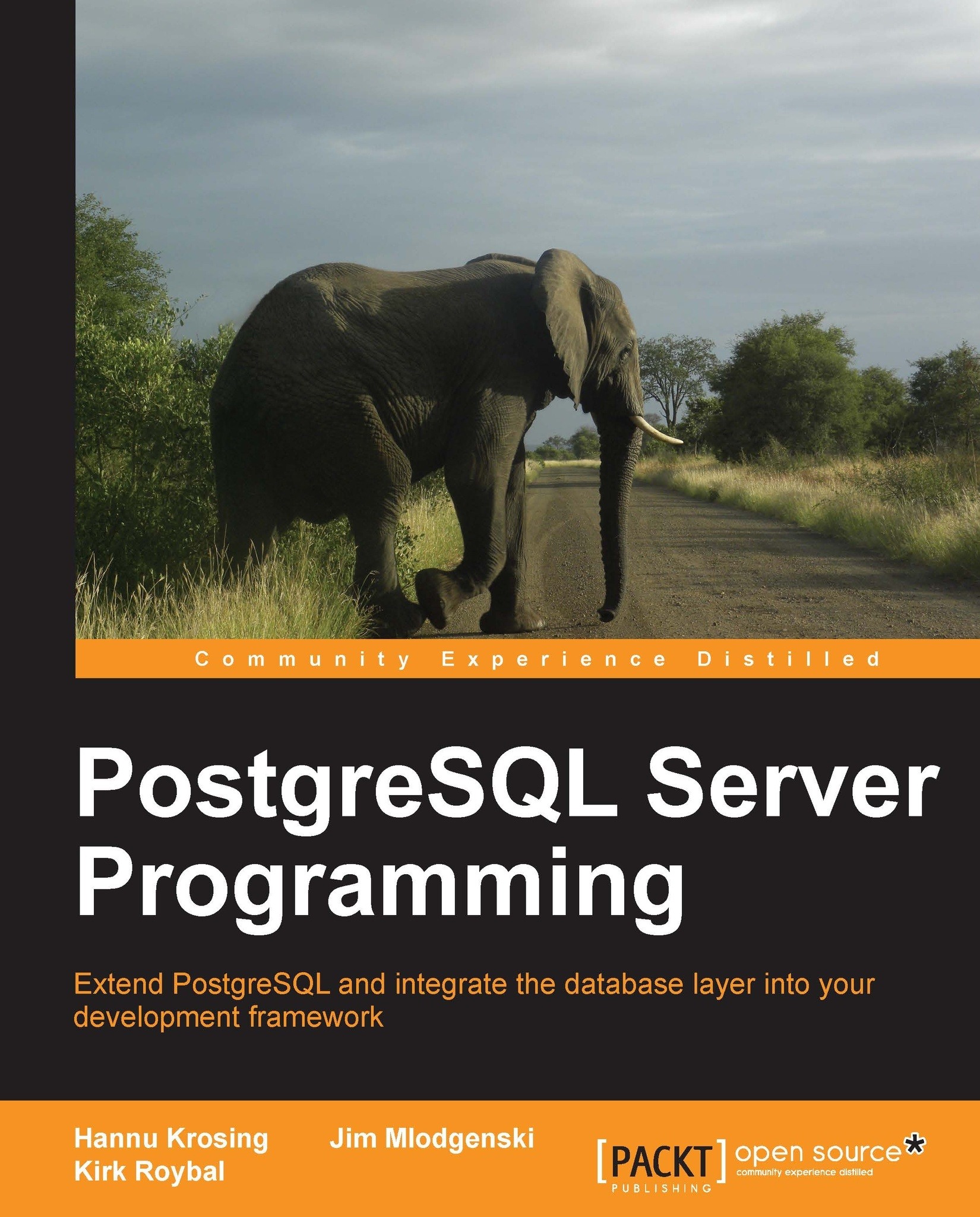Modifying the NEW record
Another form of auditing frequently used is to log information in fields in the same row as the data. As an example, let's define a trigger which logs the time and active user in fields last_changed_at and last_changed_by fields at each INSERT and UPDATE. In row-level BEFORE triggers you can modify what actually gets written by changing the NEW record. You can either assign values to some fields or even return a different record with the same structure. For example, if you return OLD from the UPDATE trigger, you effectively make sure that the row can't be updated.
Timestamping trigger
To form the basis of our audit logging in the table, we start with creating a trigger that sets the user who made the last change and when the change occurred:
CREATE OR REPLACE FUNCTION changestamp()
RETURNS TRIGGER AS $$
BEGIN
NEW.last_changed_by = SESSION_USER;
NEW.last_changed_at = CURRENT_TIMESTAMP;
RETURN NEW;
END;
$$ LANGUAGE plpgsql; Of course, this works only...