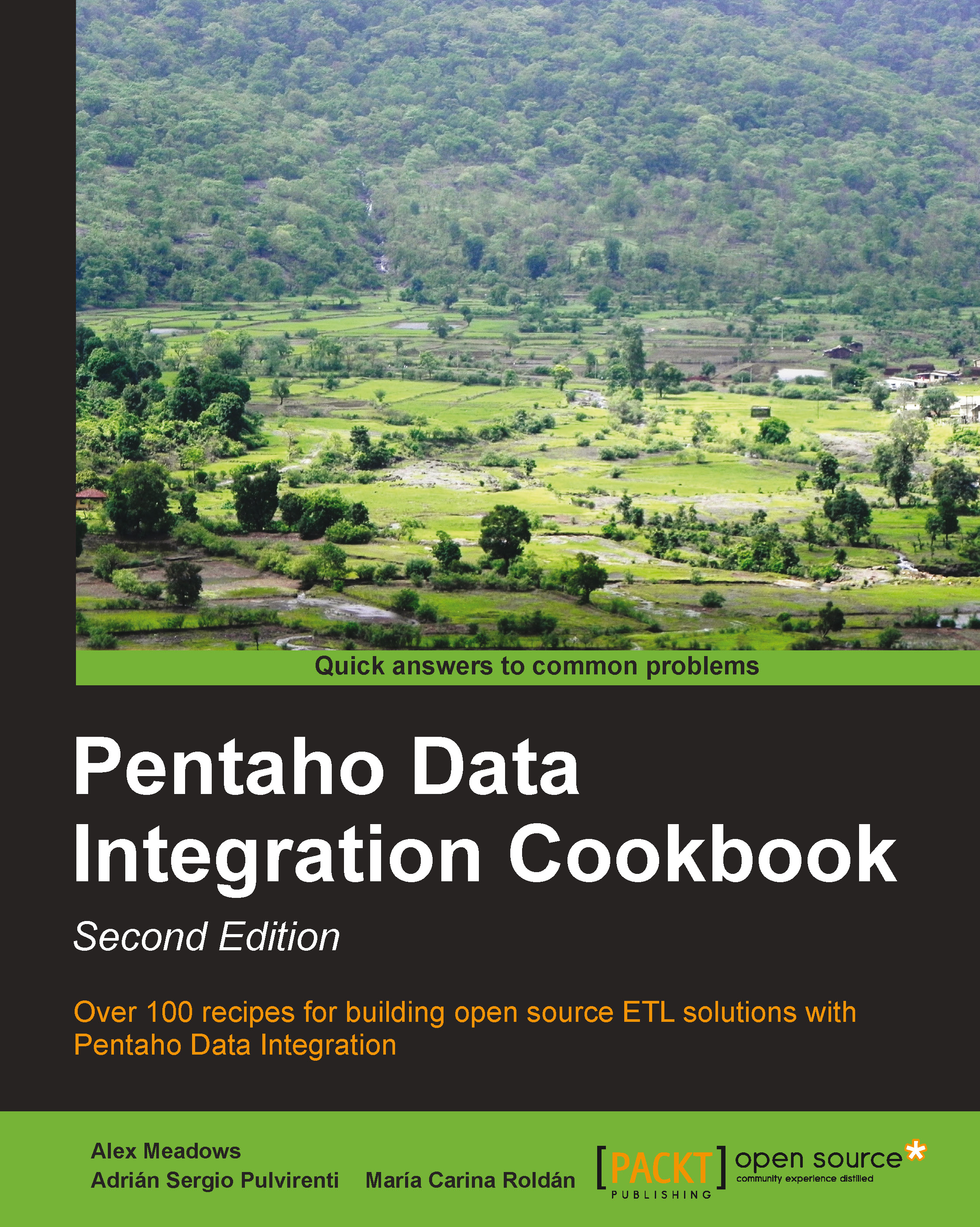Managing plugins with the Marketplace
Before you can work with all the nifty new features and capabilities that plugins can provide, you have to be able to manage them! In this recipe we will cover how to install and remove plugins through the Marketplace.
Note
The Marketplace is a new feature to Kettle 5. Earlier versions of Kettle require the manual addition and removal of plugins. All plugins can be found in the plugins directory where Kettle is installed.
Getting ready
For this recipe we will require an Internet connection so that Kettle can connect to the Marketplace and retrieve the plugin we are installing.
How to do it...
Follow the given steps to install a plugin:
Open Spoon and click on the Help menu and select Marketplace.
The Marketplace menu will open. Select the DataCleaner Data Profiling for Kettle version 5 or higher plugin.

Read through the package details. Each plugin should provide details of the author, the location of the plugin, and so on.
Click on the Install this Plugin button...