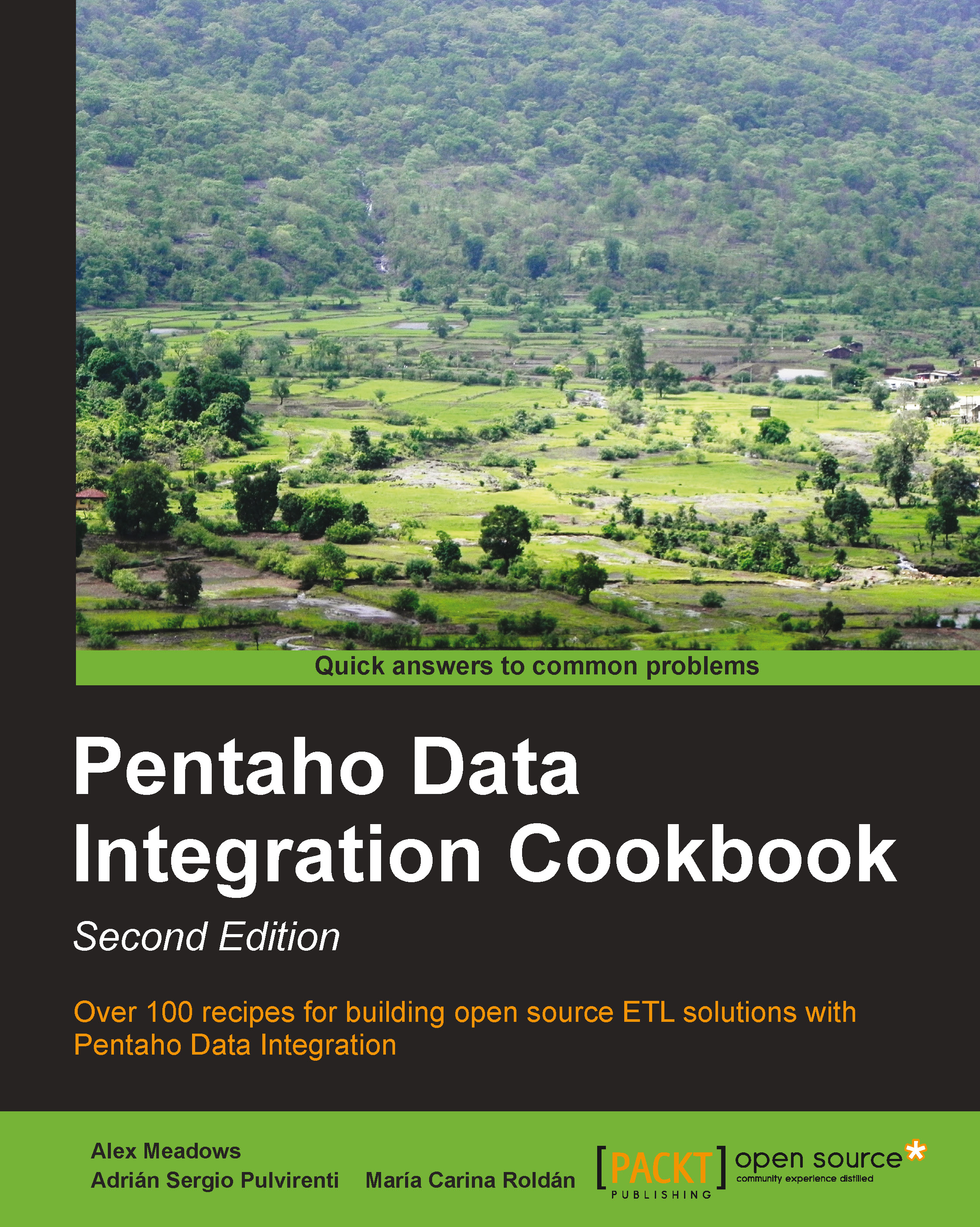Copying or moving one or more files
The Copy Files job entry allows you to copy one or more files or folders. Let's see this step in action. Assume that you have a folder with a set of files, and you want to copy them to three folders depending on their extensions: you have one folder for text files, another for Excel files, and the last one for the rest of the files.
Getting ready
You will need a directory named sampleFiles containing a set of files with different extensions, including .txt and .xls. You will also need three destination directories, named txtFiles, xlsFiles, and OtherFiles.
How to do it...
Perform the following steps:
Create a new job and drop a Start job entry into the canvas.
Add a Copy Files job entry. In this entry, you will add the directions for copying the files into the three available destination folders. Double-click on the entry to open it.
In the File/Folder source textbox, type or browse for the
sampleFilesfolder. In the File/Folder destination textbox, type or browse...