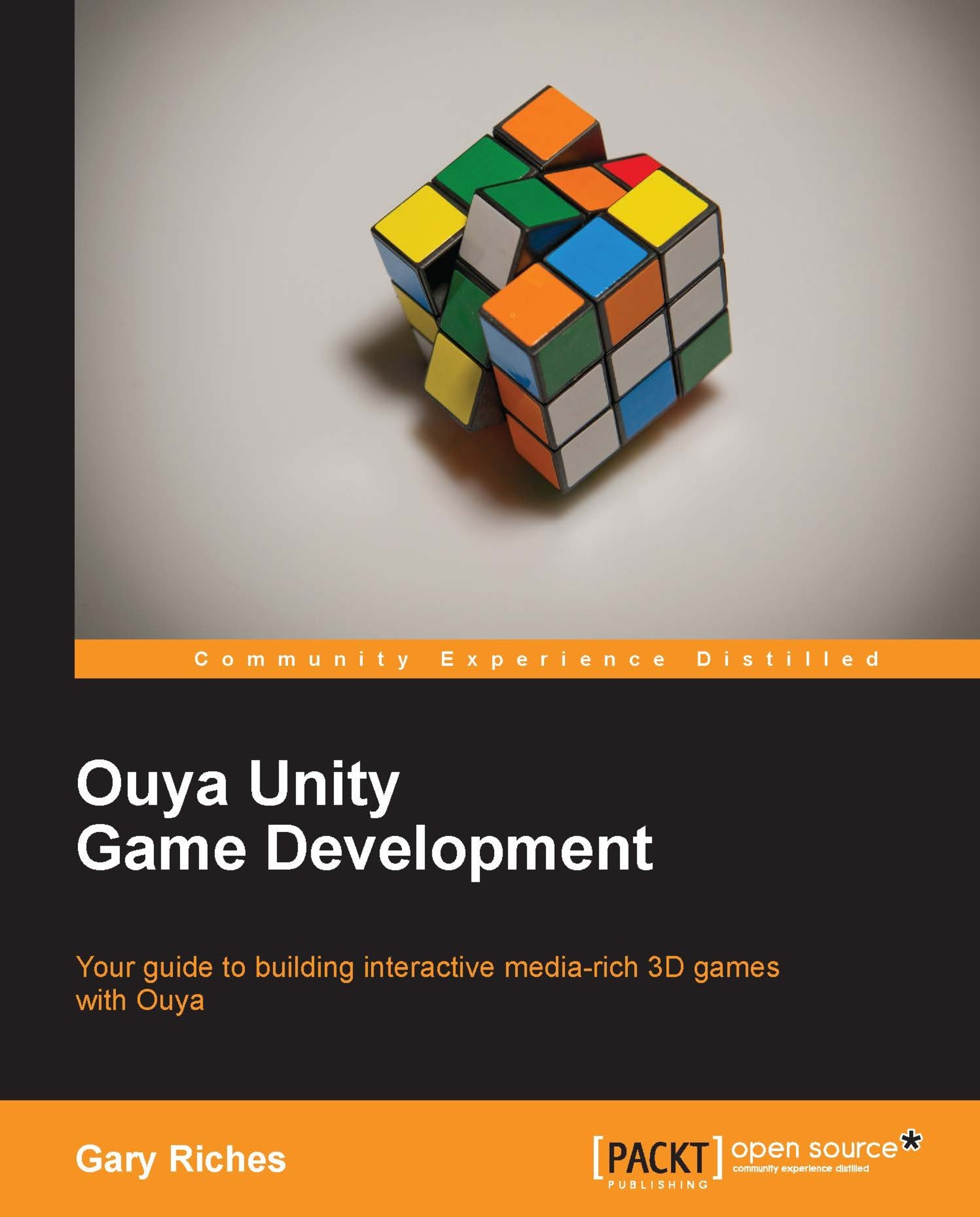Removing In-App Purchases
The Ouya SDK makes In-App Purchase relatively simple; it integrates nicely with Unity out of the box. Android, on the other hand, can be a pain to integrate with In-App Purchase inside Unity unless you use a plugin from the Asset Store. For this reason, we'll be modifying our Android game to not use In-App Purchase and instead make it work like a full game purchased from one of the many Android app stores.
As we already have the code for giving the player all the levels when we have purchased the game on the Ouya, the simplest way to remove the In-App Purchase requirement would be to set the purchased int in PlayerPrefs when the game starts.
Double-click on your Sokoban script, as we're going to modify our Awake method. Add the following code to the top of it:
#if UNITY_ANDROID
if (OuyaSDK.IsOUYA () == false){
PlayerPrefs.SetInt("purchased", 1);
}
#endifThe preceding code is checking if we are on Android but not on Ouya, and if that condition is met then we set...