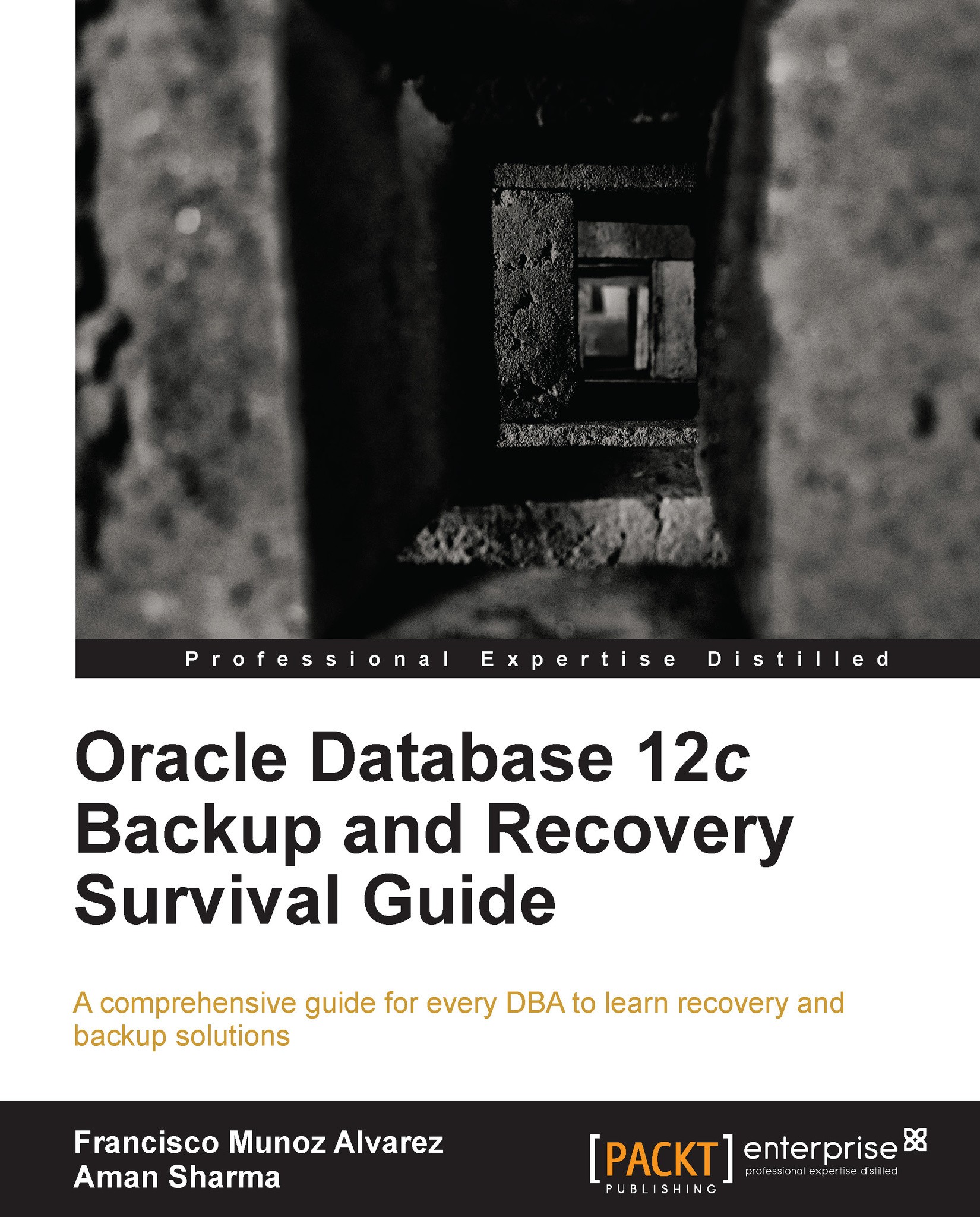Creating duplexed backups
By default, RMAN will create only a single copy of the backup but it is always advisable to have more than one copy of the backup because, as Murphy's law says, if something can go wrong, it will. To safeguard from a situation where you have lost the one and only copy of the backup, you can create multiple copies of the backup piece within your backup set with a maximum of four copies allowed.
Note
The option for duplexed backups is possible only for backup pieces and not for image copies. Also, the auto backup of the control file is never duplexed.
To understand this feature, let's configure the duplexed backup to two copies for a tablespace and take its backup:
RMAN> CONFIGURE DATAFILE BACKUP COPIES FOR DEVICE TYPE DISK TO 2;
The previous command configures the number of backup copies to 2 and uses DISK as the destination device.
Note
It is important to mention the device type which is going to store the duplexed copies of the backups. The reason for this is though...