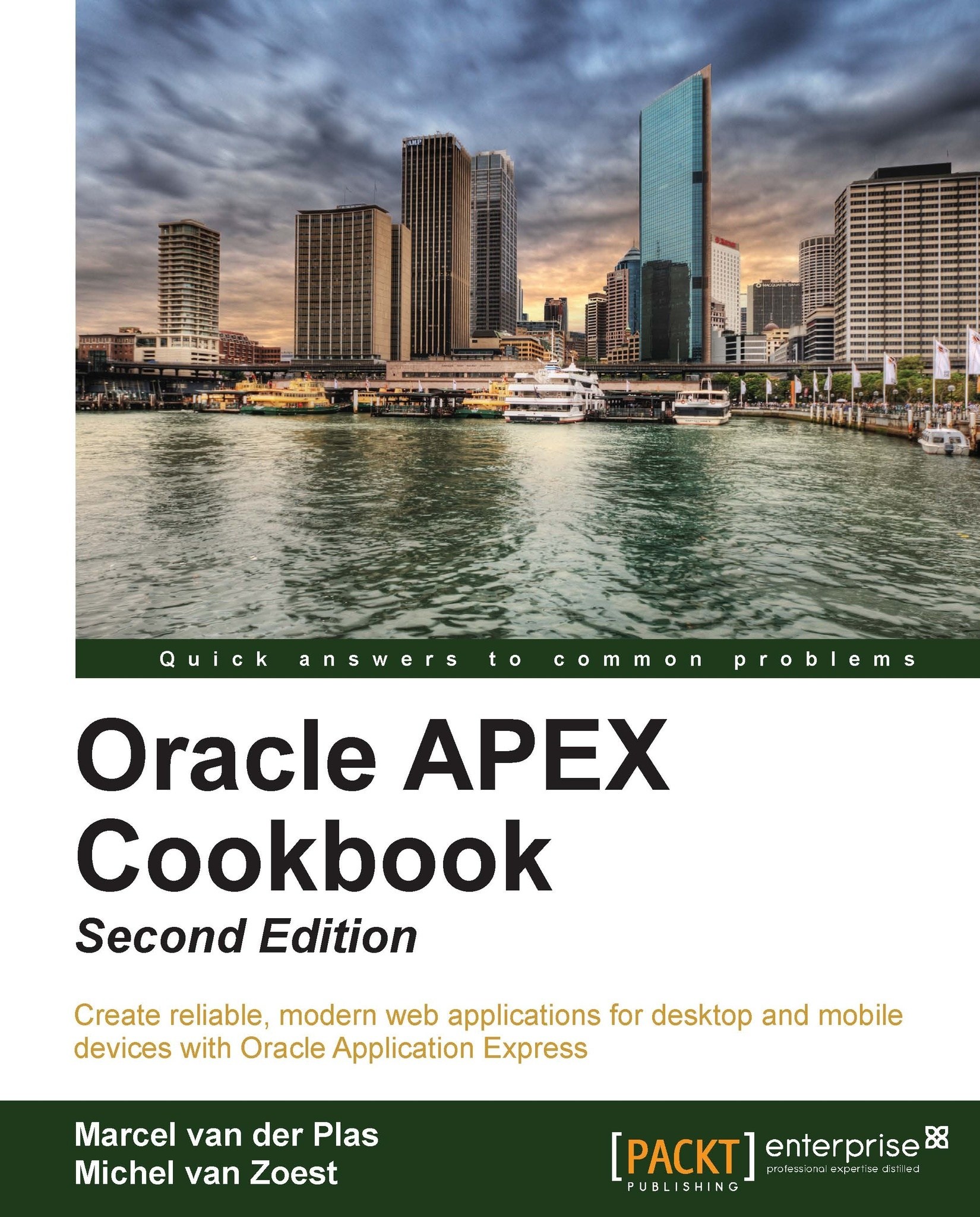Creating a REST web service reference
A Representational State Transfer (REST) web service service is another kind of web service standard. REST does not necessarily use WSDL or SOAP messaging, but can be called directly by using methods like POST and GET and other HTTP operations. So we can call a REST service directly from a URL unlike SOAP. This makes testing a lot easier.
APEX developers can use REST web services and the wizard interface offers many possibilities for creating the call.
In this recipe, we are going to use the opportunities that APEX offers us to create a page based on a public REST web service; the popular photo application Flickr.
Getting ready
Before starting this tutorial, create a Flickr account at http://www.flickr.com and request an API key.
How to do it...
Go to Shared Components and click on Web Service References.
Click on the Create button.
Select the radio button next to REST and press Next.
In the Name field, enter
Flickr REST service.In the URL field, enter http:...