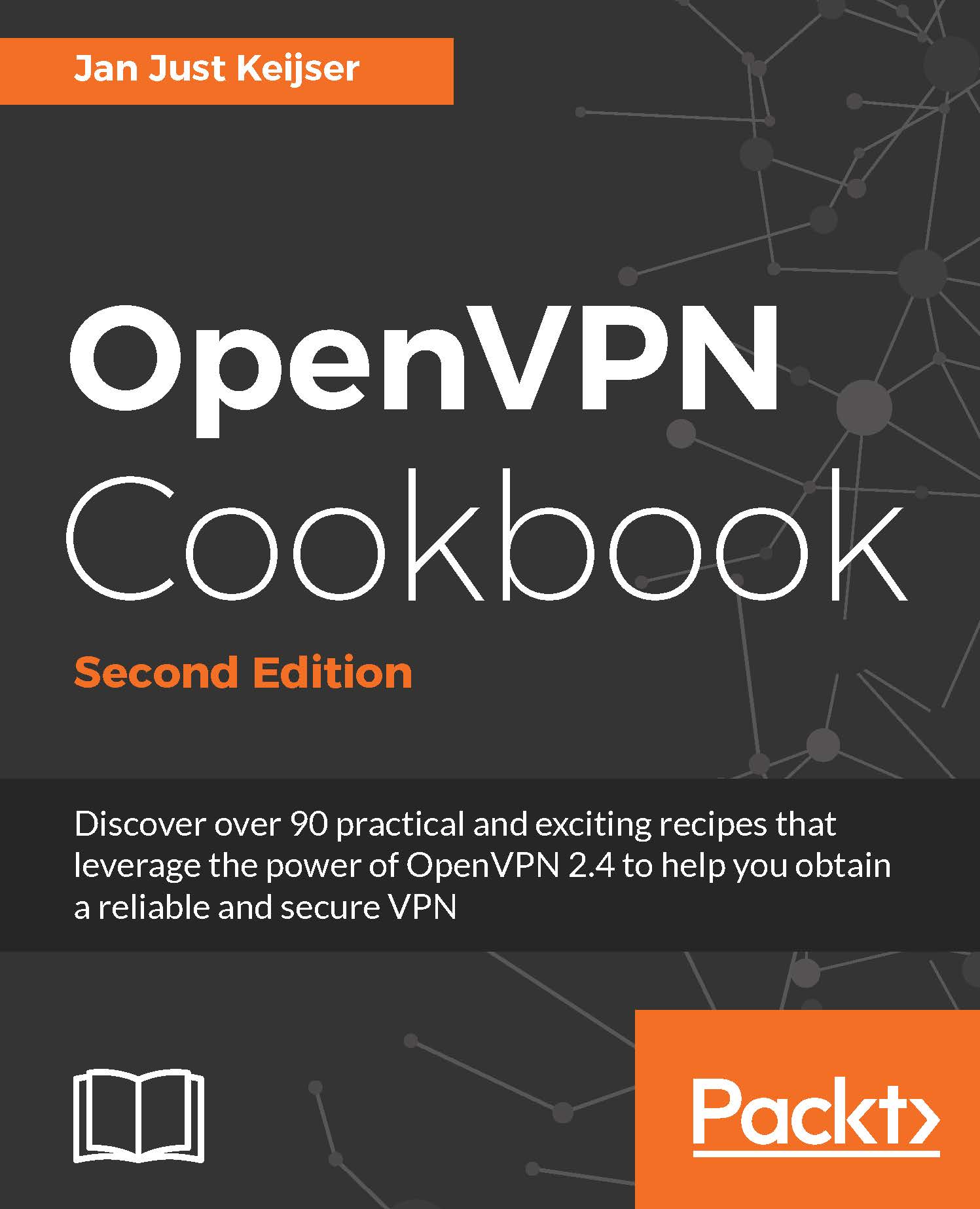Troubleshooting bridging issues
In this recipe, we will demonstrate how to troubleshoot a common issue related to bridging. OpenVPN bridging can be tricky to configure, as the warning and error messages can be confusing. In this recipe, we will make one of the common misconfigurations and then show how to troubleshoot it.
Getting ready
Set up the client and server certificates using the first recipe from Chapter 2, Client-server IP-only Networks. For this recipe, the server computer was running CentOS 6 Linux and OpenVPN 2.3.11, and the client was running Fedora 22 Linux and OpenVPN 2.3.11. Keep the scripts, example3-3-bridge-start and example3-3-bridge-stop, from the Bridging - Linux recipe from Chapter 3, Client-server Ethernet-style Networks, handy along with the client configuration file, example-3-2-client2.ovpn, from the Enabling client-to-client traffic recipe, from Chapter 3, Client-server Ethernet-style Networks.
How to do it...
Create the server configuration file:
proto udp...