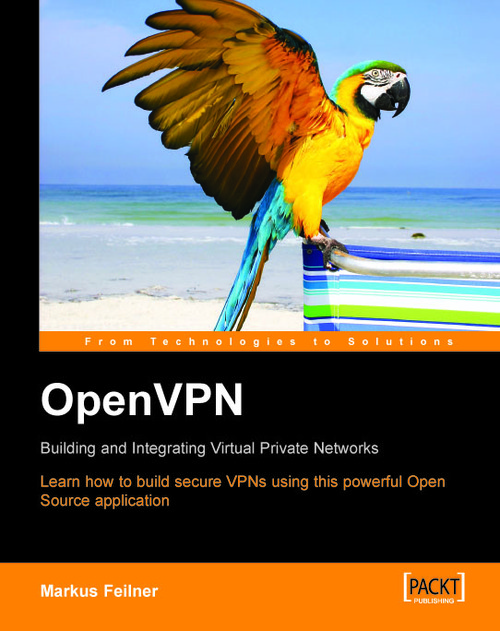Automatic Installation for Windows Clients
If you have to administer a large Windows network, you will probably know the pains of having to install software on several clients. There is a convenient way to install OpenVPN (almost) automatically: The open source Windows software Nullsoft Scriptable Install System (NSIS) installer available from http://www.openvpn.se/files/nsis/nsis205.exe and documented in http://openvpn.se/files/howto/openvpn-howto_roll_your_own_installation_package.html creates a executable file including configuration and certificate for your client.
Simply download the NSIS installer and execute it. In most cases, you will not need to make any changes to the default values during installation, except maybe for the path. Simply click the button Next three times, agree to the license, and NSIS is installed.
 |
The following window shows the standard dialog of the NSIS installer providing detailed information on this tool:
 |
If you are interested in more information on the NSIS...