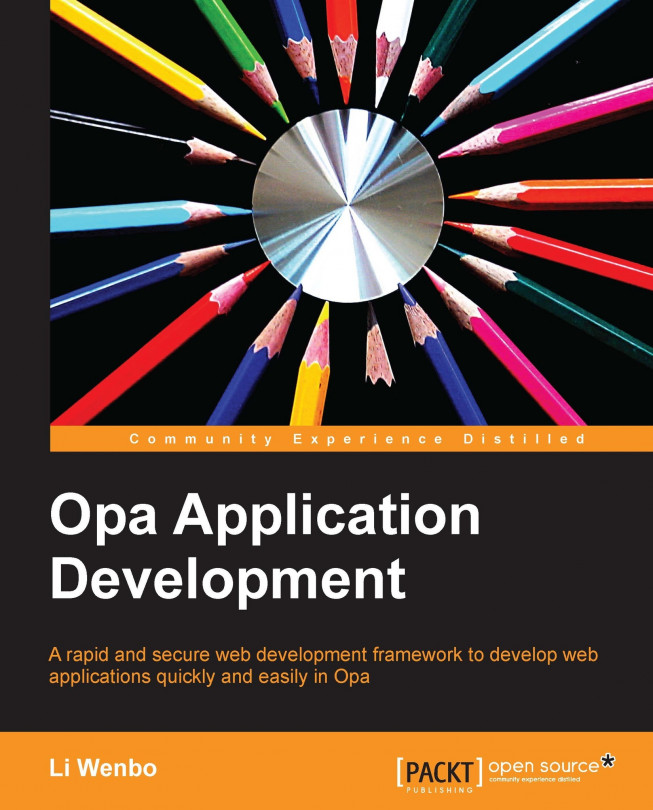Drawing an image
To display an image on HTML5 Canvas in Opa, we can use the Canvas.draw_image function that requires an image object and a destination point. Since the draw_image method requires an image object, we must first create an image and wait for it to load before we can draw it on the canvas. In our game, we will preload all images and sounds at the beginning of the game as you will see later. The Canvas.draw_image function is declared as follows:
void draw_image(Canvas.context ctx, Canvas.image img, int x, int y)
The first argument that we pass to draw_image is the canvas context that we retrieved. The second argument is the image object of type Canvas.image. The Canvas.image type is declared as:
type Canvas.image = {Image.image image}
or {Canvas.canvas canvas}
or {Video.video video}
Image.image is an external type. It is identical to the image type that we created in JavaScript with the new Image() code.
We preload the images when the game starts...