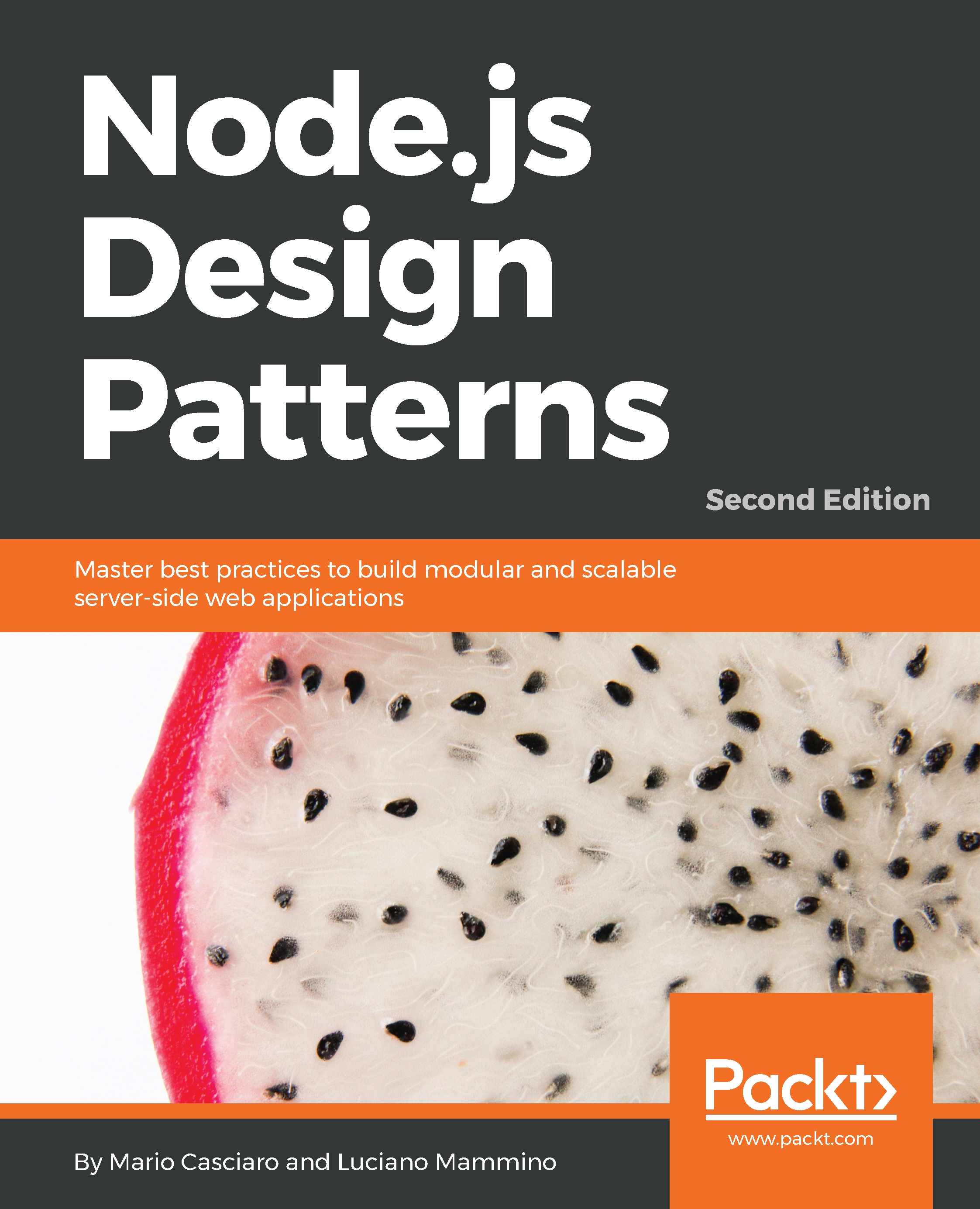Introducing Webpack
When writing a Node.js application, the last thing we want to do is to manually add support for a module system different from the one offered as default by the platform. The ideal situation would be to continue writing our modules as we have always done, using require() and module.exports, and then use a tool to transform our code into a bundle that can easily run in the browser. Luckily, this problem has already been solved by many projects, among which Webpack (https://webpack.github.io) is one of the most popular and broadly adopted.
Webpack allows us to write modules using the Node.js module conventions, and then, thanks to a compilation step, it creates a bundle (a single JavaScript file) that contains all the dependencies our modules need for working in the browser (including an abstraction of the require() function). This bundle can then be easily included into a web page and executed inside a browser. Webpack recursively scans our sources and looks for references...