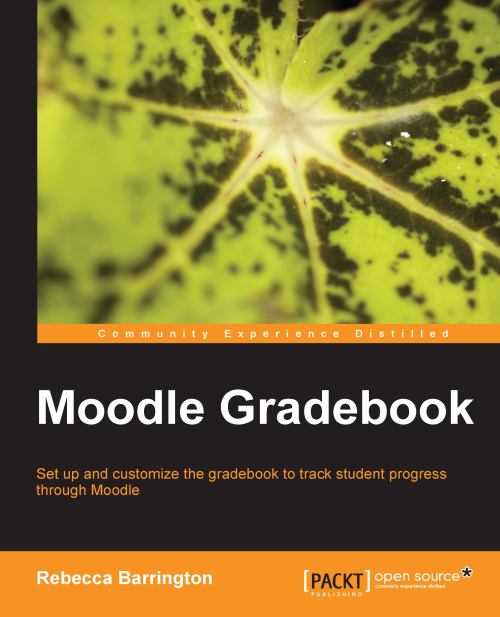Activities that work with the gradebook
There are a number of Moodle activities that can be graded and, therefore, work with the gradebook. The main ones are the following:
Quiz
Assignments: Four different core assignment types can be used to meet a range of needs within courses:
Advanced uploading of files
Online text
Upload a single file
Offline activity (The offline assignment is particularly useful for practical qualifications or presentations where the assessment is not submitted and is assessed offline by the teacher. The offline activity allows the detail of the assessment to be provided to students in Moodle, and the grade and feedback to be stored in the gradebook, even though no work has been electronically submitted.)
Note
Encouraging the use of the gradebook
The offline activity is often a good way to start using the gradebook to record progress, as the assessment can take place in the normal way, but the grades can be recorded centrally to benefit teachers and students. Once confident with using the gradebook, teachers can then review assessment processes to use other assignment types.
Forum
Lesson
SCORM package
Workshop
Glossary
It is also possible to manually set up a "graded item" within the gradebook that is not linked with an activity, but allows a grade to be recorded.
This book will not explain how to add these activities. However, Chapter 3, Adding Graded Activities, will provide an overview of how to choose customized options within an assignment. The core elements of adding activities within Moodle are very similar, so these instructions can be used to add the same options within the other activity types.