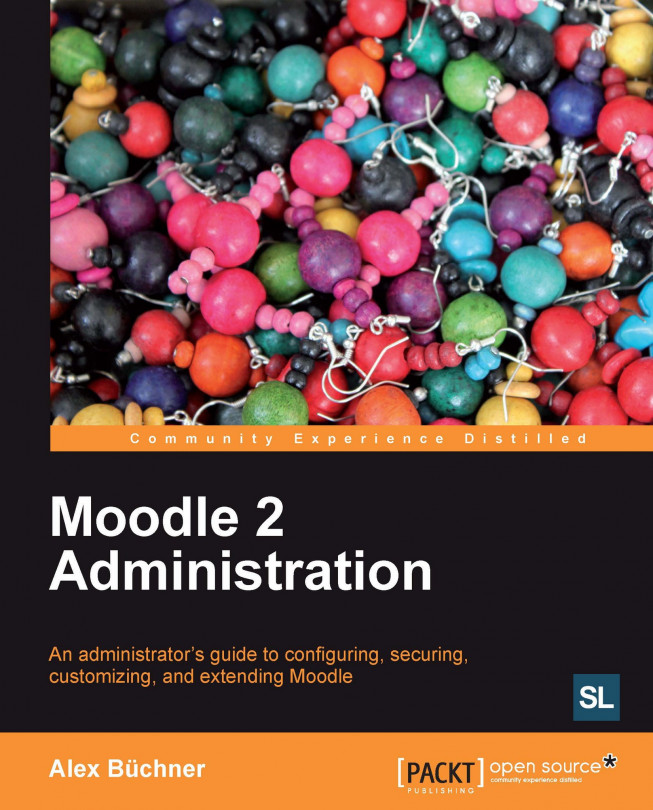Collaboration
One of Moodle's many advantages is its built-in support for collaboration among learners and instructors. This ranges from a number of collaborative course activities, such as, Wiki, Glossary, and Database, the ability to run activities in group mode, and the support for groupings. Social networking is the latest buzz on the Internet that conforms with Moodle's pedagogical philosophy of social constructivism. There are three activities in Moodle that have to be configured by the administrator. These activities include blogs, comments, and tags, discussed in the following sections.
Blogs
Blogs are a means for users to express themselves, either in the form of a learning journal or as a personal account of events. The blogging mechanism provided to users allows for the creation of personal as well as public entries and also posts relating to a course.
As an administrator, you will have to specify the Blog visibility in the Advanced features menu. The self-explanatory options...