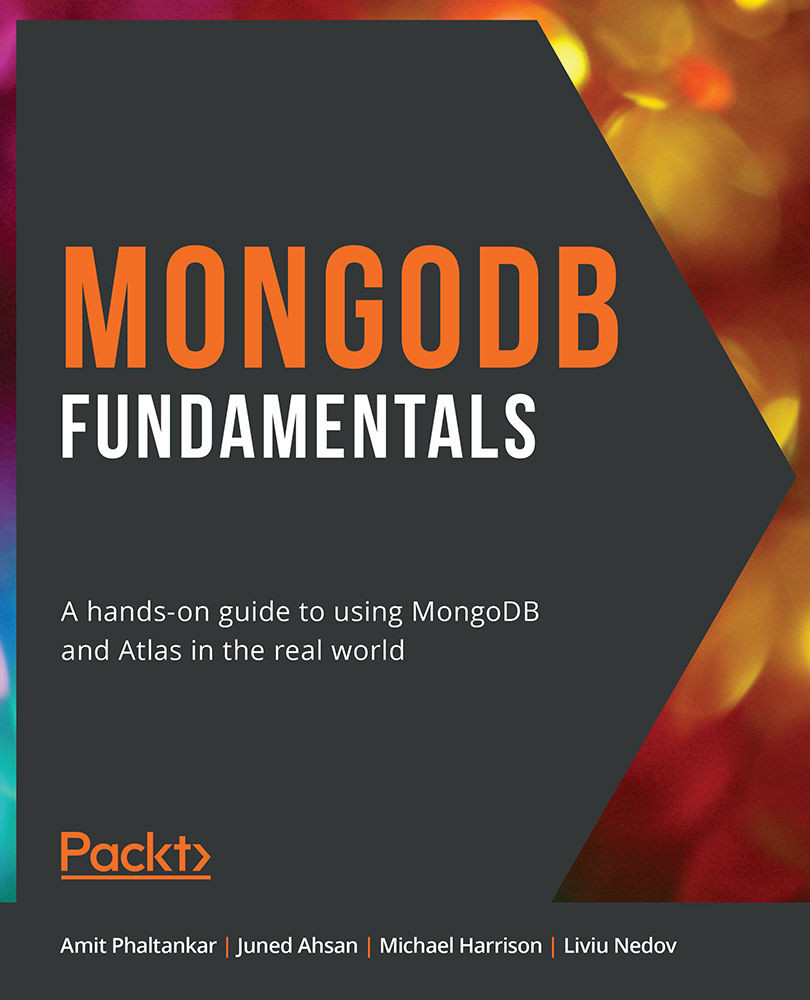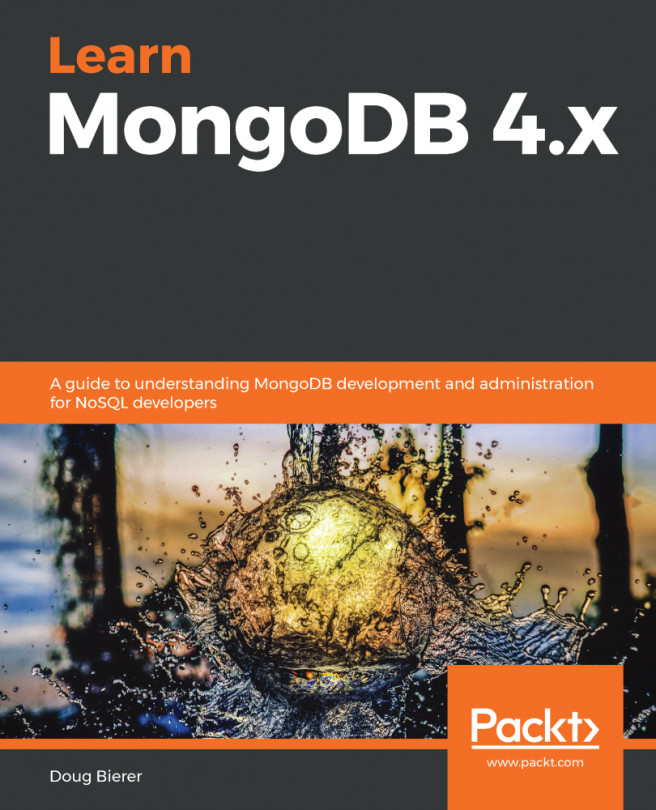Managing MongoDB
MongoDB provides the user with two options. Based on your requirements, you can either install it on your system and manage the database yourself or utilize the Database as a Service (DBaaS) option offered by MongoDB (Atlas). Let us learn more about these two options.
Self-Managed
MongoDB is available to be downloaded and installed on your machines. The machine can be a workstation, a server, a virtual machine in a data center, or on the cloud. You can install MongoDB as standalone, a replica set, or sharded clusters. All these deployments are possible with both the Community and Enterprise Editions. Each deployment has its advantages and associated complexity. A self-managed database can be useful for scenarios where you either want more granular control of your database or you just want to learn database management and operations.
Managed Service: Database as a Service
A managed service is the concept of outsourcing some processes, functions, or deployments to a vendor. DBaaS is a term generally used for databases outsourced to an external vendor. A managed service enforces a shared responsibility model. The provider of the service manages the infrastructure, that is, the installation, deployment, failover, scalability, disk space, monitoring, and so on. You can manage the data and the settings for security, performance, and tuning. It allows you to save time managing databases and focus on other things, such as application development.
In this section, we learned about the history of MongoDB and its evolution. We also learned about different editions of MongoDB and the differences between them. We concluded the section by learning how MongoDB can be deployed and managed.